Loading ...
Loading ...
Loading ...
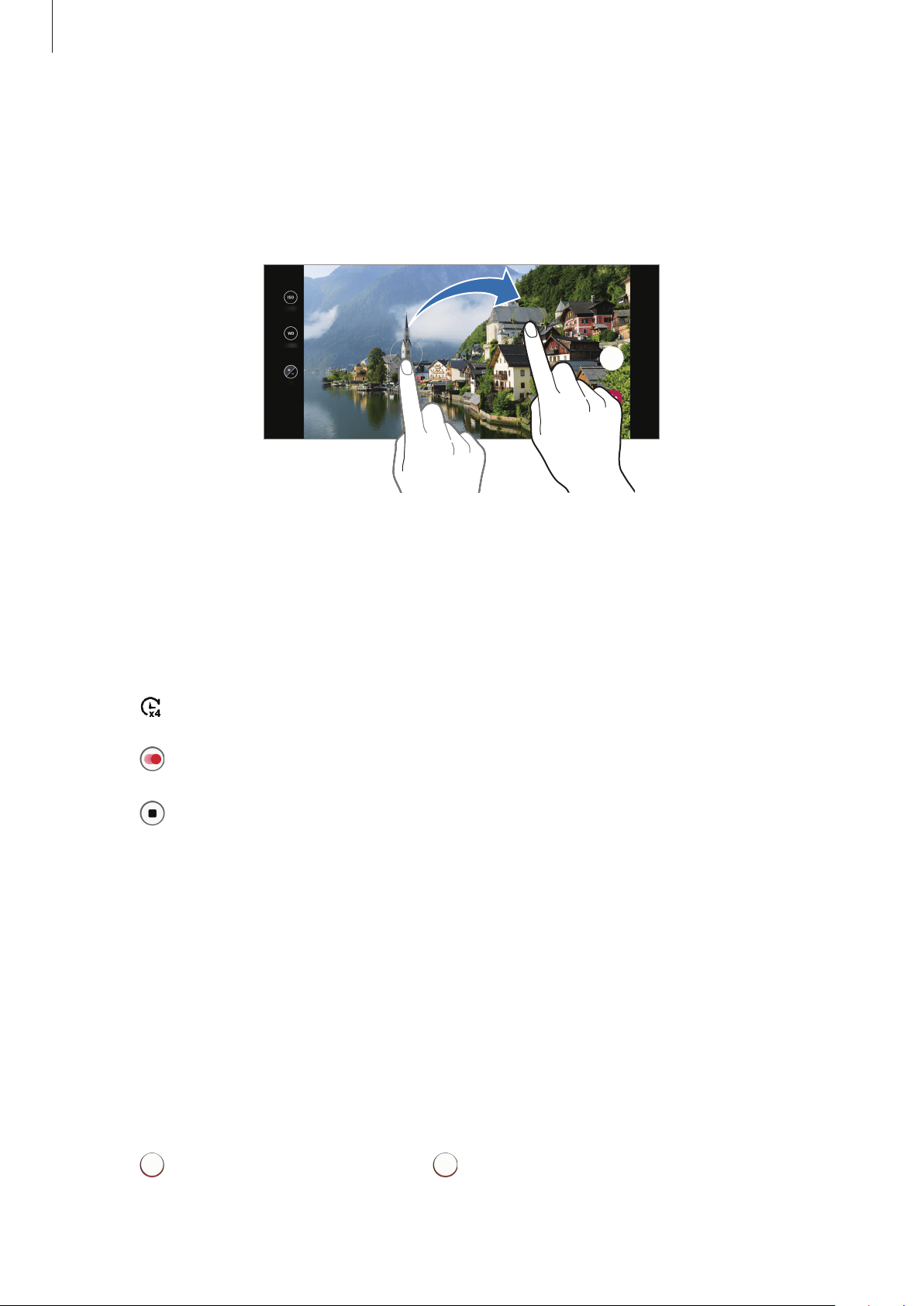
Apps and features
64
Separating the focus area and the exposure area
You can separate the focus area and the exposure area.
Tap and hold the preview screen. The AF/AE frame will appear on the screen. Drag the frame
to the area where you want to separate the focus area and the exposure area.
Hyperlapse mode
Record scenes, such as passing people or cars, and view them as fast-motion videos.
1
On the shooting modes list, tap
MORE
→
HYPERLAPSE
.
2
Tap and select a frame rate option.
3
Tap to start recording.
4
Tap to finish recording.
5
On the preview screen, tap the preview thumbnail and tap
Play hyperlapse
to view the
video.
Deco Pic mode
Capture photos or videos with various stickers.
1
On the shooting modes list, tap
MORE
→
Deco Pic
.
2
Select a sticker you want to use.
3
Tap to take a photo or tap and hold to record a video.
You can view and share the photos and videos that you have captured in
Gallery
.
Loading ...
Loading ...
Loading ...