Loading ...
Loading ...
Loading ...
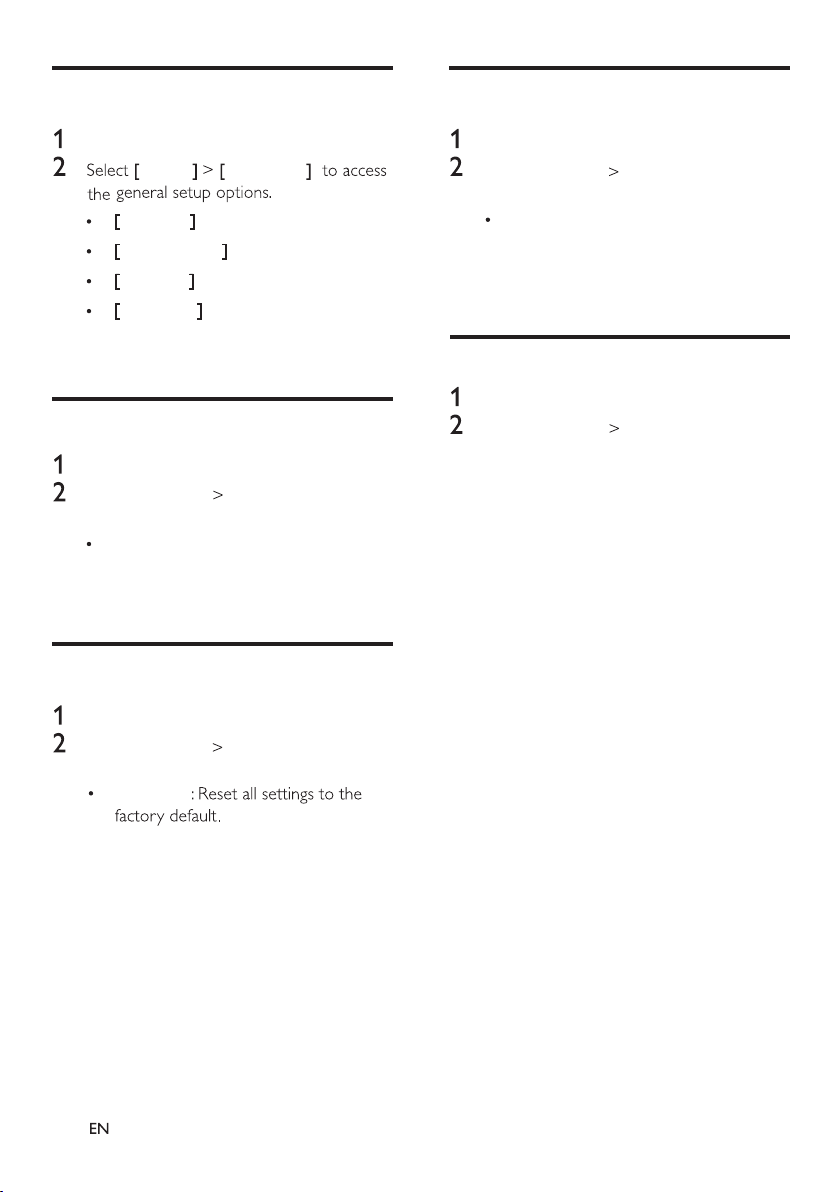
18
BRIGHT : Adjust screen brightness.
CONTRAST : Adjust screen contrast.
COLOR : Adjust screen color.
PICTURE
PICTURE
Press MENU on the monitor.
Press MENU on the monitor.
MENU
Select [ MENU ] [ VOLUME ] to access
the preference setup options.
VOLUME
ENGLISH : Select a subtitle language.
Press VOL-/VOL+ to adjust the volume.
OPTION
Press MENU on the monitor.
Select [ MENU ] [ OPTION ] to access
the preference setup options.
[ RESET ]
SYSTEM
Press MENU on the monitor.
Select [ MENU ] [ SYSTEM ] to access
the preference setup options.
Select the video type to PAL/AUTO/
NTSC.
CLOCK
Press MENU on the monitor.
Select [ MENU ] [ CLOCK ] To set the
sleep and wake times.
Loading ...
Loading ...
Loading ...