Loading ...
Loading ...
Loading ...
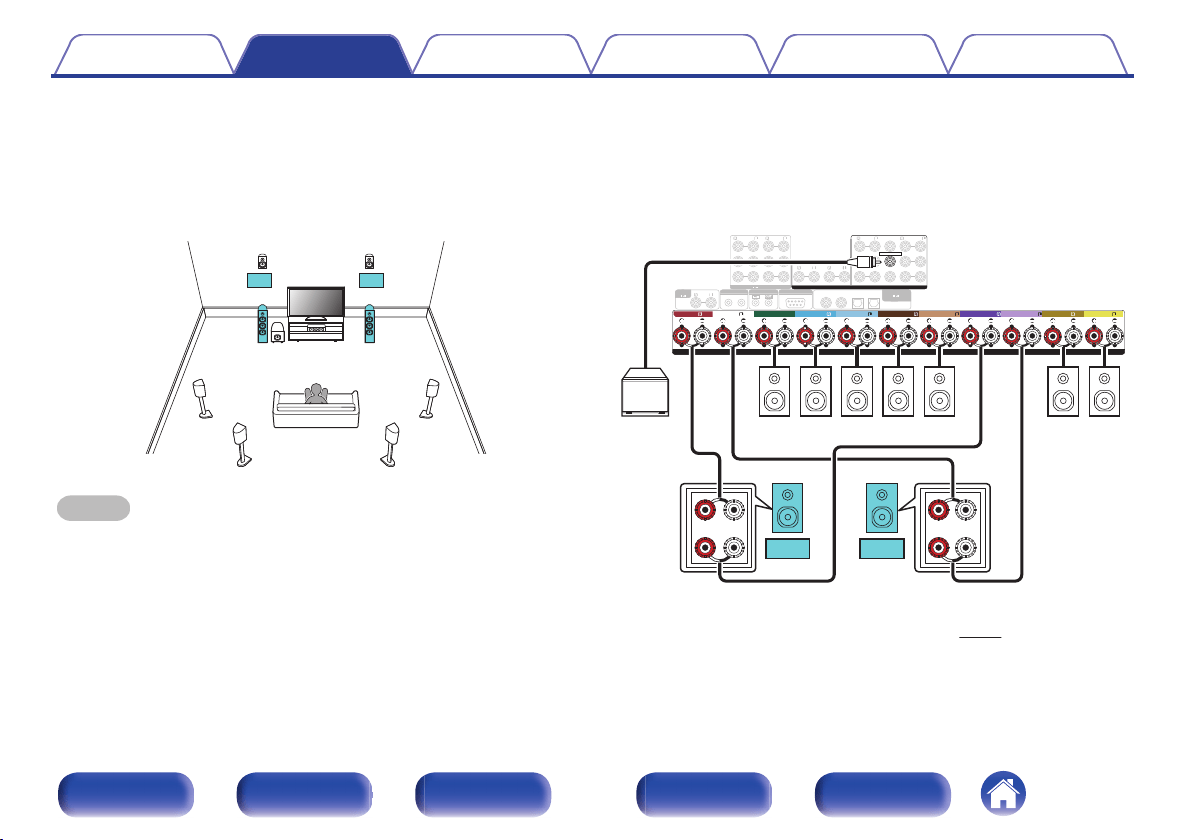
o
7.1-channel playback (bi-amp connection of front speakers)
This system plays back 7.1-channels. You can use the bi-amp connection for front speakers. Bi-amp connection is a method to connect separate
amplifiers to the tweeter terminal and woofer terminal of a speaker that supports bi-amplification. This connection enables back EMF (power returned
without being output) from the woofer to flow into the tweeter without affecting the sound quality, producing a higher sound quality.
You can connect speakers for up to 9-channels for MAIN ZONE. When you connect speakers for 8 or more channels, the output speakers
automatically switch according to the input signal and sound mode.
.
FHL
SW
C
SL
SBL
FHR
SR
SBR
FL
(Bi-Amp)
FR
(Bi-Amp)
NOTE
0
When making bi-amp connections, be sure to remove the short-circuiting plate or
wire between the speaker’s woofer and tweeter terminals.
.
1 CBL/SAT
PHONO
1
CBL/SAT
2 DVD
2
CD
1
TV
AUDIO
6 MEDIA PLAYER
2 DVD
12
3 Blu-ray
5 CD
4 GAME
(ASSIGNABLE)
DIGITAL AUDIO
RS-232C
REMOTE CONTROL
TRIGGER OUT
AUDIO
COAXIAL
OPTICAL
STRAIGHT CABLE
IR
DC12V 150mA MAX.
ZONE2 ZONE3
FRONT
SURROUND
FRONT WIDE
CENTER
HEIGHT1
SURROUND BACK HEIGHT2
1
SUBWOOFER
PRE OUT
(ASSIGNABLE)
AUDIO
2
wqwq
(R) (L)
ASSIGNABLE ASSIGNABLE ASSIGNABLE
SPEAKERS
IMPEDANCE : 4㹼16
Ȑ
CENTER SURROUND
SURROUND BACK
SURROUNDFRONT
SURROUND BACK
FRONT WIDE/HEIGHT2FRONT WIDE/HEIGHT2
HEIGHT1 HEIGHT1FRONT
SBR SBL FHR FHLSW
CSRSL
FLFR
zz
z
The height speakers, ceiling speakers and Dolby Atmos Enabled speakers can
be connected to the HEIGHT1 speaker terminals. Set the speaker to be
connected from “Height” - “Layout” in the menu. (v p. 247)
Contents
Connections Playback Settings Tips Appendix
70
Front panel Display Rear panel Remote Index
Loading ...
Loading ...
Loading ...