Loading ...
Loading ...
Loading ...
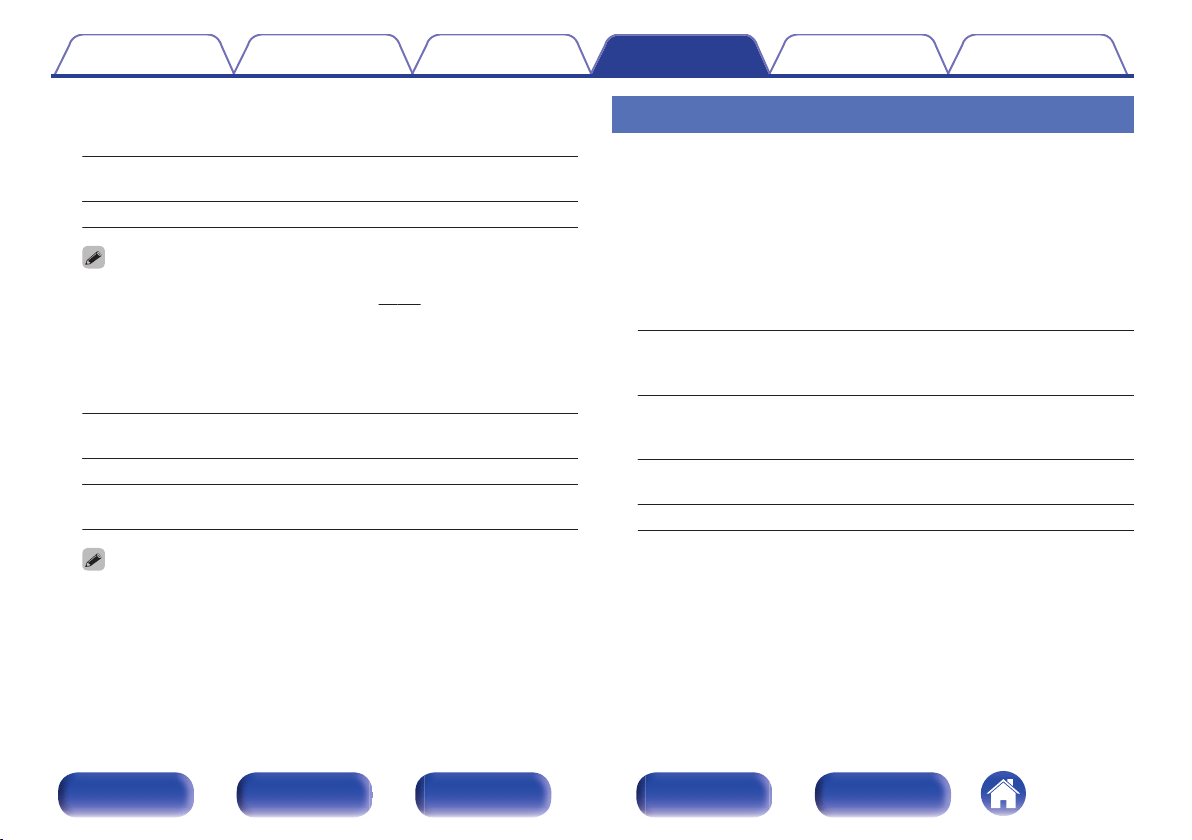
o
Subwoofer
Turn subwoofer output on and off.
On
(Default):
The subwoofer is used.
Off: The subwoofer is not used.
0
You can set this when the sound mode is “Direct” or “Stereo” and in the menu
“Subwoofer Mode” is set to “LFE+Main”. (v
p. 259)
o
Speaker Select
Makes settings for the speakers outputting sound.
Floor
(Default):
Plays back without height speakers.
Floor & Height: Plays back with height speakers.
Front:
Plays back only with speakers in front of
the surround speaker.
0
This can be set when the sound mode is the original sound mode.
o
Set Defaults
The “Surround Parameter” settings are returned to the default settings.
Restorer
Compressed audio formats such as MP3, WMA (Windows Media Audio)
and MPEG-4 AAC reduce the amount of data by eliminating signal
components that are hard for the human ear to hear. The “Restorer”
function generates the signals eliminated upon compression, restoring the
sound to conditions near those of the original sound before compression.
It also restores the original bass characteristics for a rich and expanded
tonal range.
o
Mode
High:
Optimized mode for compressed sources
with very weak highs (64 kbps and
under).
Medium:
Apply suitable bass and treble boost for
all compressed sources (96 kbps and
under).
Low:
Optimized mode for compressed sources
with normal highs (96 kbps and over).
Off: Do no use “Restorer”.
Contents Connections Playback Settings Tips Appendix
204
Front panel Display Rear panel Remote Index
Loading ...
Loading ...
Loading ...