Loading ...
Loading ...
Loading ...
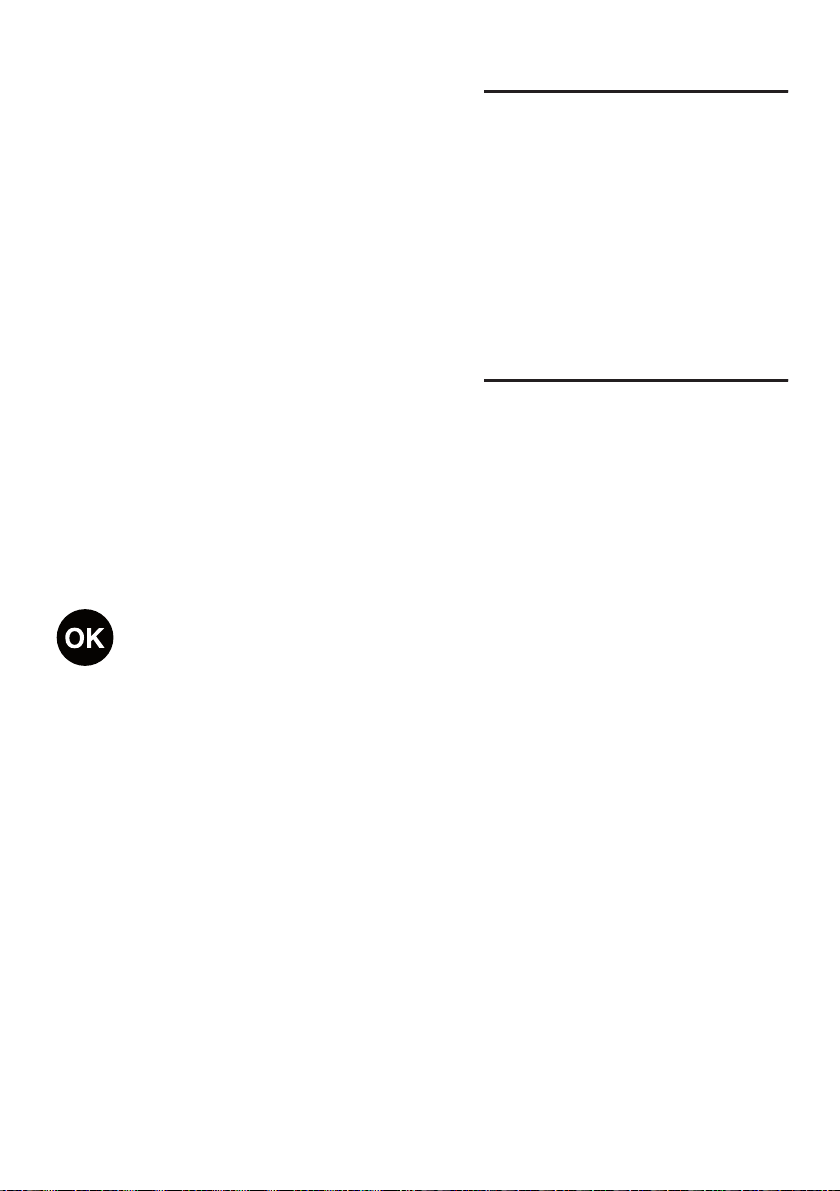
en Alarm
26
Setting the temperature
Recommended temperature
Refrigerator compartment
■ Keep pressing the button K/J until
the display indicates the required
temperature.
Sticker OK
(not all models)
You can use sticker OK to check
whether the temperature in the
refrigerator compartment reaches +4 °C
or lower.
If the sticker does not indicate OK,
gradually reduce temperature.
When the appliance is switched on, it
may take up to 12 hours until the set
temperature is reached.
Correct setting
Super cooling
Super cooling cools the refrigerator
compartment as cold as possible.
Switch on super cooling mode, e.g.:
■ before placing large quantities of
food in the compartment
■ for cooling drinks quickly
Note: When super cooling is switched
on, increased operating noises may
occur.
After 15 hours the appliance switches to
normal operation.
Switching Super cooling on/off:
■ Press the Super button.
The button is lit when Super cooling
is switched on.
M Alarm
Alarm
Door alarm
The door alarm (continuous sound)
switches on if the appliance door is
open for longer than two minutes.
■ Close the door or press the Alarm
button.
The warning signal is switched off.
U Refrigerator
compartment
Refrigerator compartment
The refrigerator compartment is suitable
for storing meat, sausages, fish, dairy
products, eggs, ready meals and
pastries.
The temperature can be set from +2 °C
... +8 °C.
The refrigerator compartment can also
be used to store highly perishable foods
in the short to medium term. The lower
the selected temperature, the slower the
enzymatic and chemical processes and
deterioration by microorganisms. A
temperature of +4 °C or lower ensures
optimum freshness and safety of the
stored foods.
Refrigerator compartment: +4 °C
Loading ...
Loading ...
Loading ...