Loading ...
Loading ...
Loading ...
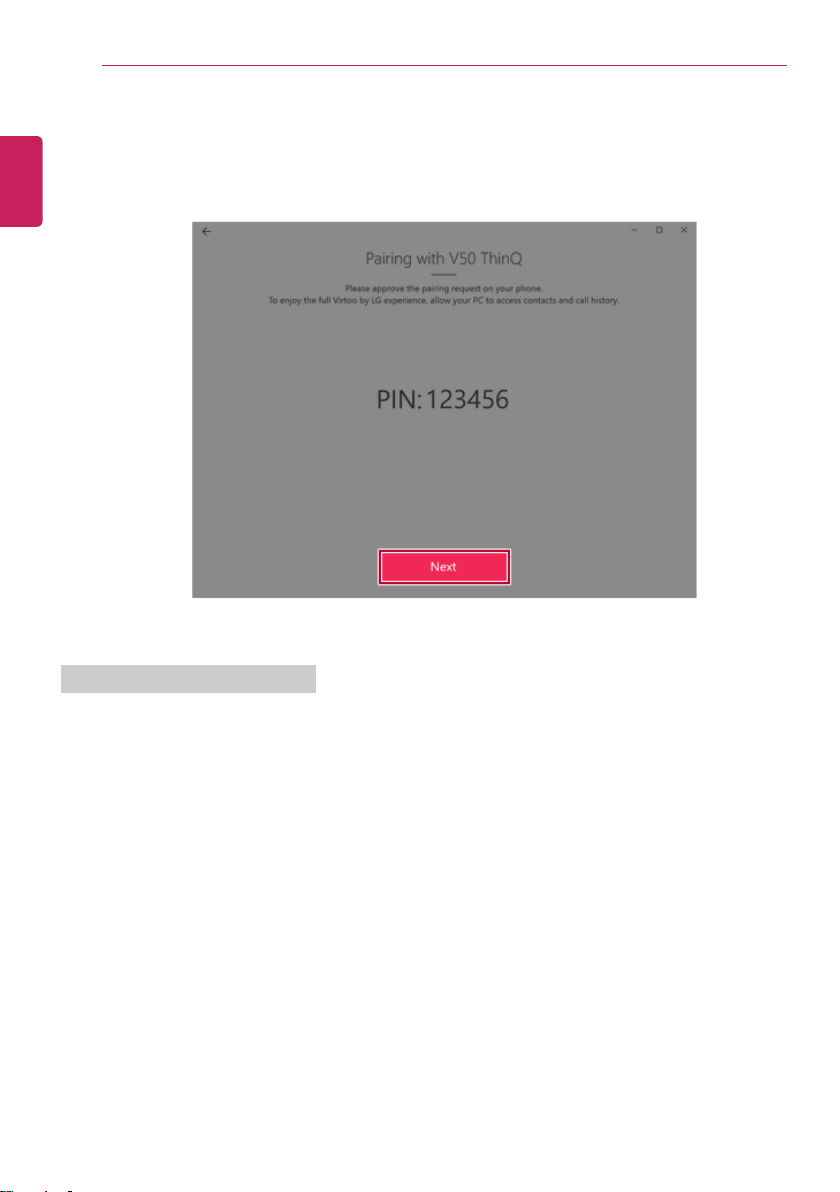
178
Using Software
5 When an identical PIN Code appears on both PC and smartphone, tap the [Register] or [Pair]
button on the smartphone.
6 On the PC, click the [Next] button to finish the connection.
Displaying Notification Messages
When your smartphone receives a notification, phone call, text message, app notification message, or
email, a notification message is displayed on the PC screen.
ENGLISH
Loading ...
Loading ...
Loading ...