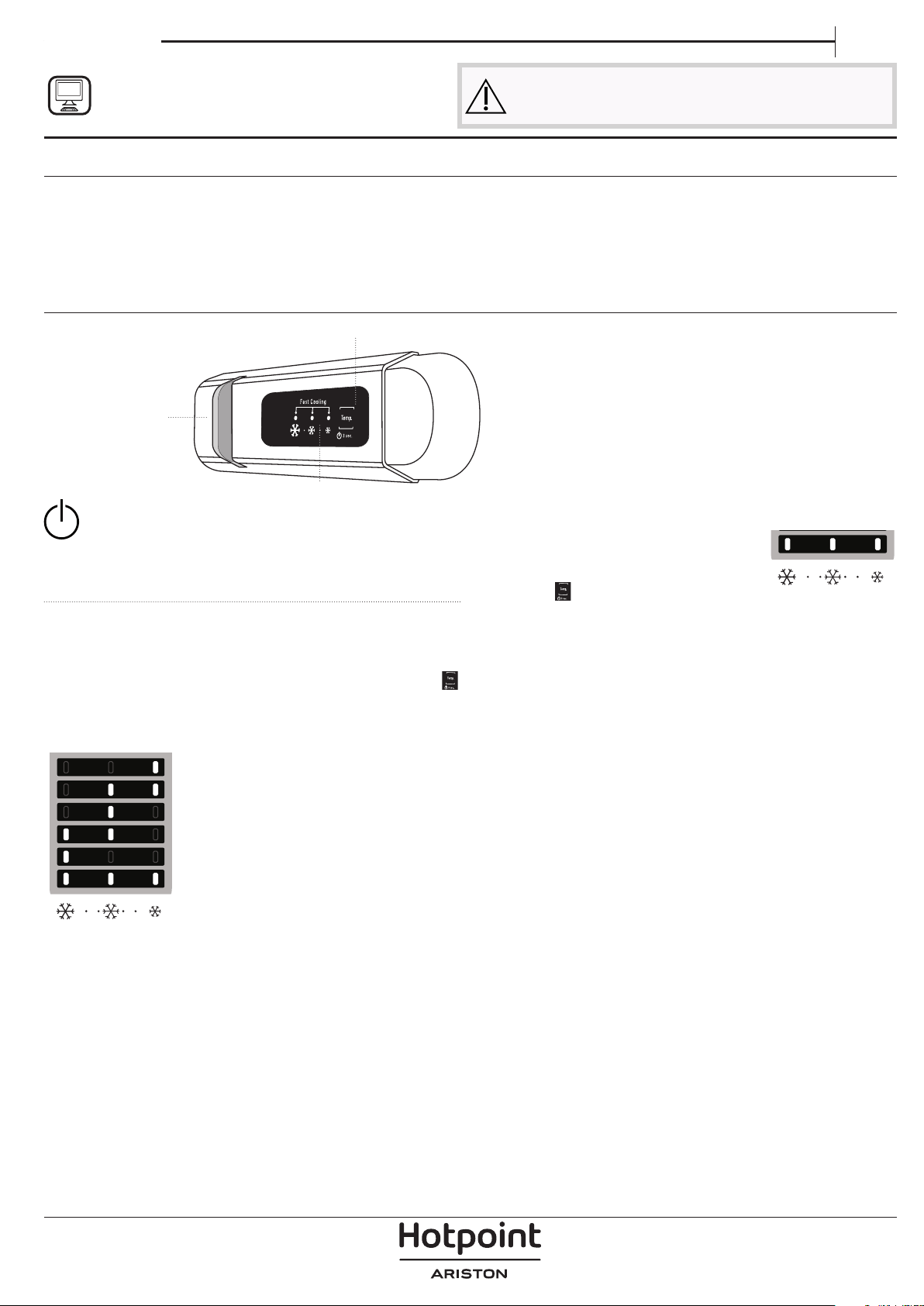
EN
Quick guide
THANK YOU FOR BUYING A
HOTPOINT-ARISTON PRODUCT
In order to receive a more complete assistance, please
register your product on www . hotpoint . eu/ register
Before using the appliance carefully read the Safety
Instruction.
FIRST TIME USE
Wait at least two hours, after the installation, before connecting
the appliance to the power supply. Connect the appliance to the
power supply it starts the operation automatically. The ideal storage
temperatures for the food are preset in the factory.
After turning the appliance on, you must wait for 4-6 hours for the
correct storage temperature to be reached for a normally lled
appliance. Position the antibacterial anti-odour lter in the fan as
demonstrated in the lter packaging (if available). If the audible signal
sounds, it means that the temperature alarm has intervened: press the
button to switch o the acoustic alarms.
CONTROL PANEL
1. LED Light
2. On/Stand-by
3. Freezer and refrigerator compartment
temperature button
2.
1.
3.
ON/STANDBY
Press the button for 3 seconds to turn the appliance o. In
Stand-by mode the light in the refrigerator compartment does not turn
on. Press the button again briey to reactivate the appliance.
Note: this does not disconnect the appliance from the power supply.
FREEZER AND REFRIGERATOR
COMPARTMENT TEMPERATURE
The three LED indicators indicate the refrigerator compartment set
temperature.
It is possible to set a dierent temperature of the appliance with the
button.
The following adjustments are possible:
LEDs lit Set temperature
High (less cold)
Medium-high
Medium
Medium-low
Low (colder)
Fast cool
Recommended setting:
• Refrigerator compartment: MEDIUM
To avoid food waste, please refer to the recommended setting and storage
times found in the online user manual.
FAST COOL FUNCTION FAST COOLING
To quickly cool the refrigerator compartment, or
6 hours before putting a large quantity of food
to be frozen in the freezer compartment, turn
on the “Fast Cooling” function by repeatedly
pressing the button until the 3 icons ash
green and then stay constant.
The function automatically turns o after 30 hours and the
temperature returns to the previous setting when the function is
turned on.
To turn the function o manually, press the button.
Note: avoid a direct contact between the fresh food and the food that is
already frozen.
To optimize the freezing speed, the lower drawer can be removed and
the food can be placed directly on the bottom of the compartment.
* Available only on certain models
Loading ...
Loading ...
