Loading ...
Loading ...
Loading ...
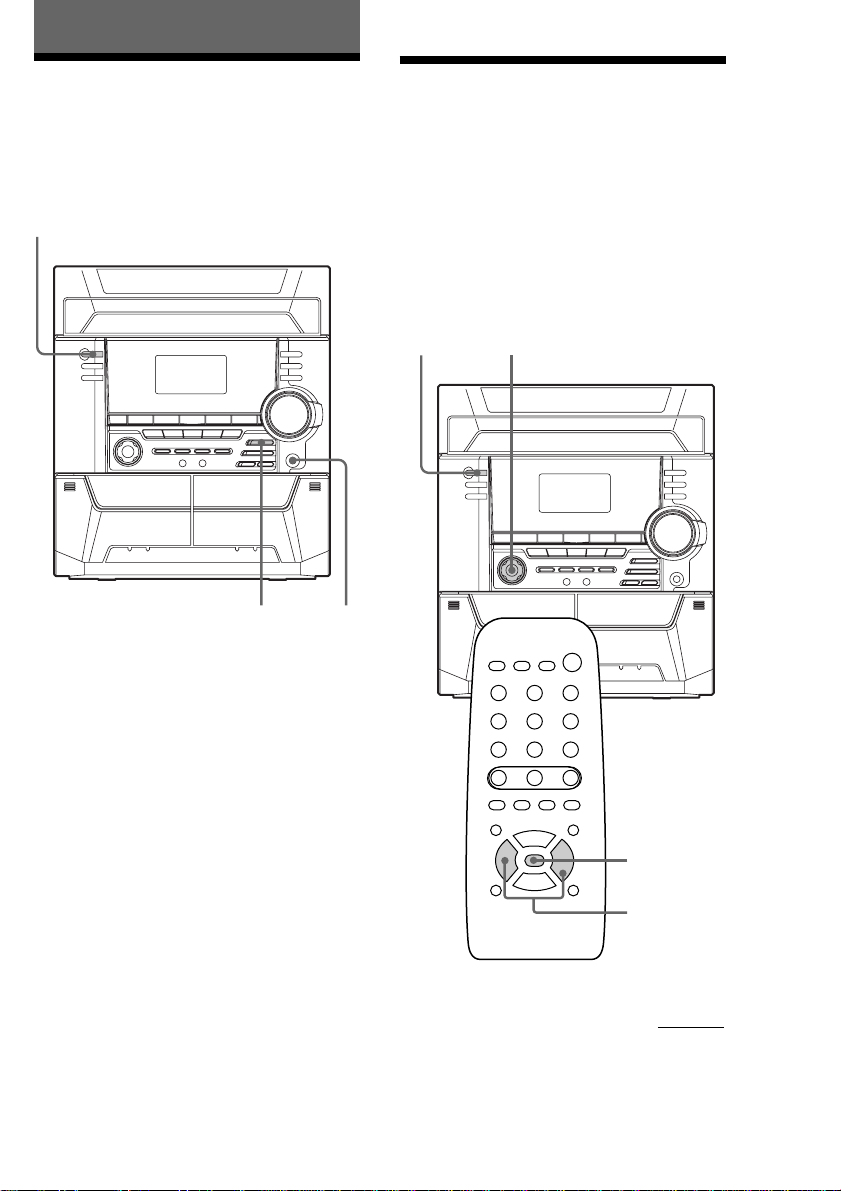
27
GROOVE
PHONES
You can reinforce the bass, create a more
powerful sound, and listen with headphones.
For a powerful sound (GROOVE)
Press GROOVE. The volume switches to
power mode, the equalizer curve changes,
and the GROOVE button lights. Press
GROOVE again to return to the previous
volume.
To listen through the headphones
Connect the headphones to PHONES jack.
No sound will come from the speakers.
Adjusting the sound
Sound Adjustment
?/1
(Power)
?/1
(Power)
continued
jJ
lL
hH
Ss
HS s
ON/OFF
MENU +/–
Controller
Selecting the audio
emphasis
The audio emphasis menu lets you select the
sound characteristic according to the type of
music you are listening to.
Selecting the effect from
the music menu
Loading ...
Loading ...
Loading ...
