Loading ...
Loading ...
Loading ...
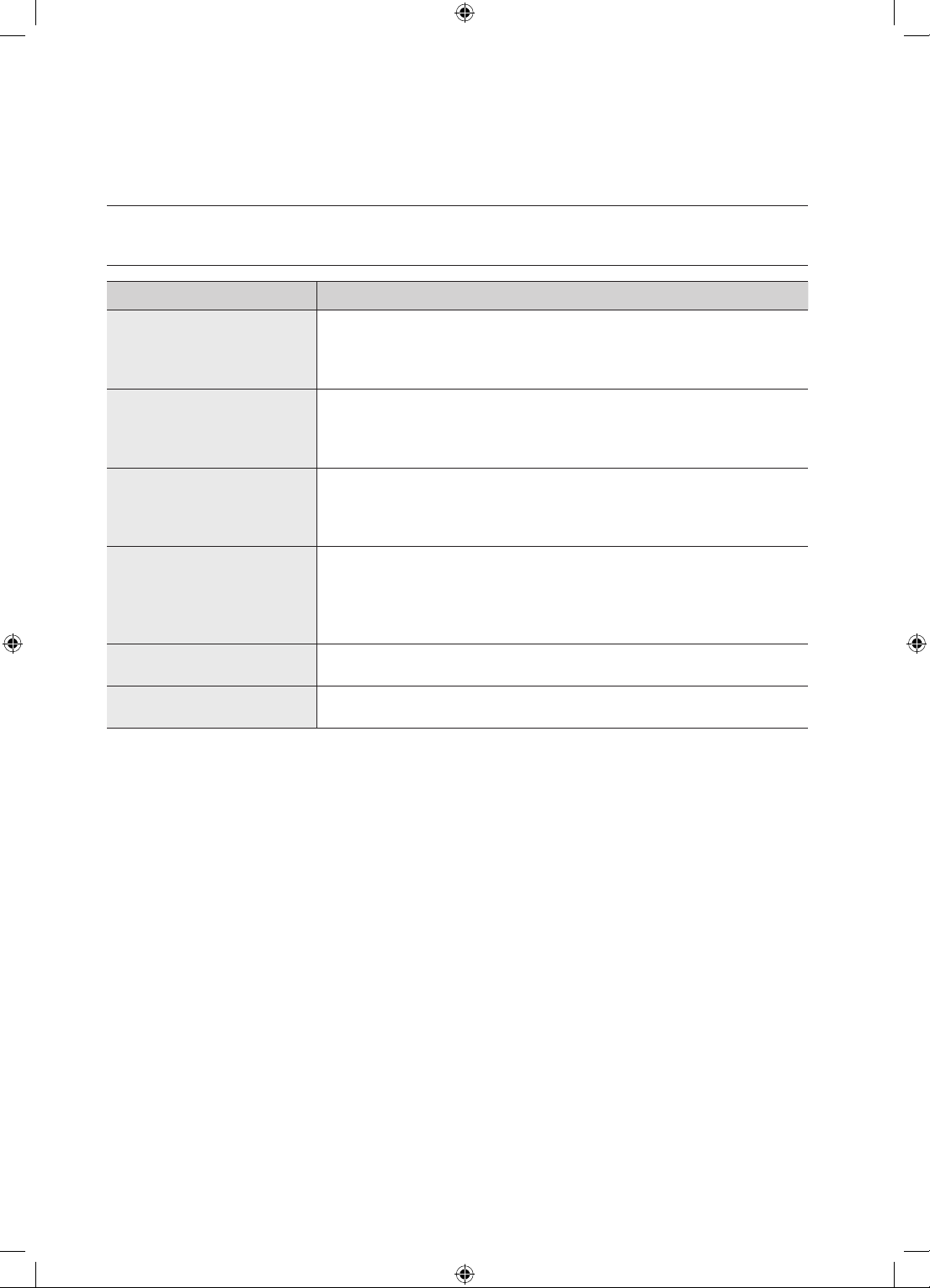
34_ troubleshooting and information codes
troubleshooting and
information codes
CHECKTHESEPOINTSIFYOURWASHINGMACHINE...
PROBLEM SOLUTION
Willnotstart • Make sure your washing machine is plugged in.
• Make sure the door is firmly closed.
• Make sure the water source tap(s) are turned on.
• Make sure to press the Start/Pause button.
Hasnowaterornotenough
water
• Turn the water tap on fully.
• Make sure the water source hose is not frozen.
• Straighten the water intake hoses.
• Clean the filter on the water intake hose.
Hasdetergentremainingin
thedetergentdrawerafter
thewashcycleiscomplete
• Make sure your washing machine is running with sufficient water
pressure.
• Make sure the detergent is added to the center of the detergent
drawer.
Vibratesoristoonoisy • Make sure your washing machine is on a level surface. If the surface
is not level, adjust the washing machine feet to level the appliance.
• Make sure that the shipping bolts are removed.
• Make sure your washing machine is not touching any other object.
• Make sure the laundry load is balanced.
Thewashingmachinedoes
notdrainand/orspin
• Straighten the drain hose. Eliminate kinked hoses.
• Make sure the debris filter is not clogged.
Doorislockedshutorwill
notopen.
• The door will not open until 3 minutes after the machine stops or the
power turns off.
If the problem persists, contact your local Samsung Customer Service.
WF9854RW-02713R_EN.indd 34 2011-4-12 19:53:00
Loading ...
Loading ...
Loading ...