Loading ...
Loading ...
Loading ...
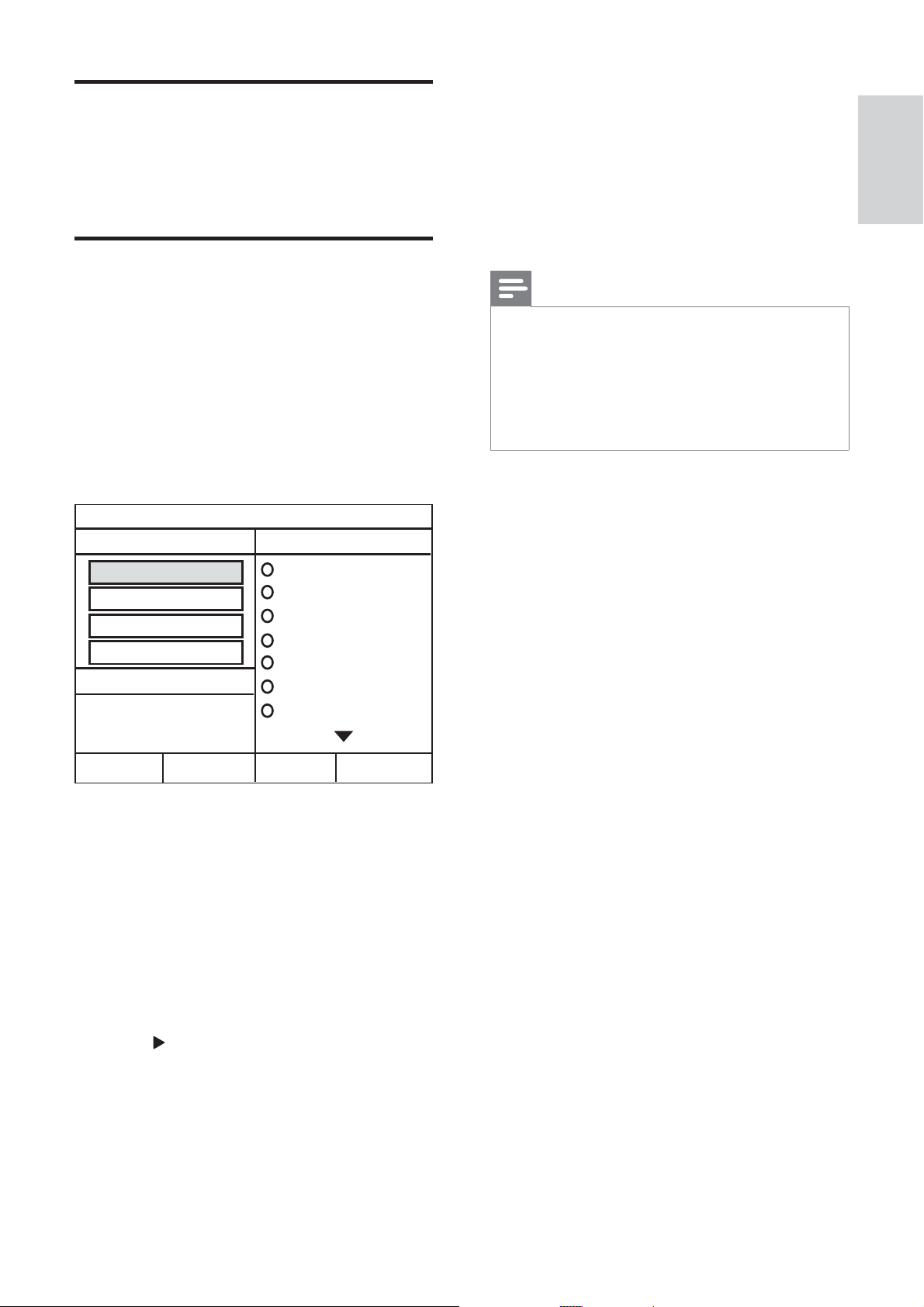
11
8 Select [Start] in the menu to convert, then
press OK .
A new folder is created in the USB »
storage device to store all the new MP3
audio les.
To exit the menu, select
• [Exit] and
press OK .
Note
During the conversion process, do not press •
any buttons.
DTS CDs and copy-protected CDs cannot be
•
converted.
Write-protected or password-protected USB
•
storage device cannot be used to store MP3
les.
Play audio from TV or other
devices
Press AUDIO SOURCE repeatedly to select the
audio output of the connected device .
Create MP3 audio les
Use the home theater to convert audio CDs into
MP3 audio les.
1 Insert an audio CD (CDDA/HDCD) into
the home theater.
2 Connect a USB storage device to the home
theater.
3 When audio is played, press CREATE MP3 .
4 Select [Yes] and press OK to con rm.
5 Select the settings in the [OPTIONS] panel,
then press OK .
• [Speed] : Selects the write-to- le
speed.
• [Bitrate] : Selects the conversion
quality.
• [CRT ID3] : Copies information on the
tracks in the MP3 les.
• [Device] : Selects the USB device
which you use to store the MP3 les.
6 Press to access the [TRACK] panel.
7 Select an audio track, then press OK .
• [Select All] : Selects all tracks.
[
• Deselect all ] : De-selects all tracks.
CREATE MP3
OPTIONS
TRACK
Bitrate 128kbps
SUMMARY
Select Track 0
Start Exit
Select All
Deselect All
Time 00:00
Track01 04:14
Track02 04:17
Track03 03:58
Track04 04:51
Track05 03:53
Track06 04:09
Track07 04:38
Speed Normal
CRT ID3 Yes
Device USB1
English
EN
Loading ...
Loading ...
Loading ...
