Loading ...
Loading ...
Loading ...
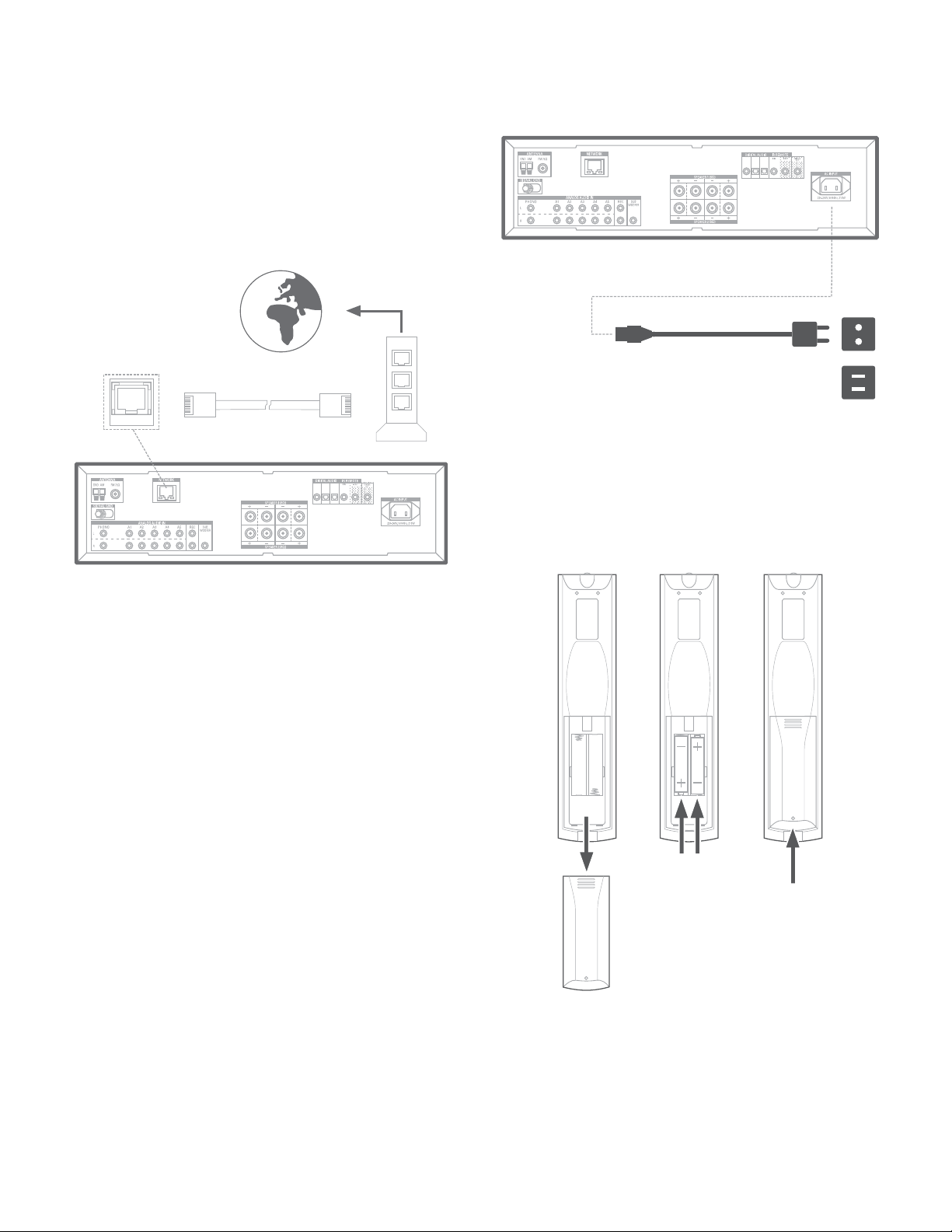
HK 3700/3770
Preparing the Remote Control
12
Connecting to Your Home Network
Use a Cat. 5 or Cat. 5E cable (not supplied) to connect the stereo receiver’s Network
connector to your home network to enjoy Internet radio and content from
DLNA®-compatible devices that are connected to the network.
NOTE: The device name will be HK 3700 <MAC Address> for HK 3700 stereo
receiver and HK 3770 <MAC Address> for the HK 3770 stereo receiver.
RIGHT LEFT
RIGHT LEFT
OPTICAL 1COAXIAL
OPTICAL 2
To Internet
Network Modem
Connecting IR Remote Input
The HK 3700/3770 is equipped with an IR Remote Input and an IR Remote Output to
facilitate use of your system with a remote control in a variety of situations.
When the HK 3700/3770 is placed in such a way that aiming the remote at the front
panel IR sensor is difficult, such as inside a cabinet or facing away from the listener,
you can connect an external IR receiver to the IR Remote Input jack. If any of your
source devices are equipped with a compatible IR Remote Input, use a 1/8” mini-plug
interconnect cable (not included) to connect the HK 3700/3770’s Remote IR Output
to the source device’s Remote IR Input, which will pass any applicable remote signals
transmitted through the HK 3700/3770 to the source device. This enables you to control
your sources even when the HK 3700/3770 itself is controlled via an external IR receiver.
To control more than one source device using the Remote IR Output, connect all sources
in such a way to the HK 3700/3770’s Remote IR Output that the first device’s Remote IR
is connected to the next device’s Remote IR Input, and so on.
Connecting Trigger Output
Connect this output to a compatible trigger input such as a Harman Kardon subwoofer.
Consult the owner’s manual for the subwoofer to set its trigger input correctly, and the
subwoofer will automatically turn on or off when the HK 3700/3770 is turned ON or OFF.
In addition, the Trigger Outputs are used with the Subwoofer Link Switches to conserve
energy by powering off the subwoofer’s amplifier when it is not needed. The Subwoofer
Trigger Outputs send a signal of 12 volts DC.
Connecting AC Power
Connect the supplied AC power cord to the stereo receiver’s AC Input connector and then
to a working, non-switched AC power outlet.
AC Power Cord
RIGHT LEFT
RIGHT LEFT
OPTICAL 1COAXIAL
OPTICAL 2
NOTE: The 220 -240 V models have detachable power cords and the 120 V
models have fixed power cords.
Preparing the Remote Control
Installing the Batteries
Remove the remote control’s battery cover, insert the two supplied AAA batteries as
shown in the illustration, and replace the battery cover.
NOTE: Remove the protective plastic from the stereo receiver’s front panel
so it does not reduce the remote control’s effectiveness.
Loading ...
Loading ...
Loading ...