Loading ...
Loading ...
Loading ...
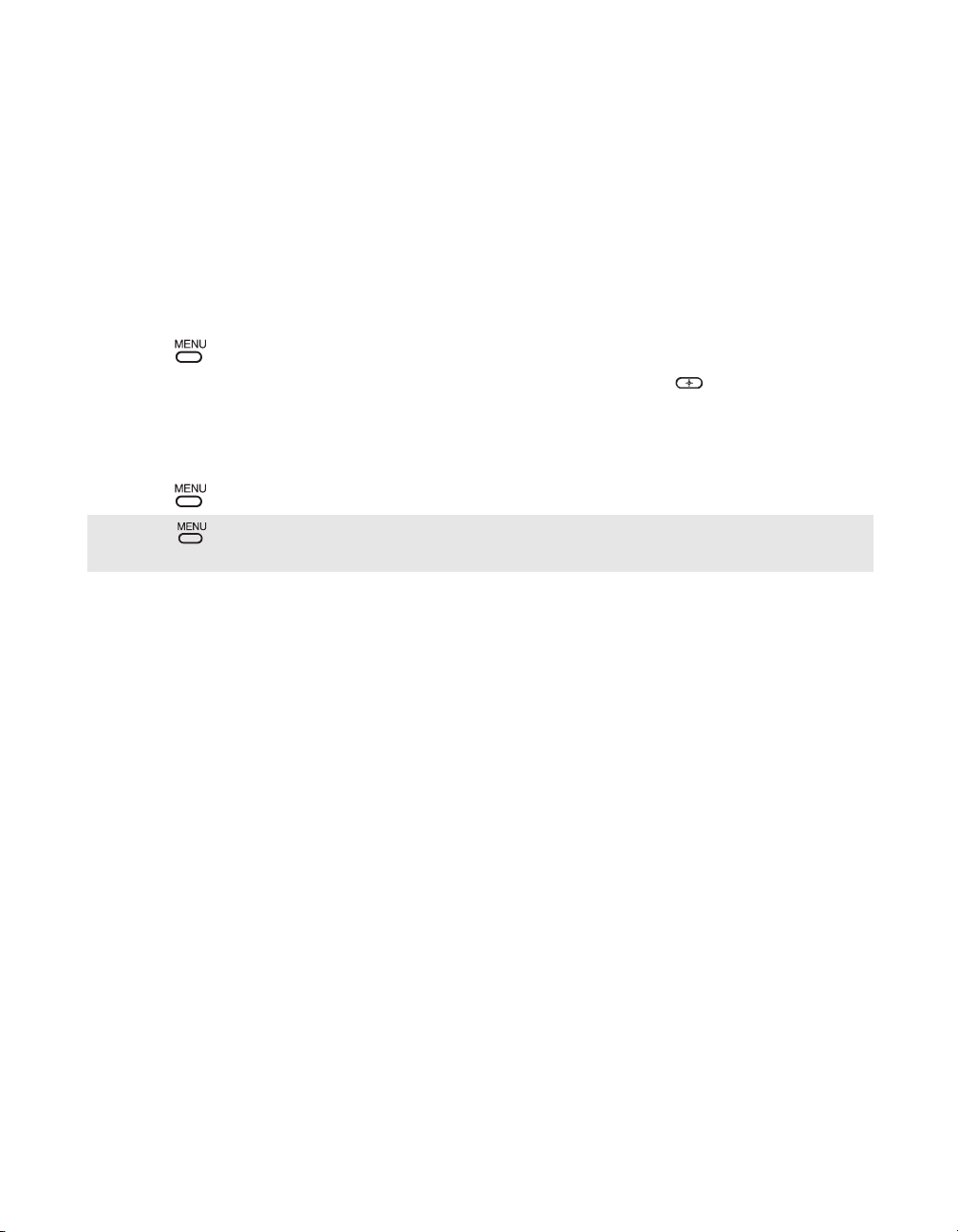
23
Using the Menus
This section shows the options available for setting up and adjusting the TV.
How to Access Menus
To Access Menus
1 Press to display the on-screen menu.
2 Use the G or g buttons to highlight th e desired menu icon. Press to select it.
3 Use the F or f buttons to scroll up and down through the features.
4 Follow the instructions on the screen.
5
For instructions on using a specific menu, see the page in this section that talks about that menu.
6 Press to exit the menu.
✍ Press once to display the on-screen menu, and press again to return to normal viewing. If no
buttons are pressed, the menu closes automatically after about 90 seconds.
Loading ...
Loading ...
Loading ...