Loading ...
Loading ...
Loading ...
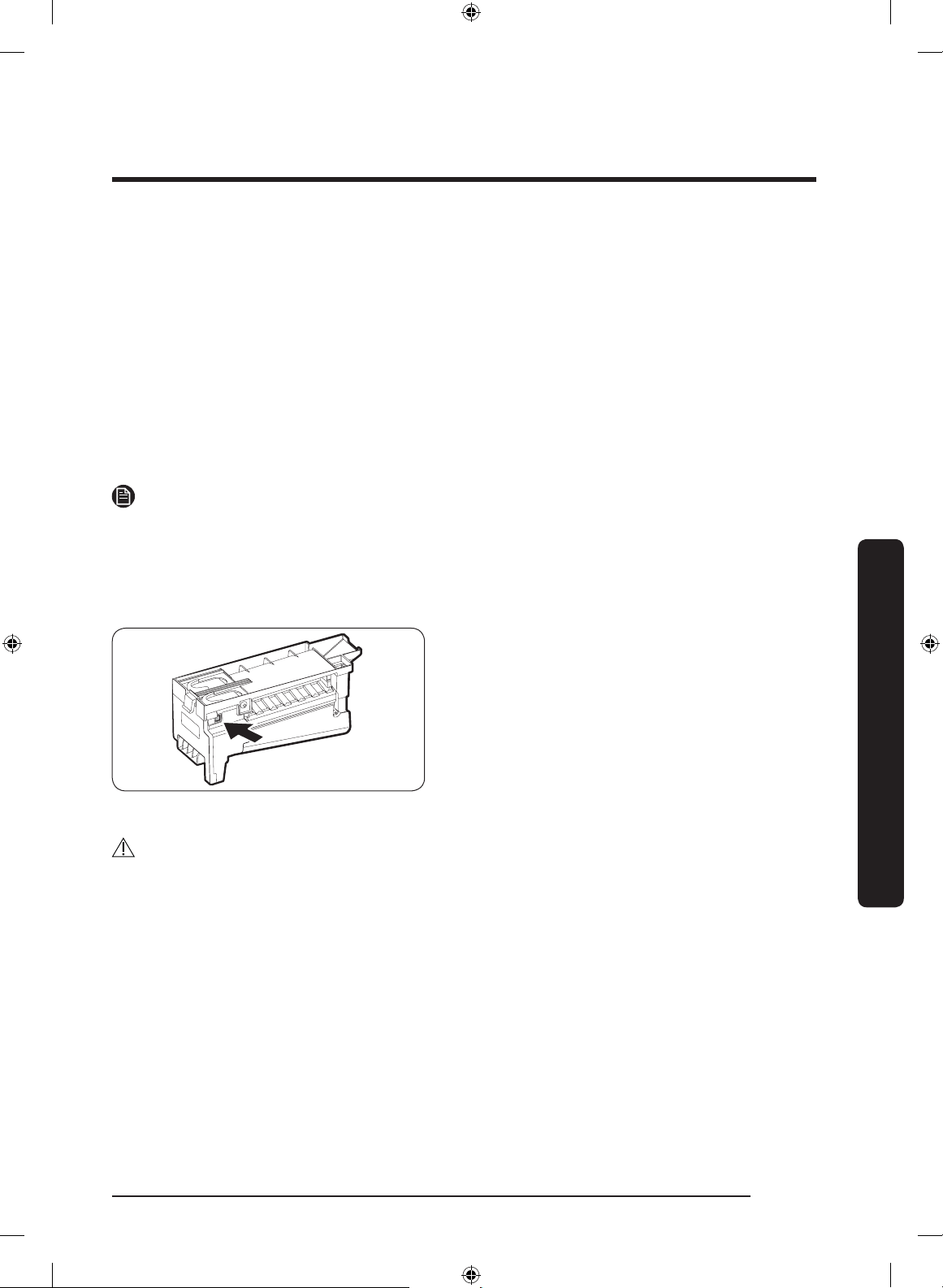
English 57
Operations
Ice maker
The refrigerator has a built-in ice maker that automatically dispenses ice so that you can
enjoy ltered water with cubed or crushed ice to your preference.
Ice making
To ensure proper ice making and keep the ice bucket available with ice after using the
refrigerator for the rst time, follow these instructions:
1. Let the refrigerator operate for at least 24 hours to ensure optimal performance.
2. Dispense the rst 4 to 6 ice cubes into a glass.
3. Wait another 8 hours and dispense another 4 to 6 ice cubes.
4. Then, wait another 16 hours and dispense the rst glass-full of ice.
NOTE
• If you consume all the ice at once, you must wait 8 hours before dispensing the rst 4
to 6 cubes. This ensures that the ice bucket is lled with ice properly.
• The ice cubes generated rapidly may look white, which is normal.
Diagnosis
If ice does not dispense, rst check the ice
maker.
To check the ice maker
1. Press Test on the side of the ice maker.
You will hear a chime (ding-dong) at the
press of the button.
2. You will hear another chime if the ice
maker operates properly.
CAUTION
• If the ice making chime rings repeatedly, contact the waterline installer or a local
Samsung service center.
• Do not press the button repeatedly after the ice tray is lled with ice or water. Water
may overow or ice may jam.
• Do not put food in the ice bucket. The frozen food may damage the ice maker,
especially when opening or closing the door.
• When the refrigerator recovers power supply after a power failure, the ice bucket may
contain a mix of melted and jammed ice cubes, resulting in a system failure. To prevent
this, make sure to empty the ice bucket before using the refrigerator.
• Do not put ngers or other objects into the dispenser hole or the ice maker. This may
cause physical injury or property damage.
Untitled-2 57 2019-04-10 11:40:46
Loading ...
Loading ...
Loading ...