Loading ...
Loading ...
Loading ...
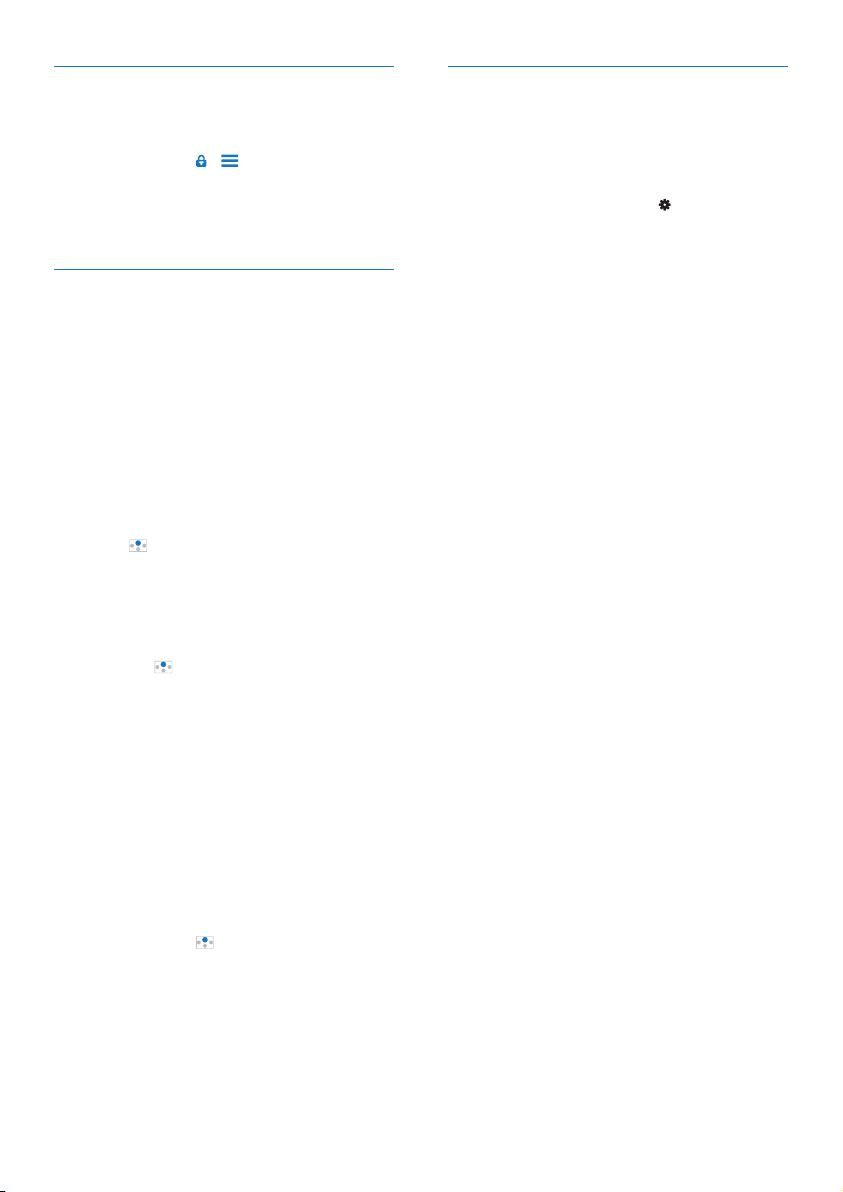
7EN
Lock/unlock the keys
When the player is on, use the lock to prevent
accidental operation.
• Press and hold / to lock or unlock the
keys.
» All buttons except the volume keys are
locked and a lock icon is displayed.
Volume reminder
RAGA can have you reminded when:
• the volume reaches the high level (80
dBA); or
• you have listened at a high volume level for
20 hours.
With the feature of volume reminder, the Philips
MP3/MP4 player complies with the European
Union regulations (EN 60950-1) in protecting
your hearing safety.
When you increase the volume,
1 Press .
» When the volume level reaches the
high level, a pop-up screen is displayed.
Play pauses.
2 To continue to increase the volume, press
and hold until play resumes.
» You can continue to increase the
volume.
• To exit volume adjustment, press any other
buttons or wait a few seconds until play
resumes.
» The play resumes at the previous
volume level.
When you have listened at a high volume level
for 20 hours, beep sounds and a pop-up is
displayed. Play pauses.
• To keep listening at a high volume level,
press and hold .
• To exit high volume, press any other
buttons or wait until play resumes.
» The volume level drops below the high
level (80 dBA) .
Screen on/off
To save power, the screen switches off
automatically after the pre-dened time
duration if
• no new action is taken on RAGA; and
• a value is selected in > [Display
settings] > [Screen off timer].
To exit the power-saving mode
• Press any key.
Loading ...
Loading ...
Loading ...