Loading ...
Loading ...
Loading ...
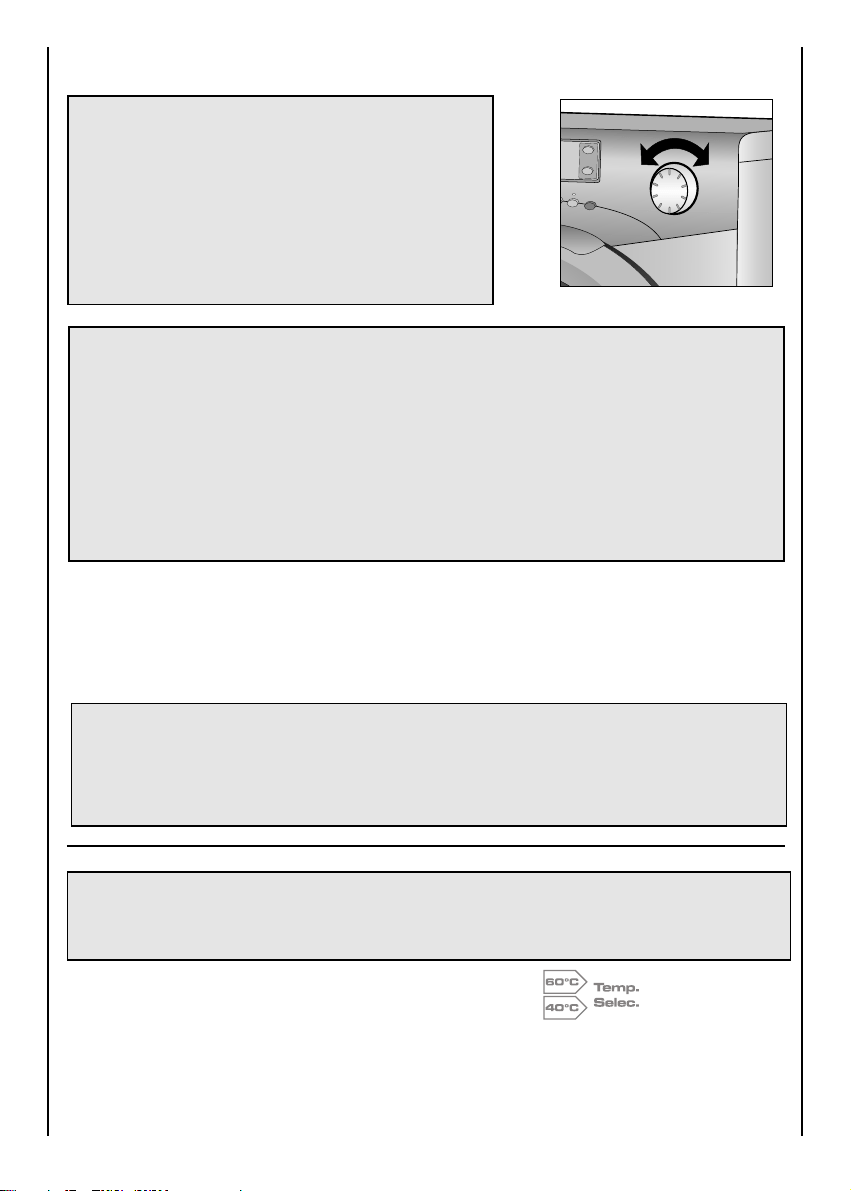
8
B
PROGRAMME selector with "OFF" position
When the programme selector
is turned the display lights up to
show the settings for the
programme selected.
N.B. To switch the machine off,
turn the programme selector to
the “OFF” position.
Today, most detergents have been improved to wash efficiently at
lower temperatures, therefore we have set the default
temperature settings of each programme to a lower level, saving
electricity and reducing the carbon footprint of your machine.
You can select an high temperature by pressing the temperature
button.
Please refer to the programme guide for the maximum
temperature to which each programme can be set.
Press the "Start/Pause" button to start the selected cycle.
Once a programme is selected the programme selector remains stationary on the selected
programme till cycle ends.
Switch off the washing machine by turning the selector to "OFF".
Note:
The programme selector must be returned to the "OFF" position
at the end of each cycle or when starting a subsequent wash
cycle prior to the next programme being selected and started.
The option buttons should be selected before pressing
the "Start/Pause" button.
“TEMPERATURE SELECTION” button
When a programme is selected the relevant indicator will light up to show the recommended
wash temperature. The Temperature button can be used to decrease or increase the
temperature of your chosen wash cycle. Each time the button is pressed, the new
temperature level is shown on the Wash Temperature Indicator.
C
Loading ...
Loading ...
Loading ...