Loading ...
Loading ...
Loading ...
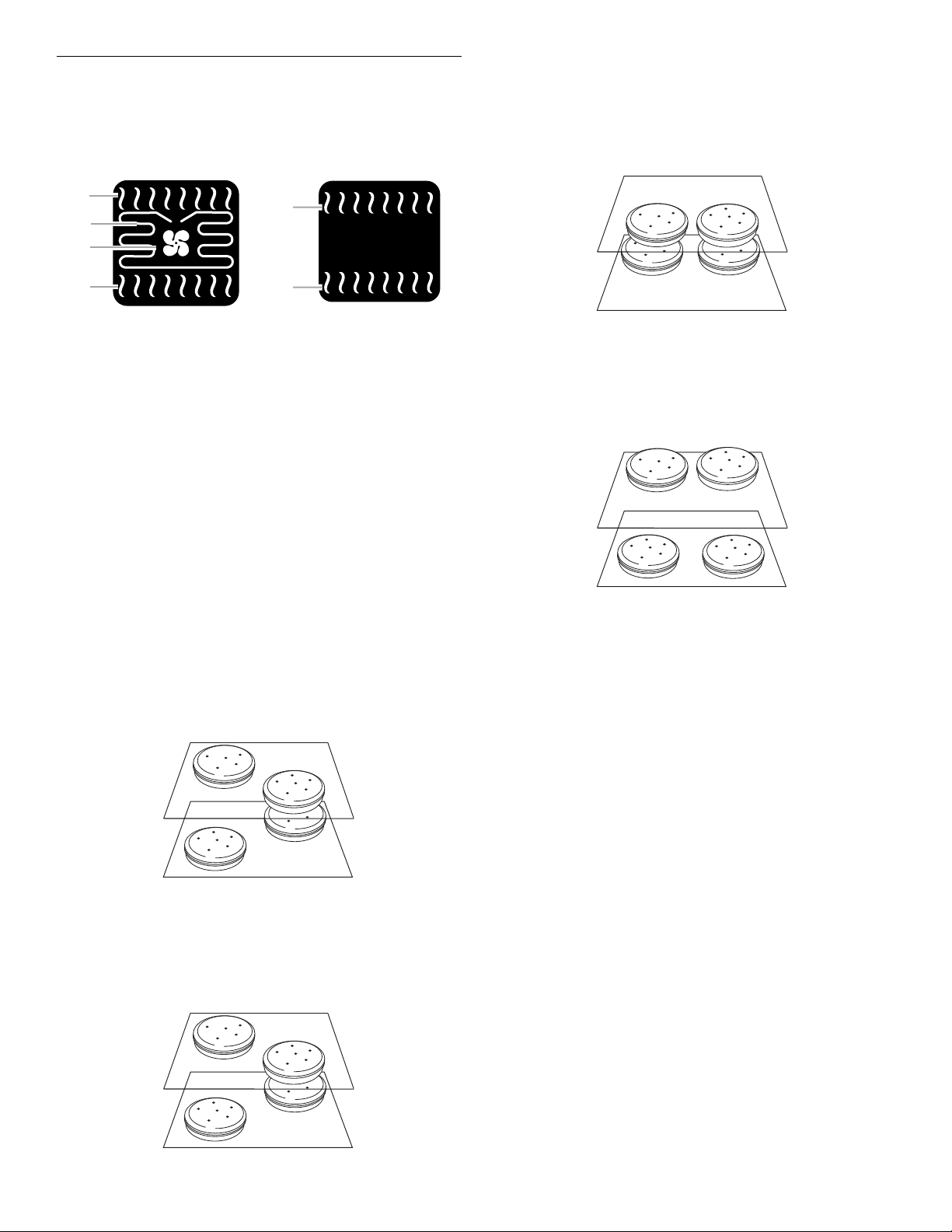
13
Bake
The appropriate heating elements will cycle on and off in intervals
to maintain the oven temperature. Depending on your model, the
convection fan may cycle on and off.
If the oven door is opened during baking, the heating elements
will turn off approximately 30 seconds after the door is opened.
They will turn on again approximately 30 seconds after the door
is closed. If used, the convection fan turns off immediately when
the door is opened and turns on immediately when door is
closed.
Before Using Bake:
Before using Bake, see the “Positioning Racks and Bakeware”
section and the following tips for rack positions.
NOTE: An “o” after the rack position number indicates that the
offset rack should be used. An “f” indicates that the flat rack
should be used, and an “r” indicates that the roll-out rack should
be used.
Rack positions for 27" (68.6 cm) Convection ovens
1-rack baking: 2o, 2f or 3f
2-rack baking: 2o and 3r
For meat and poultry: 2o
For best results when baking cakes on 2 racks, use racks 2o and
3r for baking. Place the cakes on the racks as shown.
Rack positions for 27" (68.6 cm) Non-Convection ovens
1-rack baking: 2f
2-rack baking: 1f and 3f or 2f and 4f
For meat and poultry: 1f
For best results when baking cakes on 2 racks, use racks 1f and
3f for baking. Place the cakes on the racks as shown.
Rack positions for 30" (76.2 cm) Convection ovens
1-rack baking: 2f
2-rack baking: 2f and 4r or 2o and 4r
For meat and poultry: 2f
For best results when baking cakes on 2 racks, use racks 2f and
4r for baking. Place the cakes on the racks as shown.
Rack positions for 30" (76.2 cm) Non-Convection ovens
1-rack baking: 2f or 3f
2-rack baking: 2f and 5f or 3f and 5f
For meat and poultry: 2f
For best results when baking cakes on 2 racks, use racks 2f and
5f for baking. Place the cakes on the racks as shown.
To Use Bake:
1. From the Select Mode menu, touch the quickset pad next to
the Bake option.
2. From the Temperature screen, use the number keypad to
enter a desired cooking temperature. The temperature must
be between 170ºF (77ºC) and 550ºF (288ºC) or an invalid key
alert occurs and the default temperature appears on the
screen.
3. Press START to begin preheating oven or select Set Cook
Timer to set cook time and access Keep Warm (when used
with the Cook Timer) and Delay Start.
4. For cook timer, enter a cooking length using the number
keypad to set a timer to alert you when cooking ends. The
time length cannot exceed 12 hours. See “Cook Timer”
section for additional information. The oven will turn off when
the cook time expires.
5. (Optional) To keep food warm after a programmed cooking
cycle ends, select ON for Keep Warm when done. See the
“Keep Warm™ Option” section for additional information.
6. (Optional) To set a delayed start, press the quickset pad next
to Delay Start and set the desired time. See the “Delay Start”
section for additional information.
7. Press START to begin preheating the oven or to start the
countdown for Delay Start.
Convection Ovens Non-Convection Ovens
A. Broil element
B. Convection element
C. Convection fan
D. Bake element
A. Broil element
B. Bake element
A
B
C
D
A
B
Loading ...
Loading ...
Loading ...