Loading ...
Loading ...
Loading ...
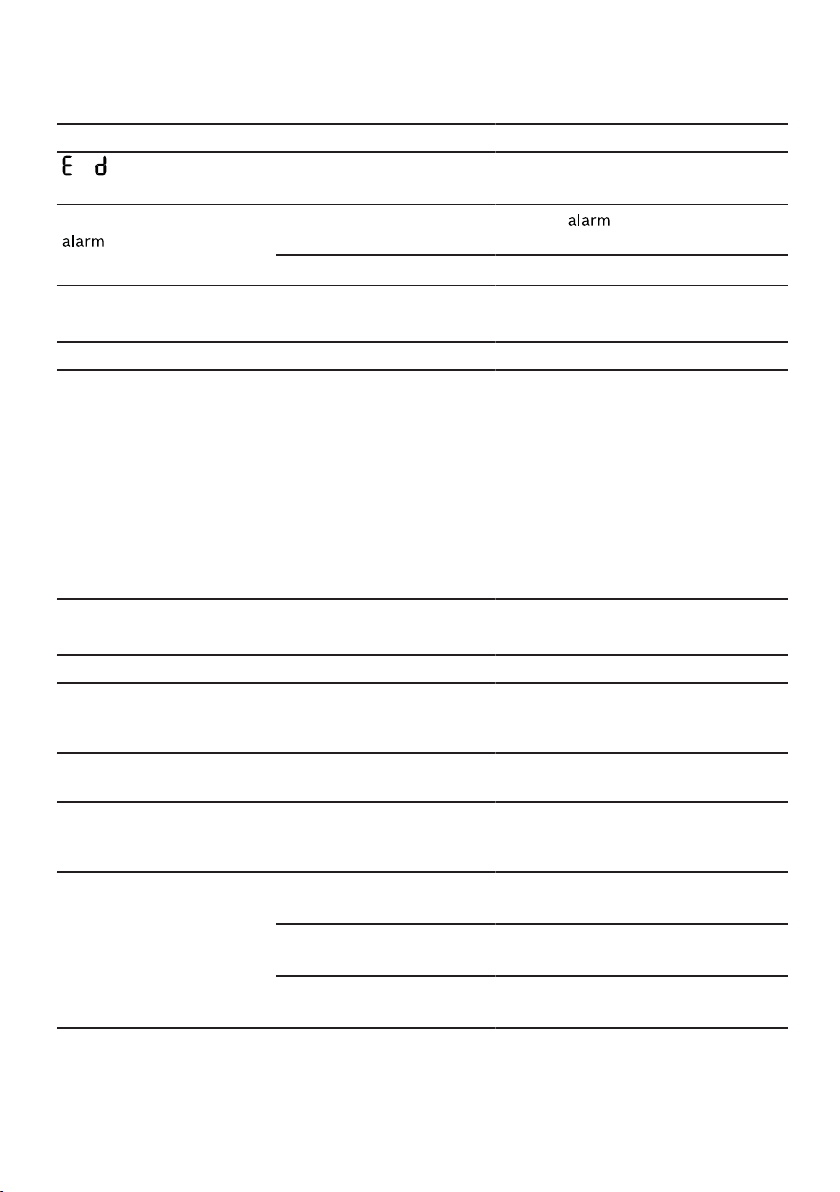
Troubleshooting en
23
Information on display panel
Fault Cause troubleshooting
or appears in the tem-
perature display.
The electronics have detec-
ted a fault.
▶
Call the after-sales service.
→"Customer Service", Page26
A warning signal sounds and
lights up.
Different causes are pos-
sible.
▶
Press .
a The alarm is switched off.
The appliance door is open.
▶
Close the appliance door.
Temperature problem
Fault Cause troubleshooting
The temperature differs
greatly from the setting.
Different causes are pos-
sible.
1. "Switch off the appliance."
→Page17
2. "Switch the appliance back on after
fiveminutes." →Page17
‒ If the temperature is too
warm, check the temperature
again after a couple of hours.
‒ If the temperature is too cold,
check the temperature again
on the following day.
Noise
Fault Cause troubleshooting
Appliance has a humming
sound.
Not a fault. A motor is run-
ning, e.g. refrigerating unit,
fan.
No action required.
The appliance bubbles,
buzzes or gargles.
Not a fault. Refrigerant flows
through the pipes.
No action required.
The appliance clicks. Not a fault. Motor, switches
or solenoid valves are
switching on or off.
No action required.
The appliance makes
noises.
The appliance is not level.
▶
Align the appliance using a spirit
level and the screw feet.
Fittings wobble or stick.
▶
Check the removable fittings and, if
required, replace these.
Bottles or containers are
touching.
▶
Move the bottles or containers
away from each other.
Loading ...
Loading ...
Loading ...