Loading ...
Loading ...
Loading ...
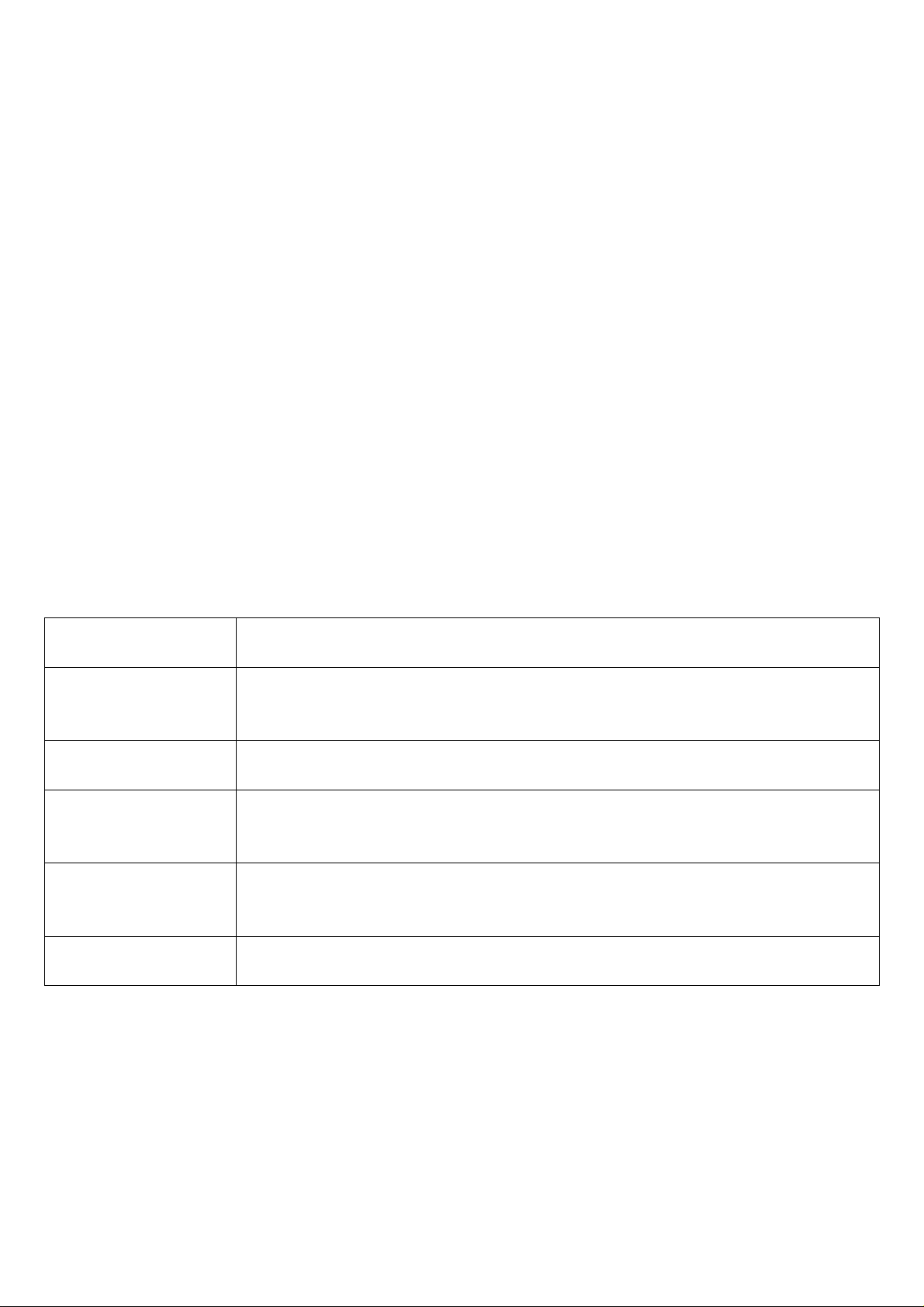
5
Product Operation Guide
Operation Procedure
1. Rotate the adjustment knob to alter the pedal’s movement range.
2. Adjust the tension of the adjustment knob to ensure tension wire is well connected for
proper function.
3. The computer will automatically shut off if there is no movement for 4 minutes.
4. The computer will automatically turn on when exercise commences.
5. All functions will automatically stop and a “STOP” sign will appear on top left corner of the
computer when there is no movement for 4 sections. Functions will recommence when you
begin to exercise.
Function Parameter
SCAN Automatically scans each function in sequence.
TIME Displays the total time of the workout session starts from 00:00 –
99:59.
COUNT Displays the total number of steps taken during the workout session.
REPS/MIN Displays the repetitions (or strides) per minute during the workout
session.
CAL Displays the calories burned during the workout session. NOTE: This
is an approximate measurement.
FUNCTION
BUTTON
To select TIME, COUNT, REPS/MIN, CALORIES To RESET the
values to default. Press 4 secs to reset the value.
Loading ...
Loading ...
Loading ...
