Loading ...
Loading ...
Loading ...
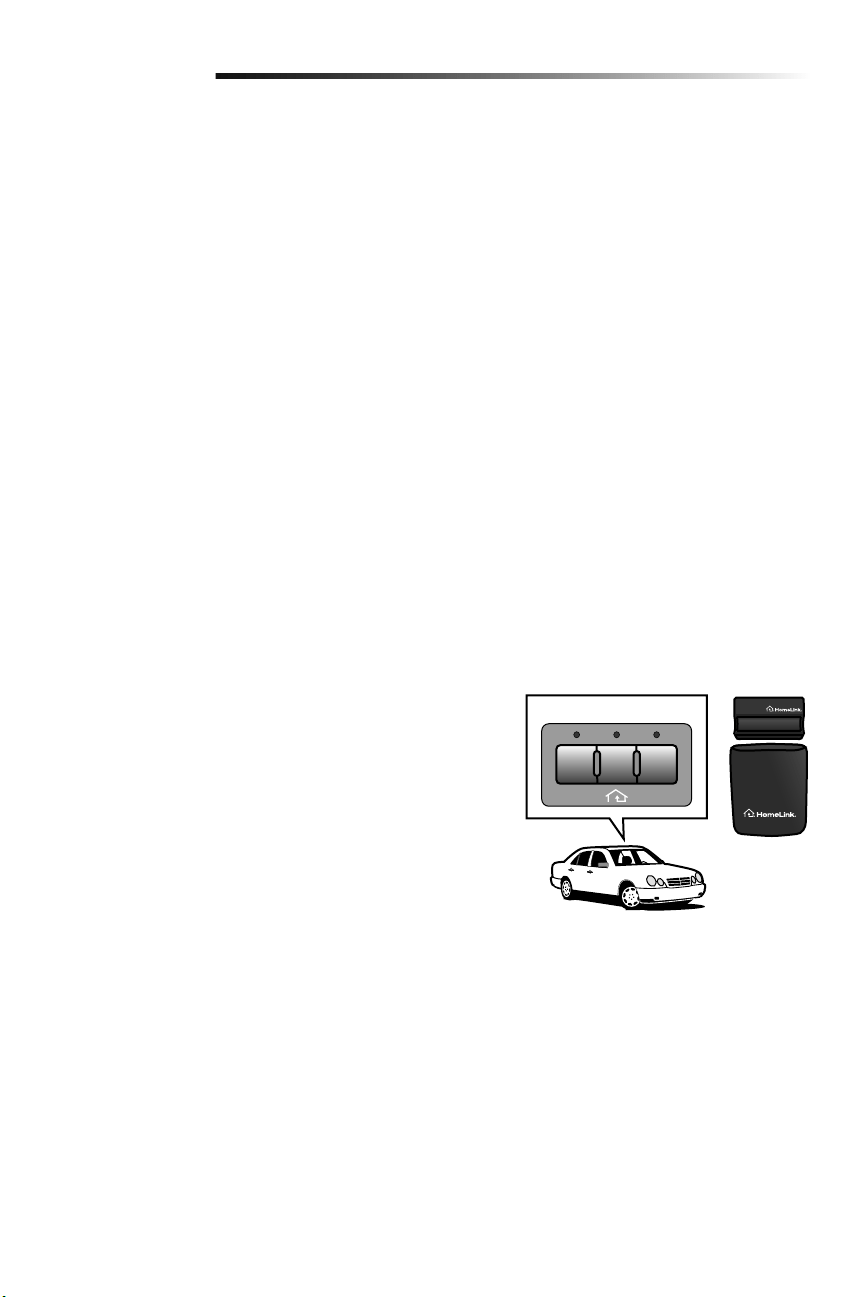
28
Programming
Additional Programming for the Keyless Entry (Not Provided)
TO CHANGE AN EXISTING, KNOWN PIN
If the existing PIN is known, it may be changed by one person without using a ladder.
1. Press the four buttons for the present PIN, then press and hold the # button. Release the # button.
2. Press the new 4-digit PIN you have chosen, then pressEnter.
Test by pressing the new PIN, then press Enter. The door should move.
TO SET A TEMPORARY PIN
You may authorize access by visitors or service people with a temporary 4-digit PIN. After a programmed number of hours or number of
accesses, this temporary PIN expires and will no longer open the door. It can be used to close the door even after it has expired. To set a
temporary PIN:
1. Press the four buttons for your personal entry PIN (not the last temporary PIN), then press and hold the @ button. Release the
button.
2. Press the temporary 4-digit PIN you have chosen, then press Enter.
3. To set the number of hours this temporary PIN will work, press the number of hours (up to 255), then press @.
OR
3. To set the number of times this temporary PIN will open door, press the number of times (up to 255), then press #.
Test by pressing the four buttons for the temporary PIN, then press Enter. The door should move. If the temporary PIN was set to a
certain number of openings, remember that the test has used up one opening. To clear the temporary password, repeat steps 1-3, setting
the number of hours or times to 0 in step 3.
ONE BUTTON CLOSE:
The garage door opener can be closed by pressing only the ENTER button if the one button close feature has been activated. This feature
has been activated at the factory. To activate or deactivate this feature press and hold buttons 1 and 9 for 10 seconds. The keypad will
blink twice when the one button close is active. The keypad will blink four times when one button close is deactivated.
HomeLink
®
In the rare case the HomeLink system does not program with the Security+ 2.0
Garage door opener, install a repeater kit. Refer to HomeLink instructions below.
HomeLink is the in-vehicle system. The image used is for reference only and your
product may look different.
WHEN TO INSTALL A HOMELINK REPEATER KIT
All 2006 and Older vehicles – A repeater kit is required and must be purchased by
the homeowner.
All 2007 and Newer vehicles – Program the HomeLink according to the vehicle
instructions. If after ONE attempt to program the HomeLink to the garage door
opener and you are unsuccessful, install a repeater.
HOW TO ORDER
Order the HomeLink repeater kit from an installer or call 1-800-355-3515. To
program the HomeLink repeater kit, refer to the instructions provided in the kit or visit:
http://www.homelink.com/program.
INSTALLATION QUICK FACTS
• Only one repeater kit is required per home.
• Use different HomeLink buttons in vehicle if programming multiple cars, button 1
first car, button 2 second car… etc.
• HomeLink remote is NOT a garage door opener.
• If you are using the HomeLink repeater with a garage door opener that has a
battery backup system, ensure your original garage door opener remote control is
programmed to the garage door opener and place it in your glove box for use in the
event of a power outage.
• The remote included in this repeater kit MUST be kept for future programming (new
vehicle, new garage door opener etc).
IIIIII
HomeLink
®
Repeater Kit
Loading ...
Loading ...
Loading ...