Loading ...
Loading ...
Loading ...
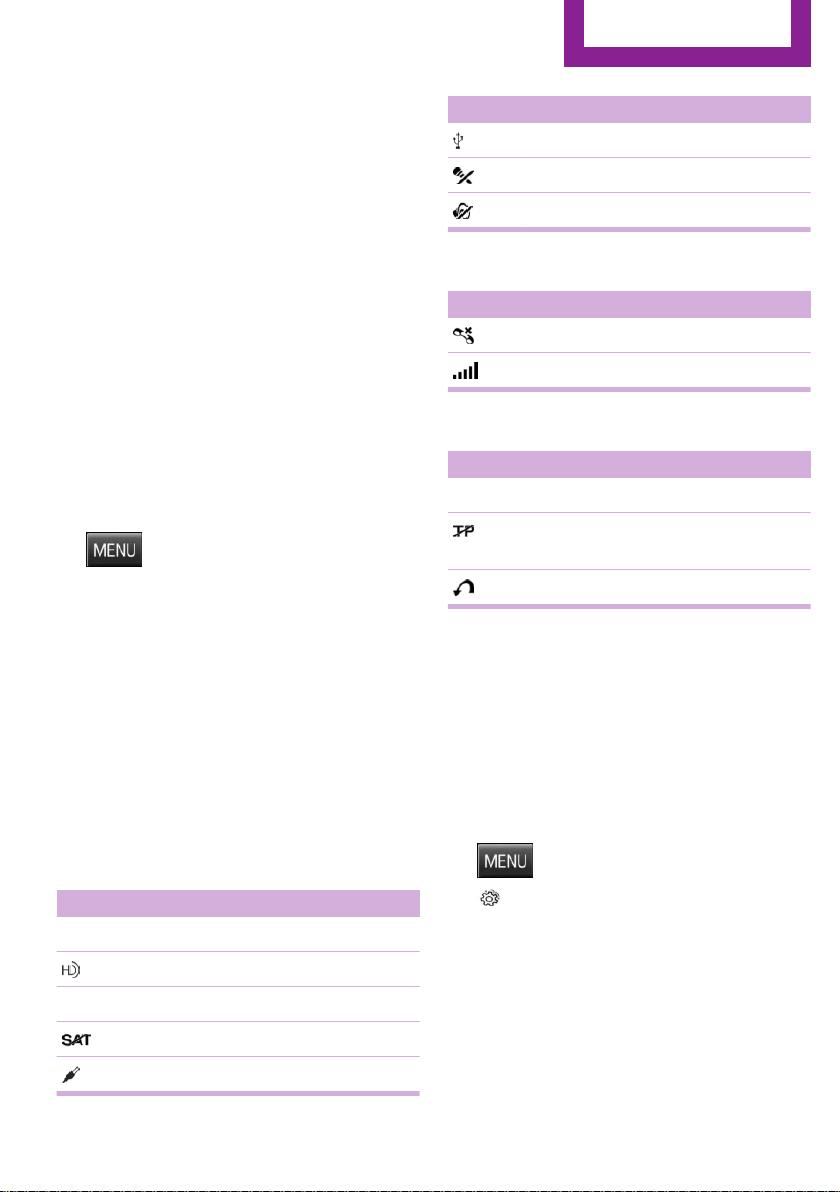
Functions
Audio functions and vehicle functions can be
operated, adjusted and displayed on the radio.
▷ Radio.
▷ Multimedia.
▷ Telephone.
▷ Vehicle settings.
▷ Check Control messages.
Menu navigation
All functions of the radio can be called up via
the main menu. Some menus can also be called
up directly via the buttons on the radio.
Selecting menu items
Menu items can be selected if they are high‐
lighted.
1. Press button.
2. Turn the right-hand knob until the desired
menu item is highlighted, e.g.,"Radio".
3. Press the right-hand knob again to confirm
the highlighted menu item.
Representation in the Owner's Manual
In the Owner's Manual, menu items that can be
selected are set in quotation marks, e.g.,
"Radio".
Symbols in the status field
Audio source
Symbol Meaning
FM, AM Radio waveband.
HD Radio station is being received.
SAT Satellite radio is switched on.
Satellite radio not available.
Playback via Aux In.
Symbol Meaning
Playback via USB audio interface.
Microphone muted
Tone output muted
Telephone
Symbol Meaning
Missed call
Wireless network reception strength
Traffic bulletins
Symbol Meaning
TP Traffic bulletins switched on
Traffic bulletins switched on, no traffic
bulletin stations available.
Traffic Jump
Changing settings
To set number values or values on a scale:
1.
Select the desired menu item.
2. Turn the right-hand knob to set the value.
3. Press the right-hand knob to store the
value.
Example: setting the clock
1. Press button.
2. "Settings"
3. "Time/Date"
4. "Time:"
5. Turn the right-hand knob until the desired
hour is set.
6. Press the right-hand knob to store setting.
7. Turn the right-hand knob to set the mi‐
nutes and press the right-hand knob to
save the setting.
Seite 19
Radio
AT A GLANCE
19
Online Edition for Part no. 01 40 2 961 140 - II/15
Loading ...
Loading ...
Loading ...