Loading ...
Loading ...
Loading ...
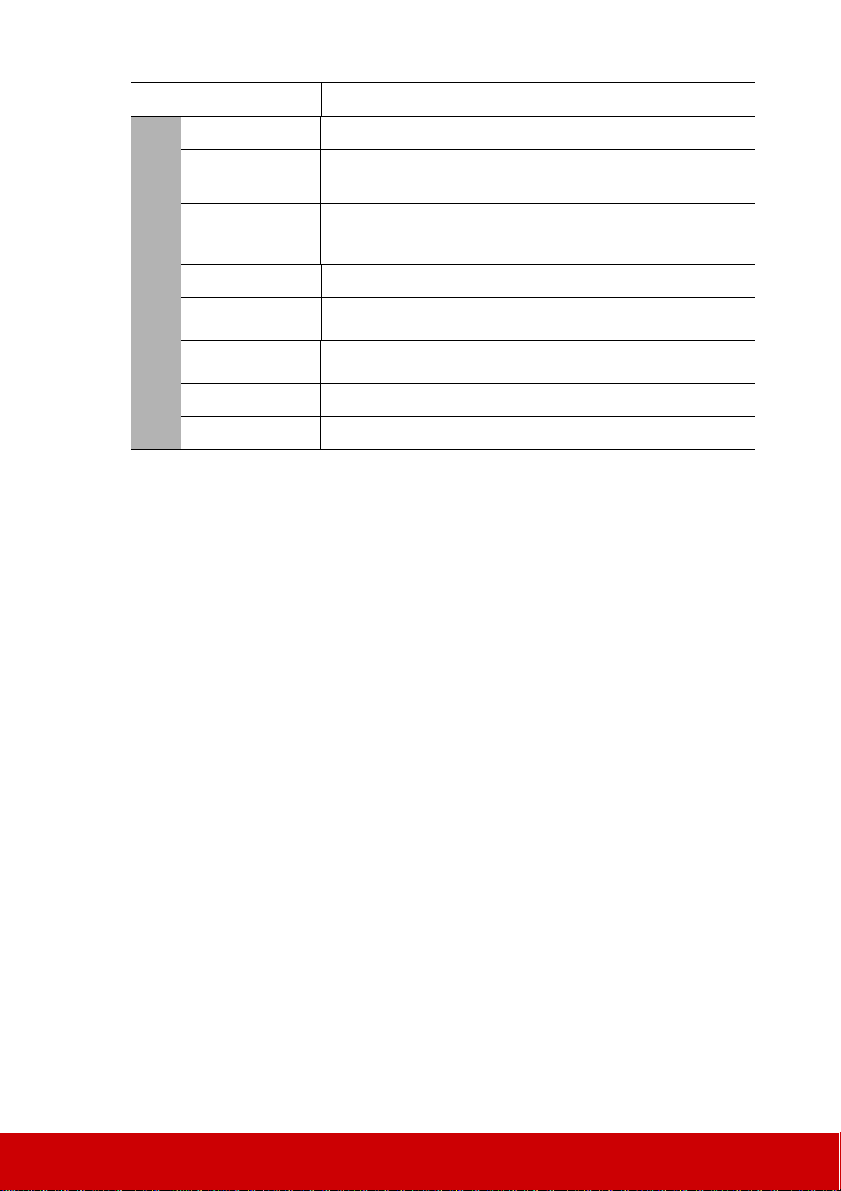
40
Function Description
Audio Settings See "Adjusting the sound" on page 32 for details.
Presentation
Timer
See "Setting the presentation timer" on page 29 for details.
Pattern
The projector can display several test patterns. It helps you
adjust the image size and focus and check that the projected
image is free from distortion.
Blank Timer See "Hiding the image" on page 30 for details.
Message
Selecting On displays the current information on the screen
when the projector is detecting or searching for a signal.
Splash Screen
Allows you to select which logo screen will be displayed
during projector start-up.
Screen Capture See "Creating your own startup screen" on page 30 for details.
My Button Sets a hotkey on remote control.
4. BASIC menu
Loading ...
Loading ...
Loading ...
