Loading ...
Loading ...
Loading ...
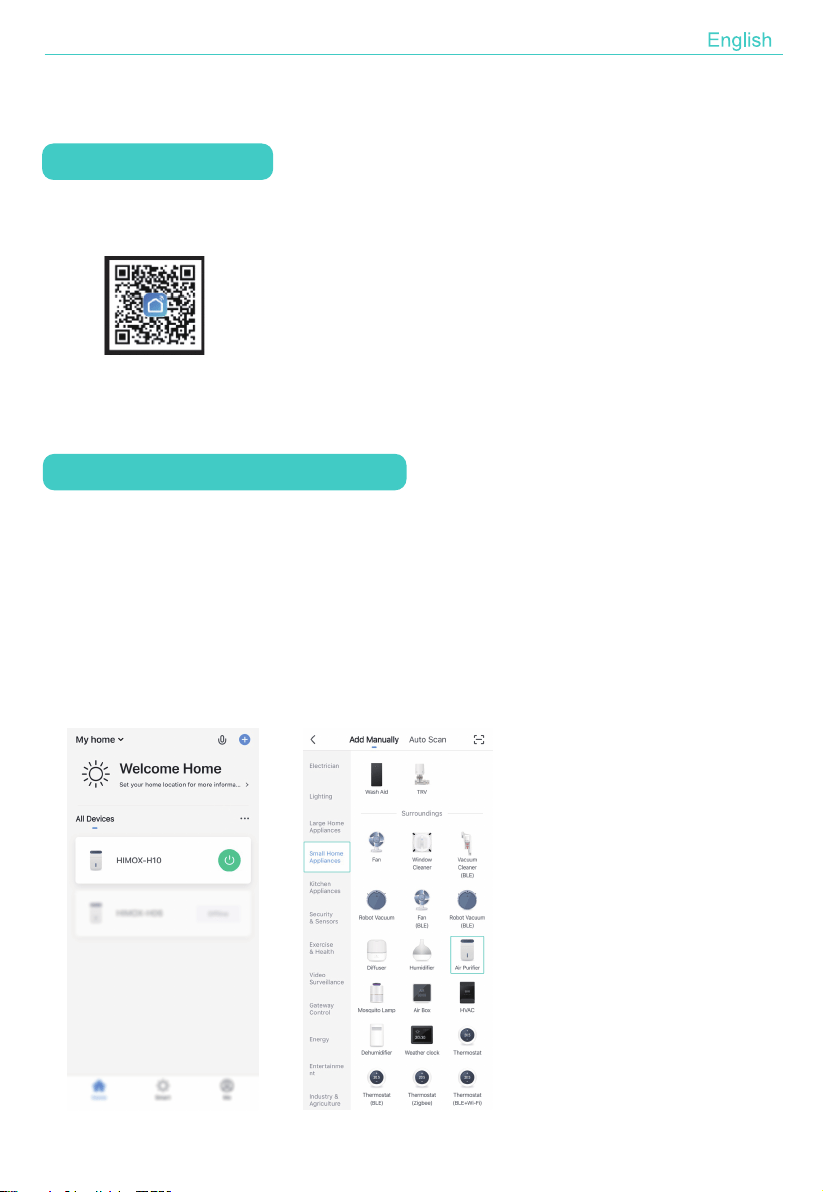
Add Devices in EZ Mode(Recommend)
10
1. Confirm your mobile phone is connected to Wi-Fi network. Turn on the air purifier
and long press the Timer/Wi-Fi Button for 5 seconds to switch to Wi-Fi Mode.
If the Wi-Fi indicator of air purifier keeps flashing 3 times per second, it means
the device is ready for connection in EZ mode.
2. Open your "Smart Life" APP and tap "+" on the top right of the APP. Select the
type of service device. Tap "Small Home Appliances" and select "Air Purifier",
SMART OPERATION INSTRUCTION
Download & Registration
1. Scan the QR code to download "Smart Life" APP. You can also search
"Smart Life" in either APP store or Google Play to install the APP.
2. Open the "Smart Life" APP, tap "Register" to register a "Smart Life" account
with your phone number or E-mail. Then sign in the APP.
Loading ...
Loading ...
Loading ...
