Loading ...
Loading ...
Loading ...
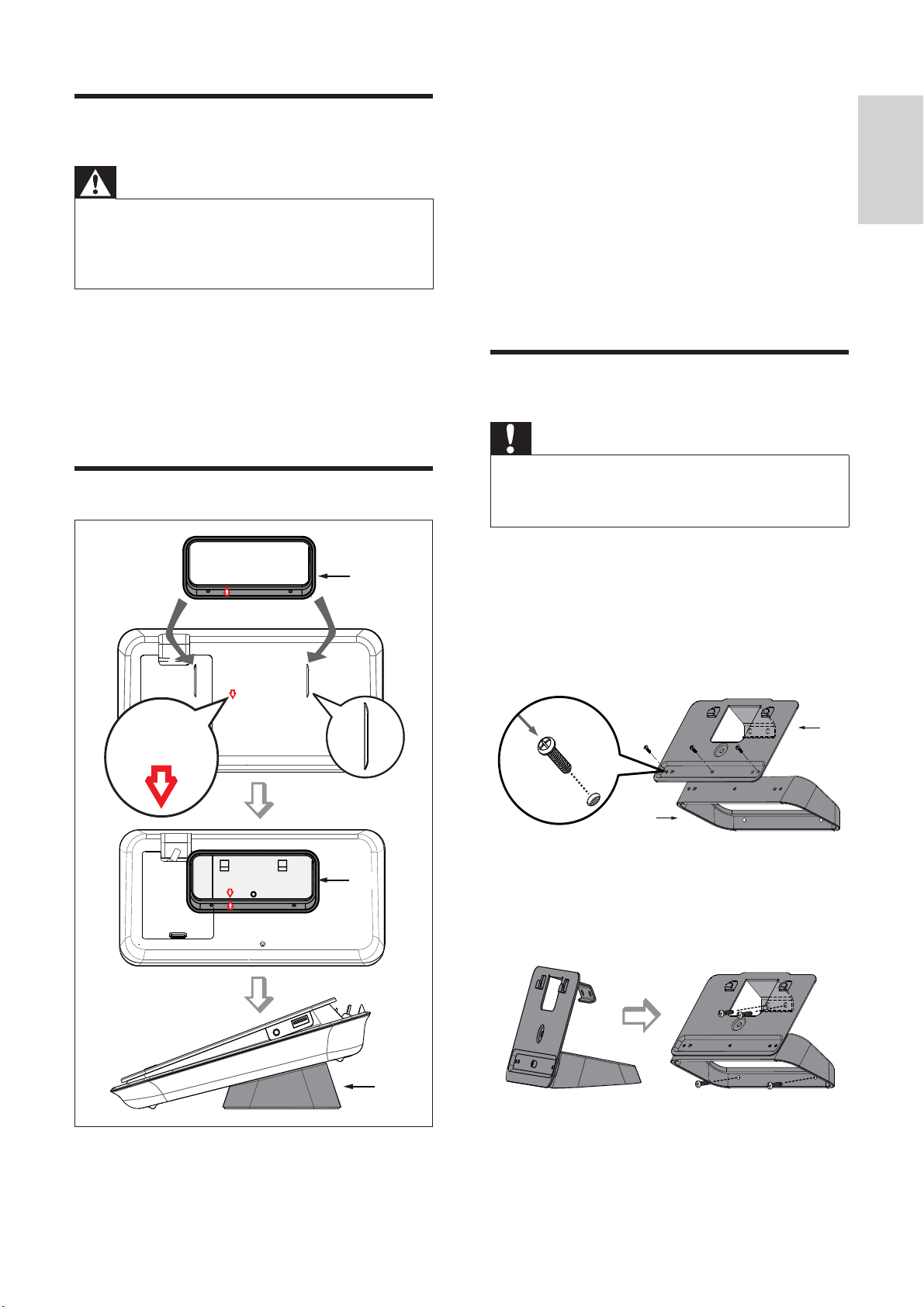
15
1 Ensure all the required cables are
connected to this Home Theater System
and close the rear cover.
2 Attach the table stand bracket to the rear
of this Home Theater System.
Align the arrow indicators for •
correct positioning and placement.
Use the protrude panels to hold the •
table stand bracket.
Mount the main unit
Caution
Risk of personal injury and damage to the •
product. Allow only quali ed persons to
mount the product.
1 Ensure all the required cables are
connected to the main unit and close the
rear cover.
2 Attach the big wall mount bracket to the
table stand bracket with screws.
3 Position the brackets on the wall, drill
four screw holes and secure the brackets
onto the wall with screws (not supplied).
B
A
Connect power cord
Warning
Risk of product damage! Ensure that the •
power supply voltage corresponds to the
voltage printed on the back or the underside
of the product.
1 Connect the power cord to the power
outlet when all the required connections
are done.
This product is ready to be set up for »
use.
Attach table stand
A = table stand bracket.
Align Arrow
With table Stand
A
A
Align Arrow
With table Stand
A
English
EN
Loading ...
Loading ...
Loading ...