Loading ...
Loading ...
Loading ...
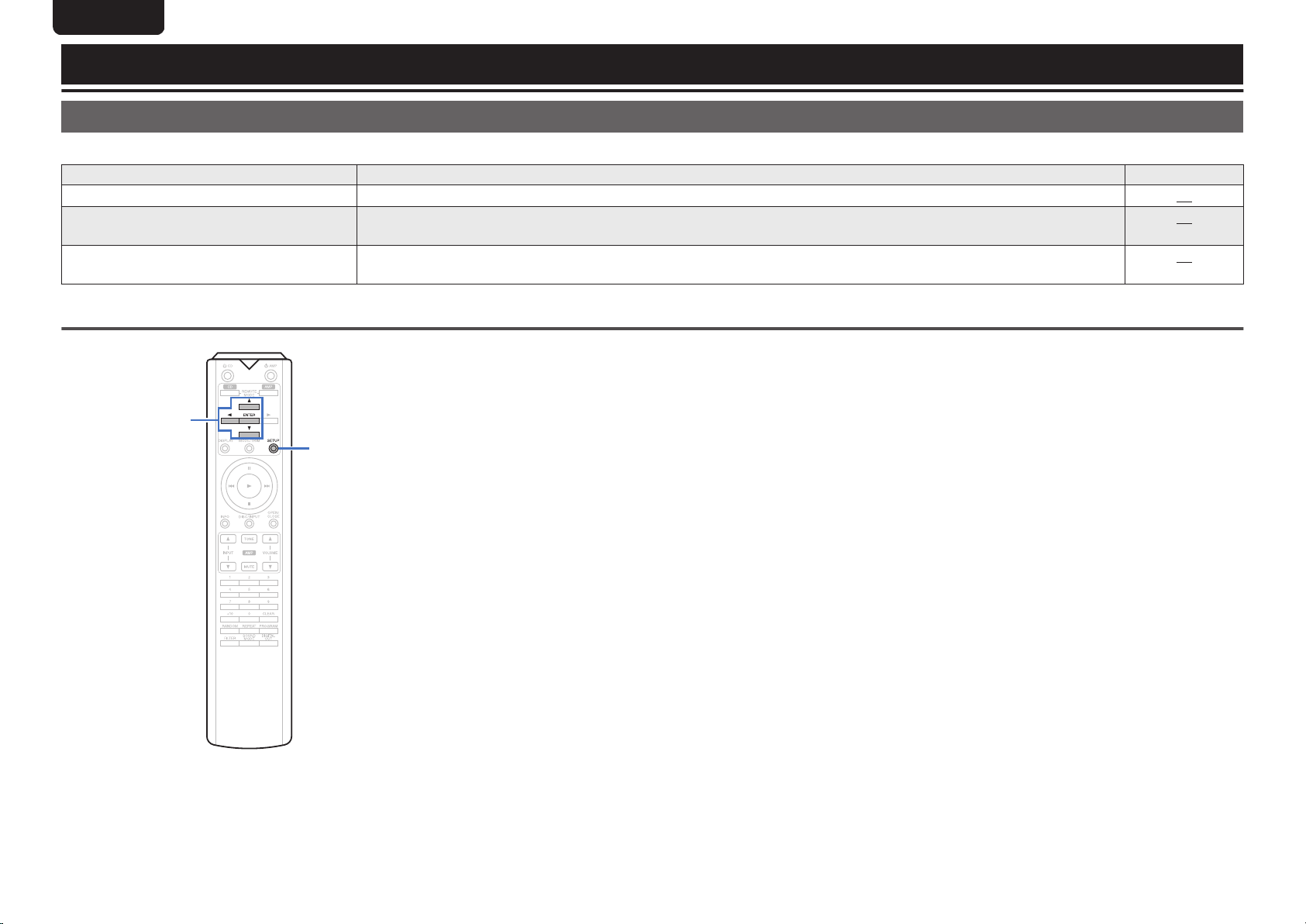
Settings
Menu map
By default, this unit has recommended settings defined. You can customize this unit based on your existing system and your preferences.
Setting items Description Page
PHONO Sets the phono equalizer of this unit according to the type of the turntable cartridge to be connected. 20
AUTO STBY
(Auto Standby)
Sets whether to automatically switch the unit to the standby mode when there is no audio input and no operations are
performed for more than 30 minutes.
20
ATT LEVEL
(Attenuation Level)
Sets how far the volume is decreased when the MUTE button is pressed. 20
Menu operation
.
uio
ENTER
SETUP
1
Press SETUP.
The menu is displayed on the display.
2
Use ui to select the menu to be set or
operated, then press ENTER.
3
Use ui to change to desired setting.
4
Press ENTER to enter the setting.
0
To return to the previous item, press o.
0
Exiting the Menu, press SETUP while the menu is
displayed. The display returns to the normal display.
ENGLISH
19
PrintingColor:Black
Loading ...
Loading ...
Loading ...