Loading ...
Loading ...
Loading ...
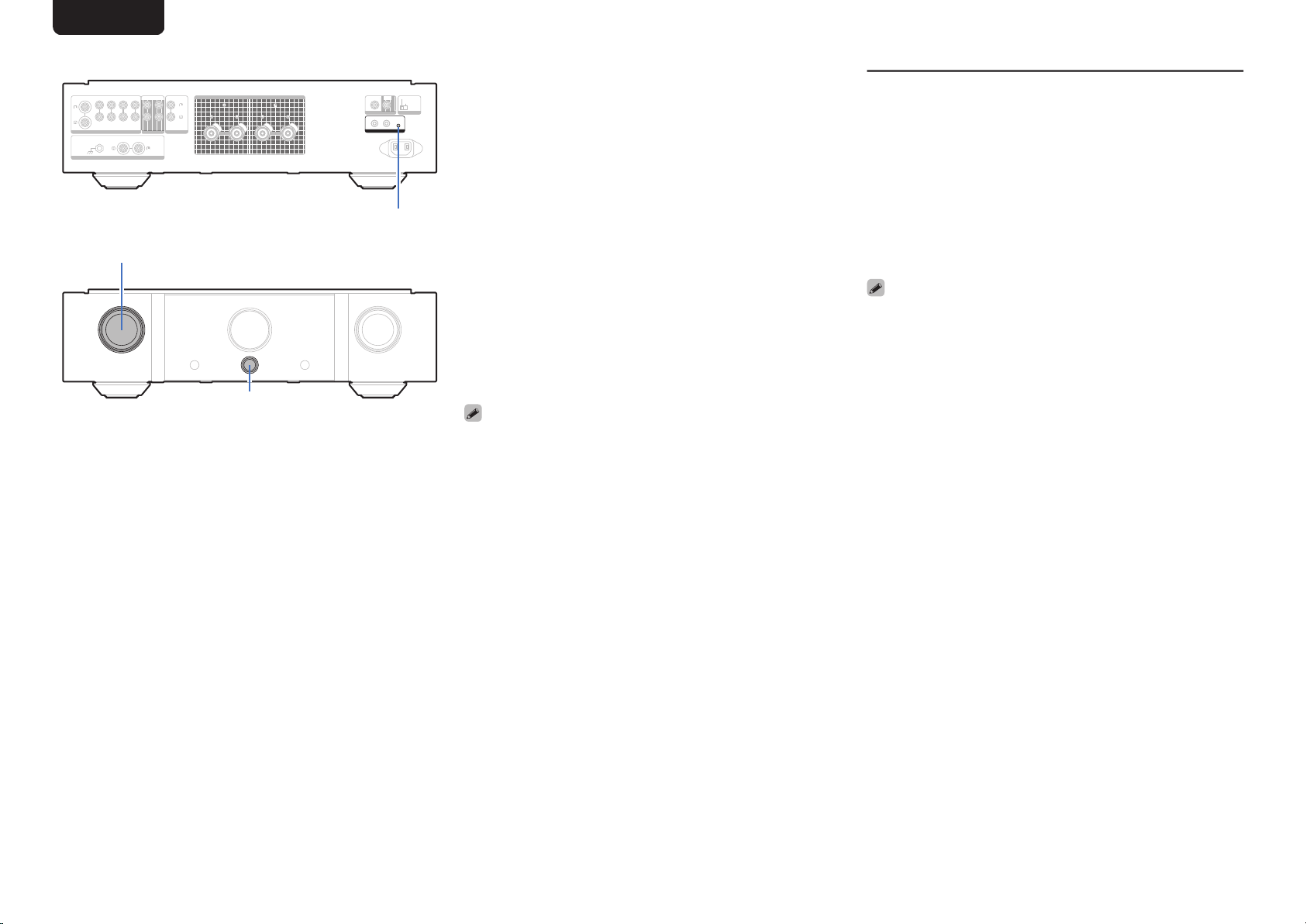
n
How to set ID number for F.C.B.S.
.
AC IN
AC IN
AUDIO IN
AUDIO IN
POWER AMP IN
POWER AMP IN
AUDIO IN
AUDIO IN
CD
CD
LINE-1
LINE-1
PHONO
PHONO
SIGNAL
SIGNAL
GND
GND
LINE-2
LINE-2
RECORDER-
RECORDER-
1
RECORDER-
RECORDER-
2
RECORDER-
RECORDER-
1
RECORDER-
RECORDER-
2
SPEAKERS
SPEAKERS
IMPEDANCE : 4
IMPEDANCE : 4㹼
16
16Ȑ
IN
IN
ID
ID
STEREO
STEREO
BI-AMP
BI-AMP
F.C.B.S.
F.C.B.S.
REMOTE CONTROL
REMOTE CONTROL
AMP MODE
AMP MODE
OUT
OUT
IN
IN
OUT
OUT
AUDIO OUT
AUDIO OUT
INPUT
SELECTOR
X
F.C.B.S. ID
1
While holding F.C.B.S. ID on the rear panel,
press X.
2
Turn INPUT SELECTOR on the unit to select
an ID number.
0
For a master unit, ID number 1 needs to be
assigned. For a slave unit, set any of ID numbers 2
to 4.
3
Turn the unit off.
4
Again turn the unit on.
The ID number appears on the display for around 3
seconds.
0
The setting is saved.
0
The unit registered as a slave shows “SLAVE” on the
display.
0
If using this unit by itself as a stereo amplifier, set the ID
number to “0”. (Default setting is “0”.)
0
If the ID number is set to a number other than “0”, this unit
cannot be used for standalone operation.
Stereo complete bi-amp connection
This mode enables the two amplifiers connected to this unit
to function as one monaural amplifier. To use this mode, two
F.C.B.S. connected PM-KI RUBY units are required.
To switch the mode, use the AMP MODE switch on the rear
panel while the power is off.
If this unit is set to the bi-amp mode,
“BI-AMP” appears on the
display.
In bi-amp mode, connect to the left channel input connector.
The right channel input is disabled.
The same signals are output from the left and right speaker
terminals.
0
Be sure to turn the power off before operating the AMP
MODE switch. Settings can be configured when the power
is turned on.
0
When in bi-amp mode, the R channel input connectors
cannot be used.
0
When in bi-amp mode, the signals input into the L channel
are output from both channels. Therefore, the same signals
are output from the L channel and R channel in
RECORDER OUT, headphones jack.
0
Speaker systems connected using complete bi-amp
connections must support bi-amp connections. Before
connecting your speakers, check in the instruction manual
that came with the speakers or contact the manufacturer to
confirm whether they support bi-amp connection.
ENGLISH
11
PrintingColor:Black
Loading ...
Loading ...
Loading ...