Loading ...
Loading ...
Loading ...
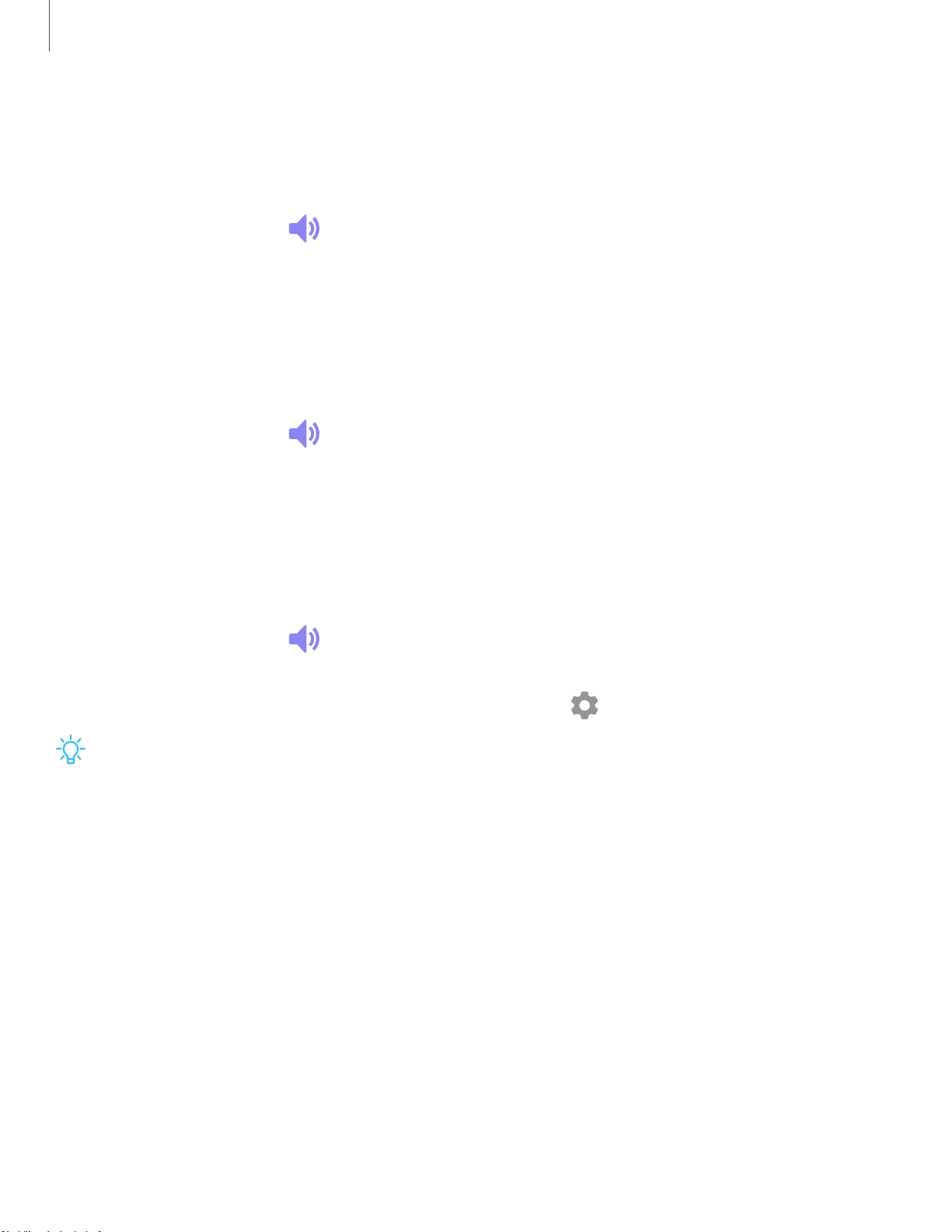
◄
>)
◄
>)
◄
>)
-
'tJ
-
Settings
1
33
Equalizer
Choose an audio preset that is customized to different genres of music, or manually
change your audio settings.
1.
From Settings, tap
Sounds and vibration > Sound quality and effects.
2. Tap Equalizer to choose a music genre.
Headset audio options
Enhance the sound resolution of music and videos for a clearer listening experience.
These features are only available with a headset connected.
◌
From Settings, tap Sounds and vibration > Sound quality and effects, and tap
an option to turn it on:
•
UHQ upscaler: Sharpens audio resolution for crisp sound.
Adapt sound
Customize the sound for each ear and enhance your listening experience.
1.
From Settings, tap
Sounds and vibration > Sound quality and effects > Adapt
sound.
2.
Tap the sound profile that fits you best, and tap
Settings to customize.
TIP Tap Personalize your sound to take a hearing test and let your device
identify the best sound for you.
Loading ...
Loading ...
Loading ...
