Loading ...
Loading ...
Loading ...
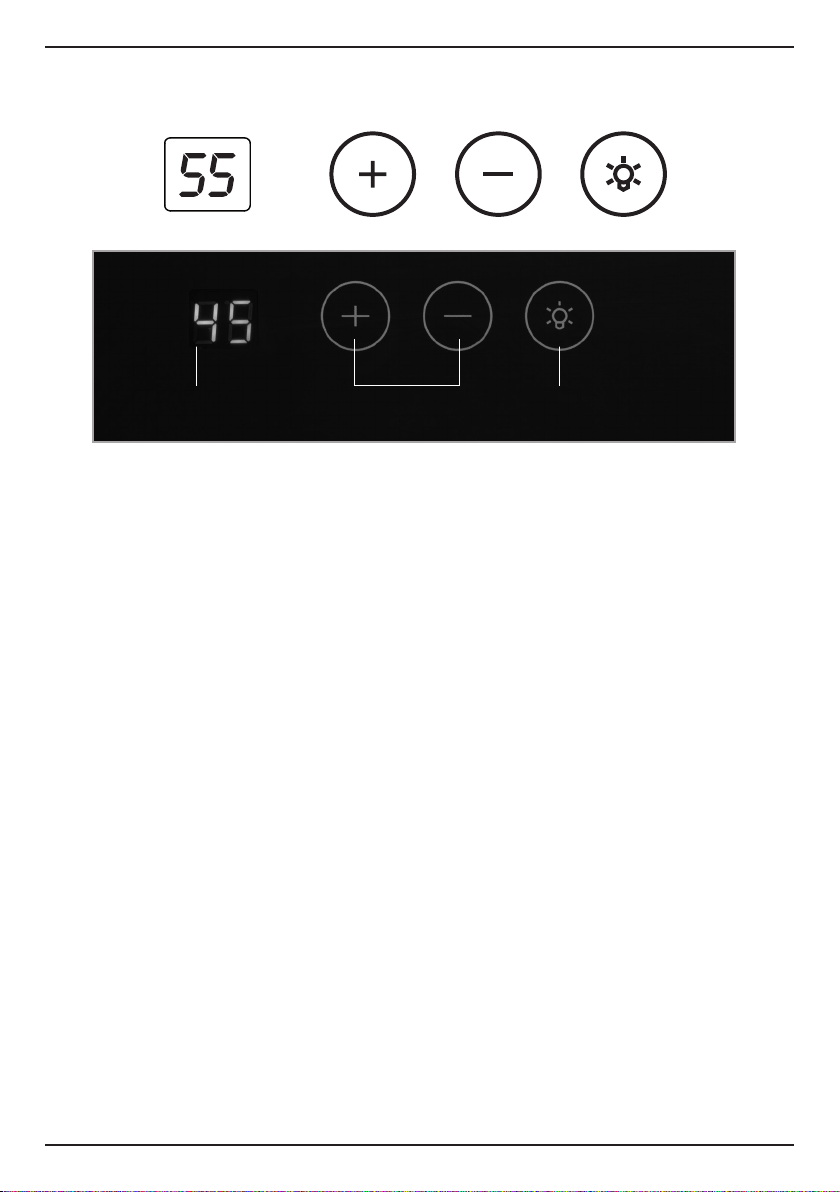
5
1. Digital Temperature Display
Illuminates when pressed to indicate
interior temperature.
2. Temperature Adjustment/Control
To change temperature, press the
(+) or (-) button until the desired
temperature appears in the display.
IMPORTANT NOTE: In order to operate
efficiently, thermoelectric products
should be in an environment with
an ambient temperature of less than
70°F (21°C).
3. Interior Light Control
Your wine cellar also has a light for your
viewing pleasure. The interior display light
option allows you to showcase your
personal collection of wines. To activate
this feature, press the light button. This
button is located on the control panel (see
above). The interior light will remain on
until light button is pressed again. Under
normal operation, it is best for the light to
remain off.
NOTE: White wine temperature is kept at
a lower temperature than red wine.
By pressing the (+) temperature button on
the display, you can increase the
temperature; pressing the (-) temperature
button will lower the temperature.
Please note that the actual cabinet
temperature in a thermoelectric unit is
dependent on the ambient temperature.
You may set the cabinet temperature
within range, but the unit may not reach
that temperature.
For this model, when the ambient
temperature is 77˚F, the lowest
temperature that can be reached is
50˚F–52˚F. When ambient temperature is
66˚F, the cabinet temperature can reach
approximately 39˚F–41˚F.
4. Dual Zone Operation;
Setting the Temperature
Controls (manually)
At any time, you can manually adjust the
temperature. Simply press the (-) button
on the chosen zone control panel to lower
the temperature and the (+) button to
increase the temperature. Refer to Wine
Storage Chart on page 8 for
recommended temperature settings.
IMPORTANT NOTE:
The built-in microprocessor will not allow
the user to set the temperature above
68°F (20°C) or below 39°F (4°C).
GETTING TO KNOW YOUR CONTROL PANEL
1 2 3
Loading ...
Loading ...
Loading ...