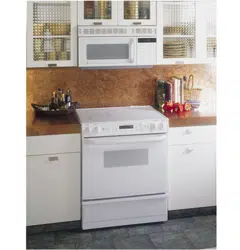Loading ...
Loading ...
Loading ...
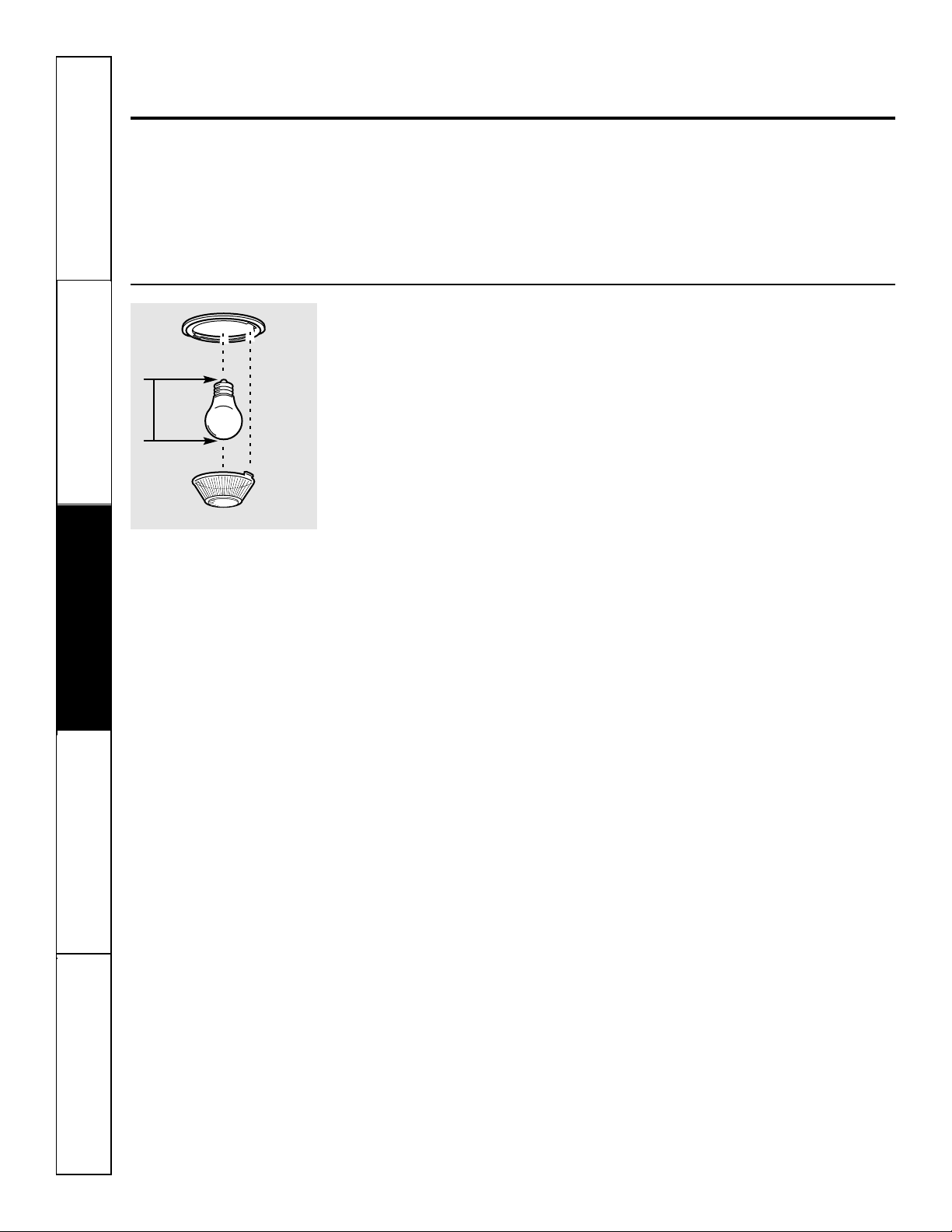
28
Safety InstructionsOperating InstructionsCare and CleaningTroubleshooting TipsCustomer Service
Care and cleaning of the range.
Painted Surfaces
Painted surfaces include the sides,
control panel and the drawer front.
Clean these with soap and water or a
vinegar and water solution.
Do not use commercial oven cleaners,
cleaning powders, steel wool or harsh
abrasives on any painted surface.
Oven Light Bulb
NOTE: The glass cover should be removed
only when cold. Wearing latex gloves may
offer a better grip.
Before replacing the bulb, disconnect
electrical power to the range at the
main fuse or circuit breaker panel.
Let the bulb cool completely before
removing it. For your safety, do not
touch a hot bulb with a damp cloth.
If you do, the bulb will break.
To remove:
Turn the glass cover counterclockwise
1/4 turn until the tab of the glass cover
clears the grooves of the socket.
Remove the bulb.
To replace:
Put in a new 40-watt appliance bulb.
Place the tab of the glass cover into
the groove of the socket. Turn the glass
cover clockwise 1/4 turn.
NOTE:
■
A 40-watt appliance bulb is smaller than a
standard 40-watt household bulb.
■
Reconnect electrical power to the range.
■
For improved lighting inside the oven, clean
the glass cover frequently using a wet cloth.
This should be done when the oven is
completely cool.
Bulb
Socket
Tab
Maximum
length
3
1
⁄2”
Glass cover
Loading ...
Loading ...
Loading ...