Loading ...
Loading ...
Loading ...
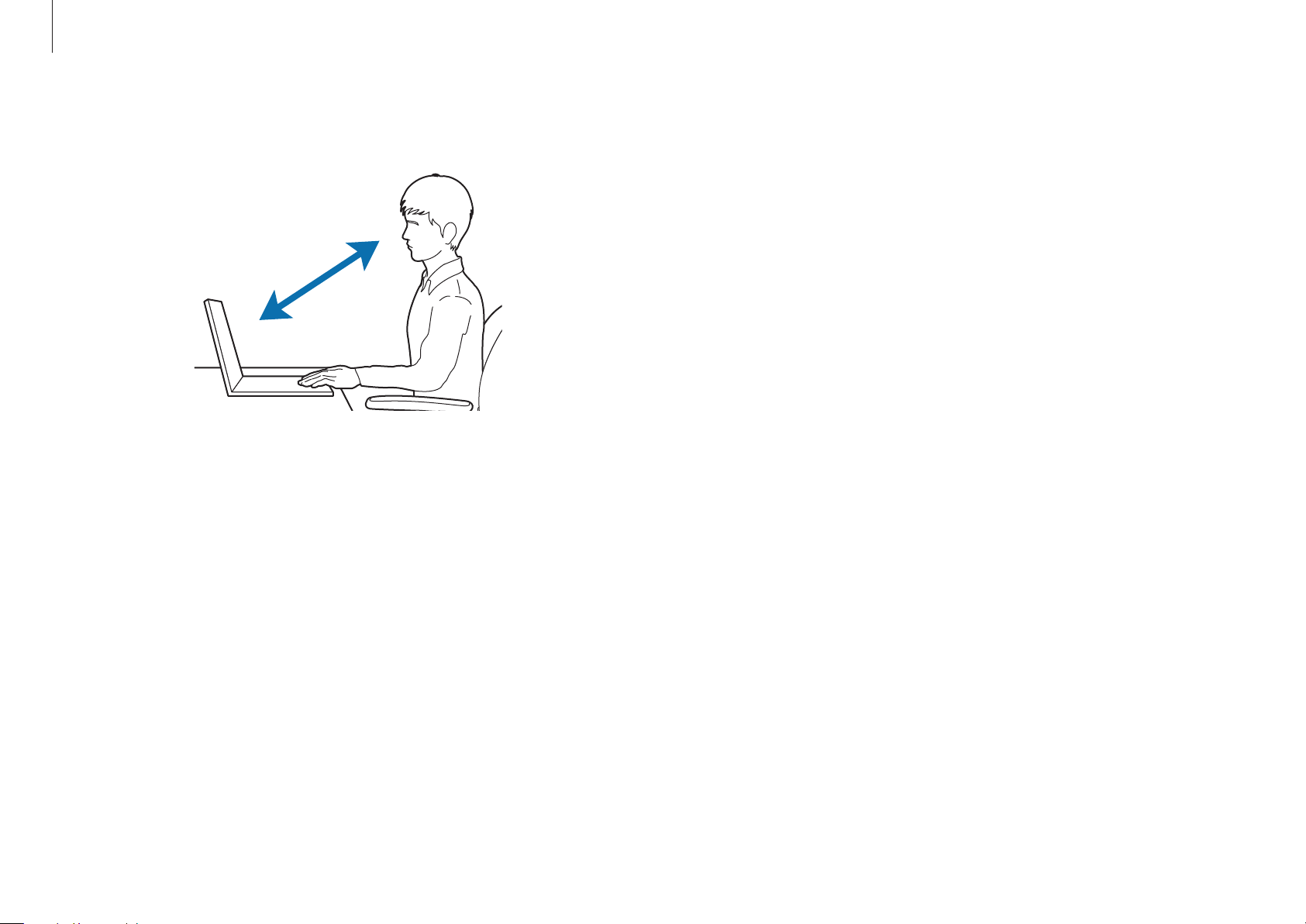
Appendix
59
•
Position the screen at least 50 cm away from your eyes.
•
Adjust the height of the screen so that its top edge is equal to
or just below the level of your eyes.
•
Avoid setting the screen’s brightness settings excessively high.
•
Keep the screen clean.
•
If wearing glasses, clean them before using the computer.
•
When referring to printed content while typing, use a static
paper holder to hold the paper at about the same height as
the monitor.
Eye position and display illumination
50 cm
Loading ...
Loading ...
Loading ...
