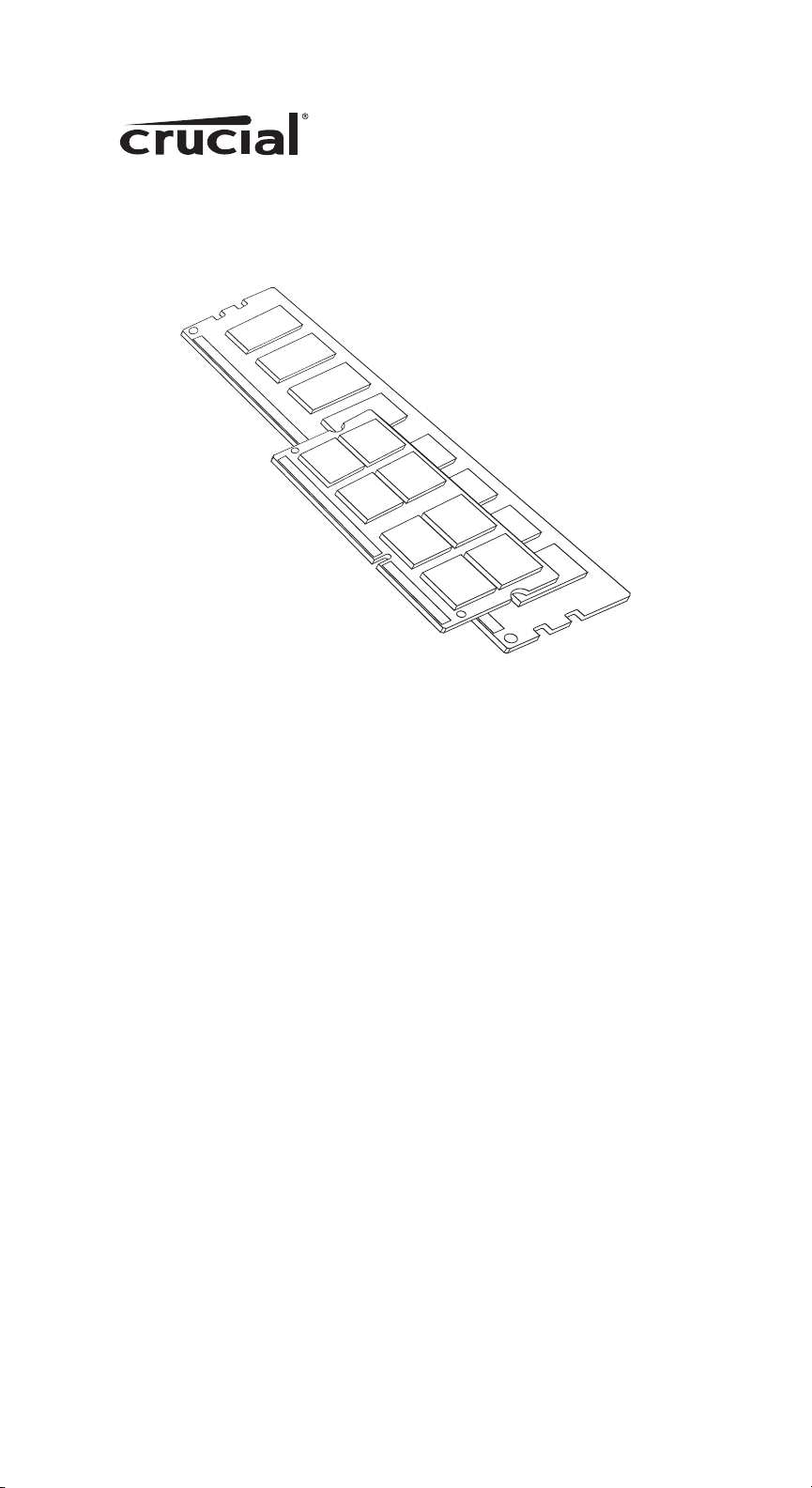
Install Guide
General Memory Module Installation
Equipment needed
• Memory module(s)
• Non-magnetic-tip screwdriver (for removing the cover
on your computer)
• Your system’s owner’s manual
Installation process
1. Make sure that you are working in a static-safe
environment. Remove any plastic bags or papers from
your work space.
2. Shut down your system and make sure the power is
completely off before unplugging the power cable from
your computer. For laptops, then remove the battery.
3. Discharge residual power by pressing the power button.
4. Remove your computer’s cover. Refer to your owner’s
manual for how to do this.
1
Loading ...
Loading ...
Loading ...
