Loading ...
Loading ...
Loading ...
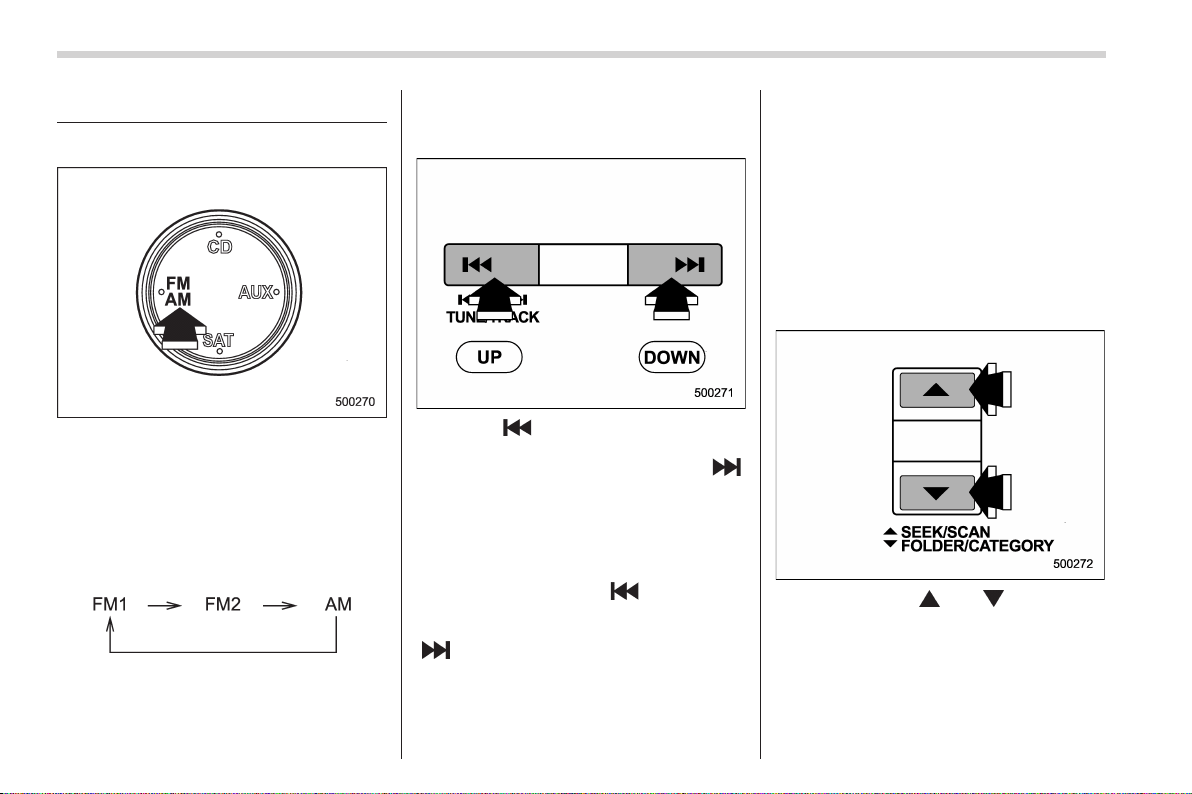
Black plate (210,1)
北米Model "A2450BE-A" EDITED: 2008/ 3/ 24
5-10 Audio
FM/AM radio operation
& FM/AM selection
Push the “FM AM” button when the radio
is off to turn on the radio.
Push the “FM AM” button when the radio
is on to select FM1, FM2 or AM reception.
Each brief press of the “FM AM” button
changes the radio in the following se-
quence starting from the last radio band
that you selected.
& Tuning
! Manual tuning
Press the “ ” side of the TUNE/TRACK
button to increase the tuning frequency
and press the tuning button marked “
”
to decrease it.
Each time the button is pressed, the
frequency interval can be changed be-
tween 10 kHz in the AM mode and 0.2
MHz in the FM mode.
If you hold down the “
” side of the
button, the tuning frequency will increase
continuously, and if you hold down the
“
” side of the button, the tuning
frequency will decrease continuously. Re-
lease t he button when y our de sired
frequency is reached.
NOTE
While you are holding down either side
of the TUNE/TRACK button, the tuning
frequency will not stop changing even
if the frequency of a receivable station
is reached.
! Stereo indicator
The stereo indicator “ST” will illuminate
when an FM stereo broadcast is received.
! Seek tuning (SEEK)
If you press the “ ” or “ ” side of the
SEEK/SCAN button briefly, the radio will
automatically search for a receivable
station and stop at the first one it finds.
This function may not be available, how-
ever, when radio signals are weak. In such
a situation, perform manual tun ing to
select the desired station.
Loading ...
Loading ...
Loading ...