Loading ...
Loading ...
Loading ...
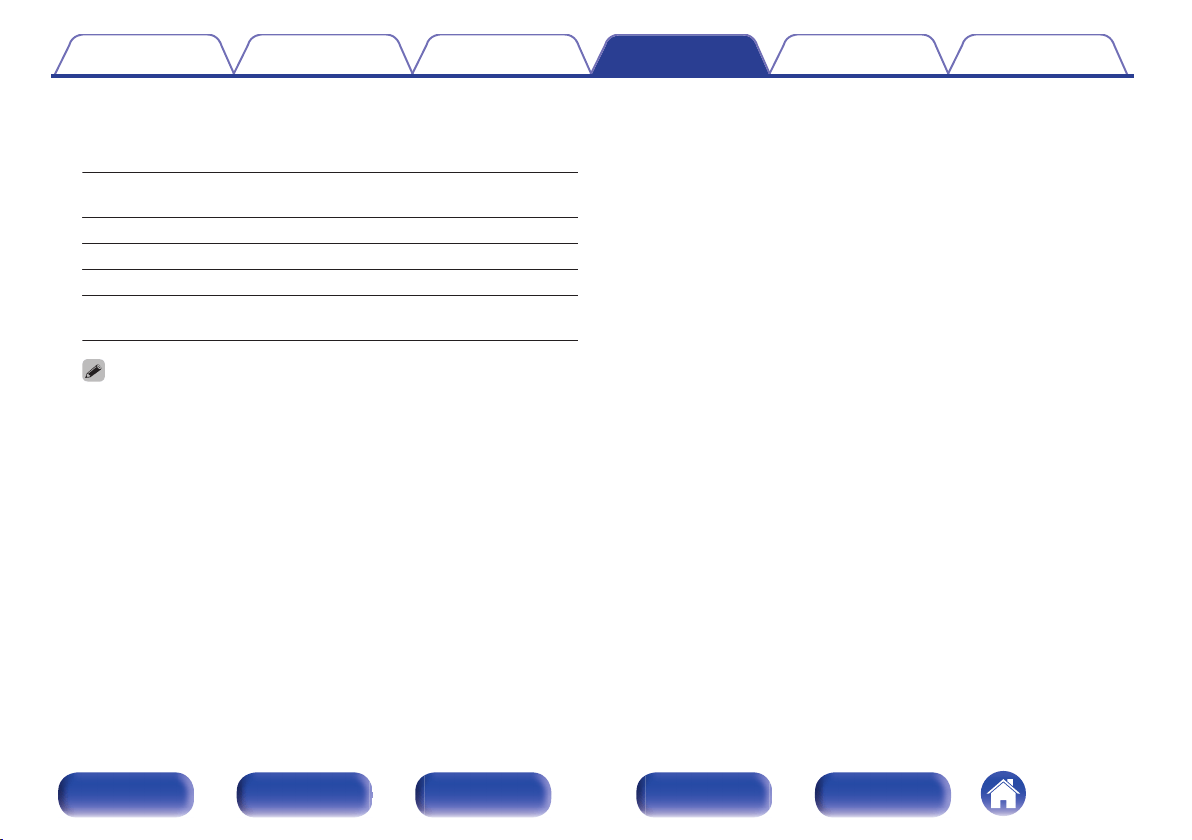
o
INPUT MODE
Set the audio input modes for each input source.
It is normally recommended to set the audio input mode to “AUTO”.
AUTO
(Default):
Automatically detect input signal and
perform playback.
HDMI: Play only signals from HDMI input.
DIGITAL: Play only signals from digital audio input.
ANALOG: Play only signals from analog audio input.
7.1CH IN:
Only signals input from the 7.1CH IN
connector will be played back.
0
When digital signals are properly input, the ~ indicator lights on the display.
If the ~ indicator does not light, check “Input Assign” and the connections.
(v p. 210)
0
If “HDMI Control” is set to “On” and a TV compatible with the ARC is
connected via the HDMI MONITOR 1 connectors, the input mode whose input
source is “TV Audio” is fixed to ARC.
0
When an eARC function-compatible television is connected to the HDMI
MONITOR 1 connector, the input mode whose input source is “TV Audio” is
fixed to eARC.
0
The sound mode cannot be set if the input mode is set to “7.1CH IN”.
o
Set Defaults
The “Input Assign” settings are returned to the default settings.
Contents Connections Playback Settings Tips Appendix
212
Front panel Display Rear panel Remote Index
Loading ...
Loading ...
Loading ...
