Loading ...
Loading ...
Loading ...
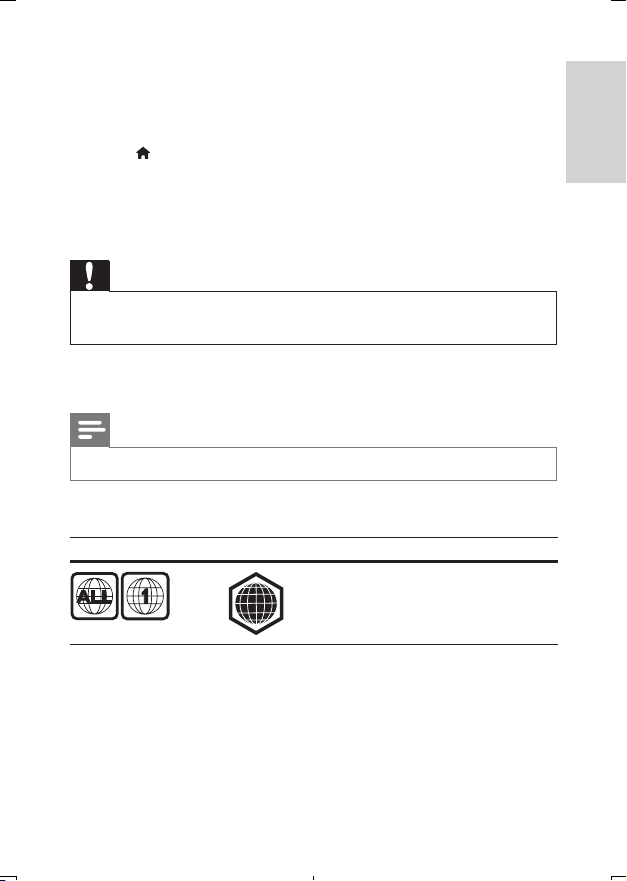
15EN
2
Download the software into a USB storage device.
a
Unzip the download, and make sure that the unzipped folder is named “UPG”.
b
Put the “UPG” folder in the root directory.
3
Connect the USB storage device to the USB connector on the back of this player.
4
Press , and select [Setup].
5
Select [Advanced] > [Software update]> [USB].
»
If an upgrade media is detected, you are prompted to start the update.
6
Follow the instructions on the TV screen to update the software.
»
When the update is complete, this player automatically turns off and on again.
Caution
•
Do not turn off the power or remove the USB storage device when the software
update is in progress because you might damage this player.
4 Specifications
Note
•
Specications are subject to change without notice
Region code
This player can play discs with the following region codes.
DVD Blu-ray Countries
USA and Canada
Playable media
•
BD-Video
•
DVD-Video,
•
VCD/SVCD
•
Audio CD
Video
•
Signal system: PAL / NTSC
•
HDMI output: 480i/576i, 480p/576p, 720p, 1080i, 1080p, 1080p/24Hz
A
English
BDP1200_F7_UM_V1.0.indb 15 1/26/2014 5:42:03 PM
Loading ...
Loading ...
Loading ...