Loading ...
Loading ...
Loading ...
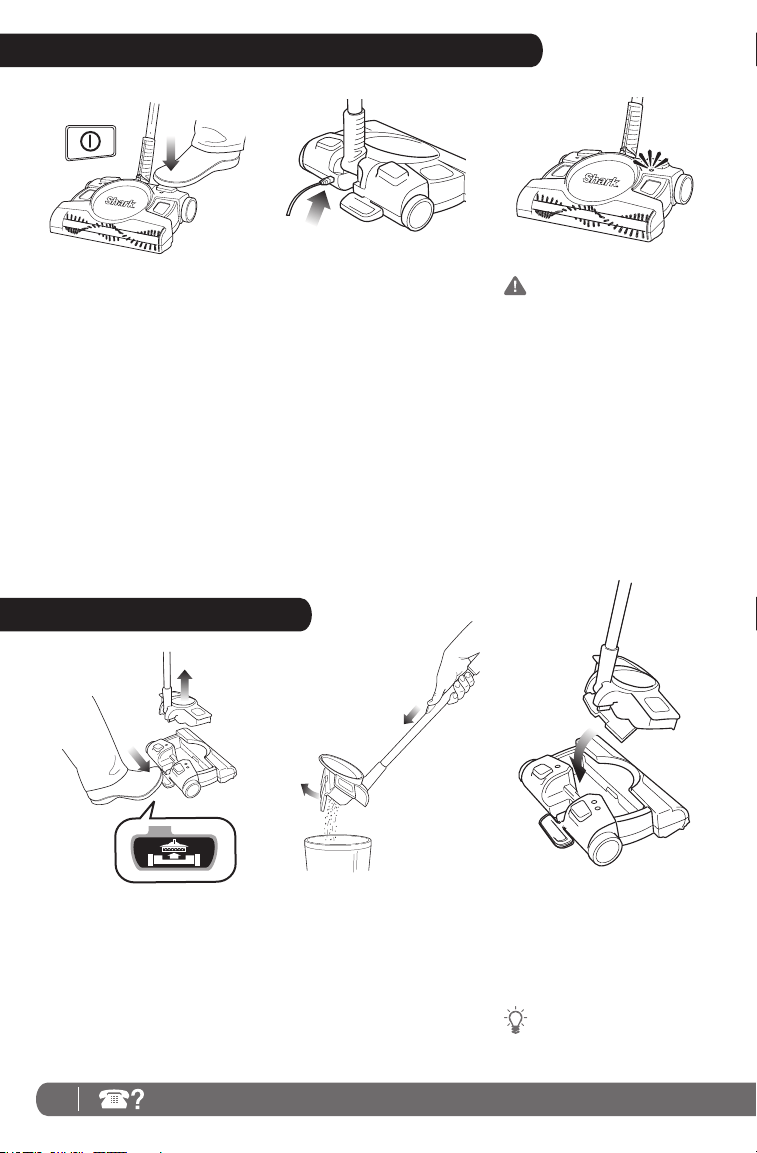
8 TOLL FREE: 1-800-798-7398
3 To re-insert the dust cup,
position it over the floor and
carpet sweeper base and press
down gently until it snaps into
place. (fig. 12)
For easy insertion into the
base, tip the dust cup slightly
forward.
IMPORTANT: Although many
adapters look similar, it’s
important to use only the
adapter that came with your
floor and carpet sweeper
(XA2950).
OFF
1 Always make sure that the unit
is turned off. (fig. 7)
2 Insert the charger plug into the
hole on the back of the floor
and carpet sweeper base.
(fig. 8) Plug the charger into a
wall outlet. The light next to the
On/Off button will illuminate
when the unit is charging. If
the unit is plugged in and the
light is not illuminated, press
the On/Off button once. The
light should now be illuminated
indicating that the unit is
charging. (fig. 9)
Fig. 7
Fig. 8
1 Press the dust cup release
pedal on the floor and carpet
sweeper base to remove the
No-Touch dust cup. (fig. 10)
Fig. 10
Fig. 11
Fig. 12
CHARGING YOUR CORDLESS FLOOR AND CARPET SWEEPER
EMPTYING THE DUST CUP
3 Let the battery recharge for 7
hours. Your cordless floor and
carpet sweeper is powered by
Ni-MH batteries that need this
time to build up their charge.
4 Always remove the charging
adapter from the unit after the
charging period has completed.
Storing the unit with the adapter
attached and plugged in will
reduce battery life.
2 Hold the dust cup over a trash
can and push the bottom-empty
button located on the lower
portion of the handle. The
trap door will spring open and
release the debris into the trash
can. (fig. 11)
Fig. 9
Loading ...
Loading ...
Loading ...