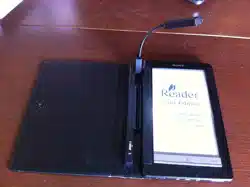Loading ...
Loading ...
Loading ...
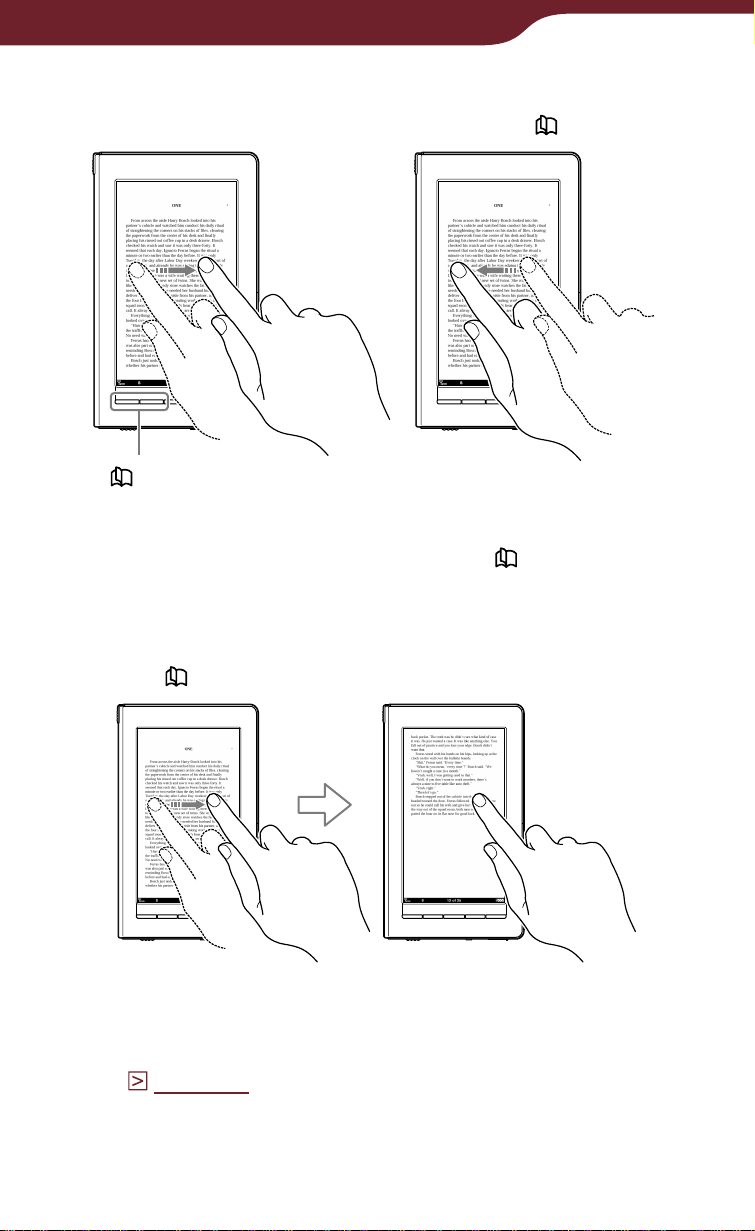
60
Reading Books
Turning a page
Drag on the touch screen or press the < > button.
< > (Page Turn) buttons
To go back to the previous page, drag on the page in
the opposite direction, or press the <
> button.
Turning pages repeatedly
Hold on the touch screen after dragging, or press and
hold the <
> buttons.
Hint
You can reverse the direction of dragging in the “Settings”
menu (
page 155
).
Continued
Loading ...
Loading ...
Loading ...