Loading ...
Loading ...
Loading ...
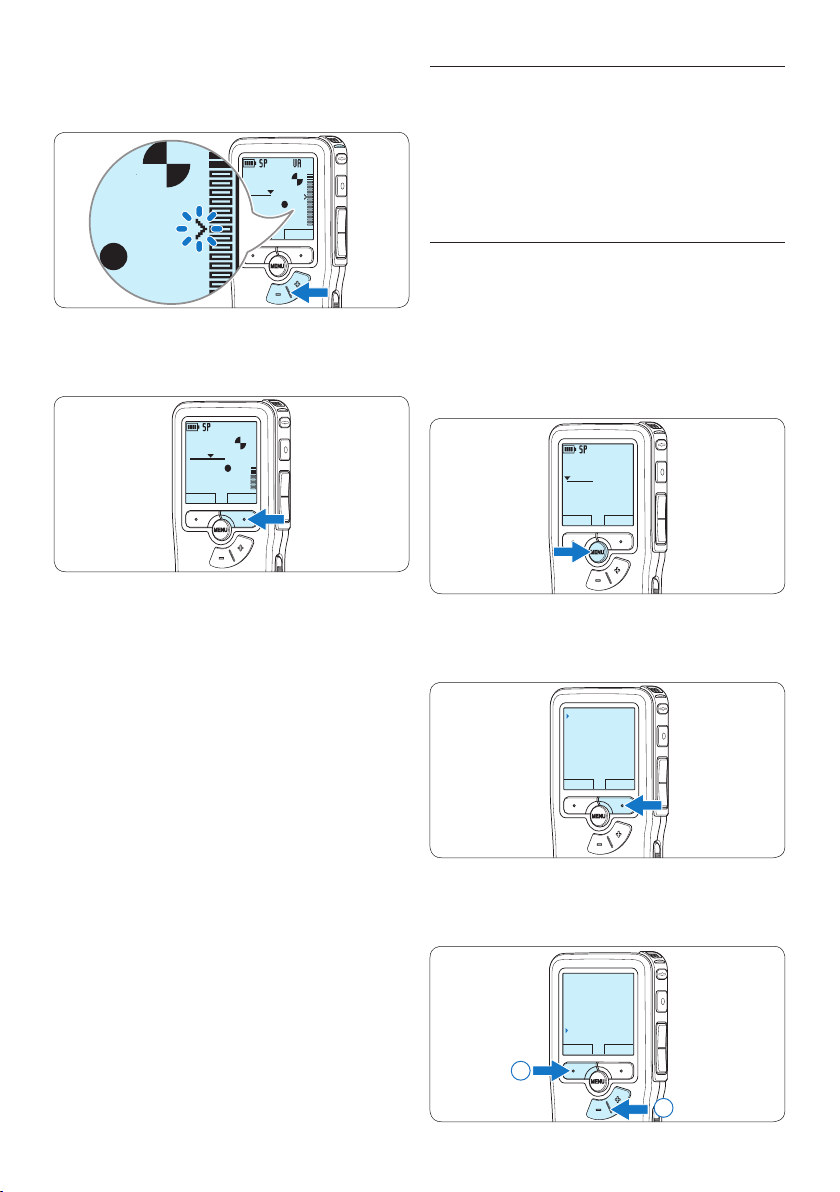
22 User manual
5.3 Work with index marks
Index marks can be used to mark certain points
in a recording as points of reference. A point
of reference may be the beginning of a major
section, or a part of the recording that you may
want to revise later or access quickly.
5.3.1 Insert an index mark
1 Play back, fast forward or fast rewind to the
position where the index mark should be set.
2 Press the
MENU button while stopped to
open the menu.
The File
menu item is selected.
DPM9375.DSS
PLAY
NEW
0:00
#1
3 Press the ENTER smart button to enter the
sub menu.
BACK ENTER
File menu
Record menu
Display menu
Device menu
Delete file
4 Press the + or – button to select the Index
set menu and press the
OK smart button.
OK CANCEL
Delete file
Priority high
Lock / EOL
Index set
2
1
7 Press the + or – button to adjust the
threshold sound level while recording.
DPM9375.DSS
PLAY
STOP
0:39
#2
DPM 9600DPM 9620DPM 9520
DPM9375.DSS
0:39
8 To stop recording, press the STOP smart
button.
DPM9375.DSS
PLAY
STOP
0:34
#2
Loading ...
Loading ...
Loading ...