Loading ...
Loading ...
Loading ...
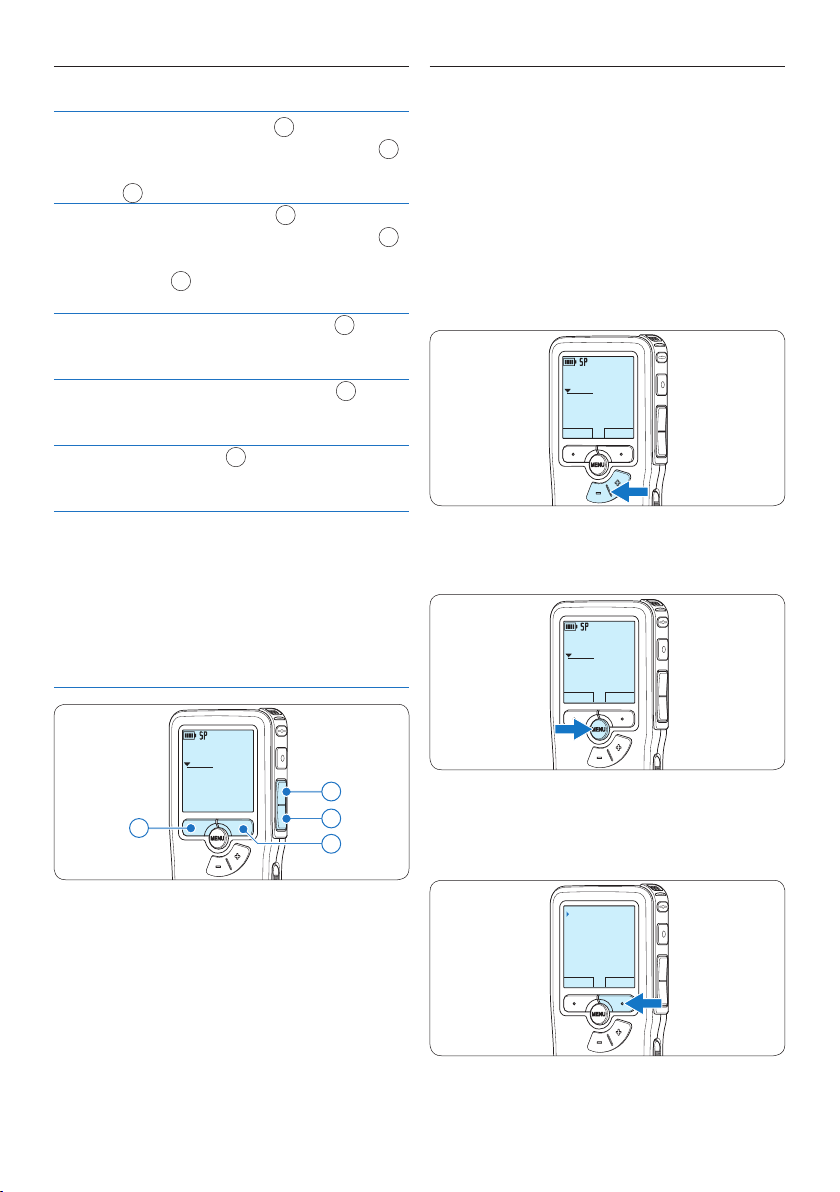
18 User manual
4.3 Delete a file
D Note
Before deleting a file, make sure that it is not
marked finished and that the memory card is not
set to read-only (locked). If the file is marked
finished, unlock it by pressing the
EOL button
once.
1 Press the + or – button while stopped to
select the file to be deleted.
DPM9375.DSS
PLAY
NEW
0:00
#1
2 Press the MENU button to open the menu.
The File
menu item is selected.
DPM9375.DSS
PLAY
NEW
0:00
#1
3 Press the ENTER smart button to enter the
sub menu.
The Delete file menu item is selected.
BACK ENTER
File menu
Record menu
Display menu
Device menu
Delete file
4.2.1 Overview of playback functions
Fast
rewind
Press the REW button
1
briefly while
stopped. Press the STOP smart button
3
to stop winding or the PLAY smart button
4
to stop winding and start playback.
Fast
forward
Press the FWD button
2
briefly while
stopped. Press the STOP smart button
3
to stop fast forward or the PLAY smart
button
4
to stop fast forward and start
playback.
Rewind Press and hold the REW button
1
while
playing or recording. Release the REW but-
ton to stop winding.
Cue Press and hold the FWD button
2
while
playing. Release the FWD button to cue-
play.
Auto-
backspace
Press the REW
1
button briefly while
playing or recording to recap the last
second.
File
selection
Press the + button once while in the stop
position to skip to the end of a file. Press
the + button again to skip to the beginning
of the next file.
Press the – button once while in the stop
position to skip to the beginning of a file.
Press the – button again to skip to the end
of the previous file.
DPM9375.DSS
0:00
#2
4
2
1
3
Loading ...
Loading ...
Loading ...