Loading ...
Loading ...
Loading ...
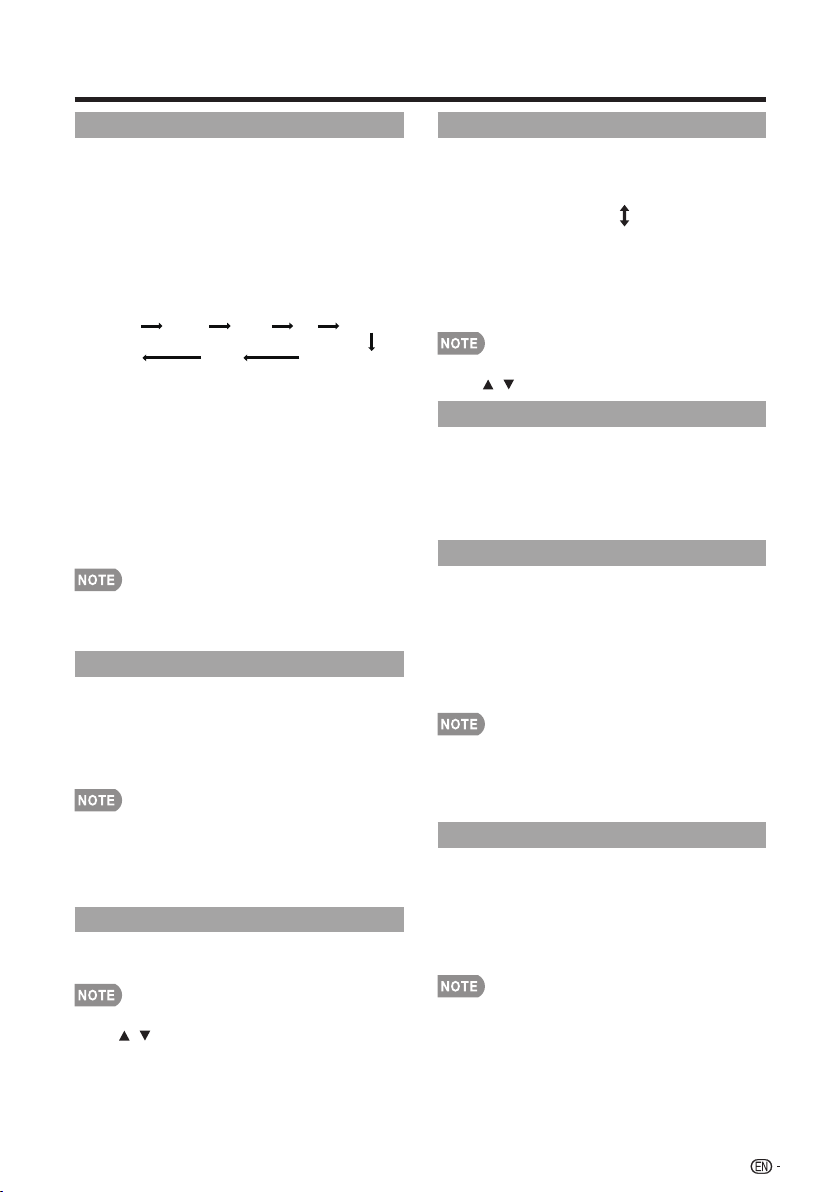
On-Screen Display Menu
AV MODE (Changing Pic.Quality)
OPC
Advanced
The audio and video settings can be changed
to suit the program or input content being
watched.
Select from the following AV modes.
USER/STANDARD/MOVIE/GAME/PC/
DYNAMIC/DYNAMIC (Fixed)
VGAActive Contrast
• You can select AV MODE by pressing AV MODE on the
remote control unit. See page 22 for details of AV MODE
settings.
Automatically adjusts the brightness of the
screen.
Off: The brightness is fixed at the value set in
"Backlight".
On: Automatically adjusts.
• When set to "On", the Optical Picture Control (OPC)
senses the surrounding light and automatically
adjusts the backlight brightness. Make sure nothing
obstructs the OPC sensor, which could affect its
ability to sense surrounding light.
This TV provides various advanced functions
for optimizing the picture quality.
• For resetting all adjustment items to the factory preset values,
press / to select "Reset", and then press ENTER.
• For resetting all adjustment items to the factory preset values,
press / to select "Reset", and then press ENTER.
Automatically adjusts the image contrast
according to the scene.
On: Automatically adjusts the image
contrast.
Off: No adjustment.
VGADl Film Mode
VGADigital Noise Reduction
Automatically detects a film-based source
(originally encoded at 24 frames/second),
analyzes it then recreates each still film frame
for high-definition picture quality.
Auto: Detects, analyzes, converts film
source.
Off: Normal viewing mode.
• "DI Film Mode" does not function depending on input signal
type.
• "Auto" does not function when channel display shows an input
signal resolution of 480p, 720p, or 1080p.
• "DI Film Mode" is not available during PC format input.
Produces a clearer video image.
Auto: Automatically adjusts the level of
noise reduction.
High/Medium/Low: Select a desired level
for viewing a clearer video image.
Off: No adjustment.
• "Digital Noise Reduction" is not available when you set PC format
is being input.
• This feature is only available in ATV,AV and component mode.
27
Color Temp. (Color Temperature)
For a better white balance, use color
temperature correction.
Warm:
White with reddish tone
Standard:
Cool:
White with bluish tone
User:
White balance can be adjusted manually through
the R/G/B Gain between a maximum of 255 and a
minimum of 0 for each color temperature.
Example:
When the input source is TV, COMPONET/AV,
PC IN or HDMI 1 to 4
STANDARD:
For a highly defi ned image in a normal lighting.
MOVIE: For a movie.
GAME: Lowers image brightness for easier viewing.
PC: For PC.
USER: Allows the user to customize settings as desired.
You can set the mode for each input source.
DYNAMIC: For a clear-cut image emphasizing high
contrast, useful for sports viewing.
DYNAMIC (Fixed): Changes the image and sound
settings to the factory preset values.No adjustments are
allowed.
DYNAMIC
DYNAMIC (Fixed)
USER
STANDARD MOVIE GAME PC
STANDARD
Loading ...
Loading ...
Loading ...