Loading ...
Loading ...
Loading ...
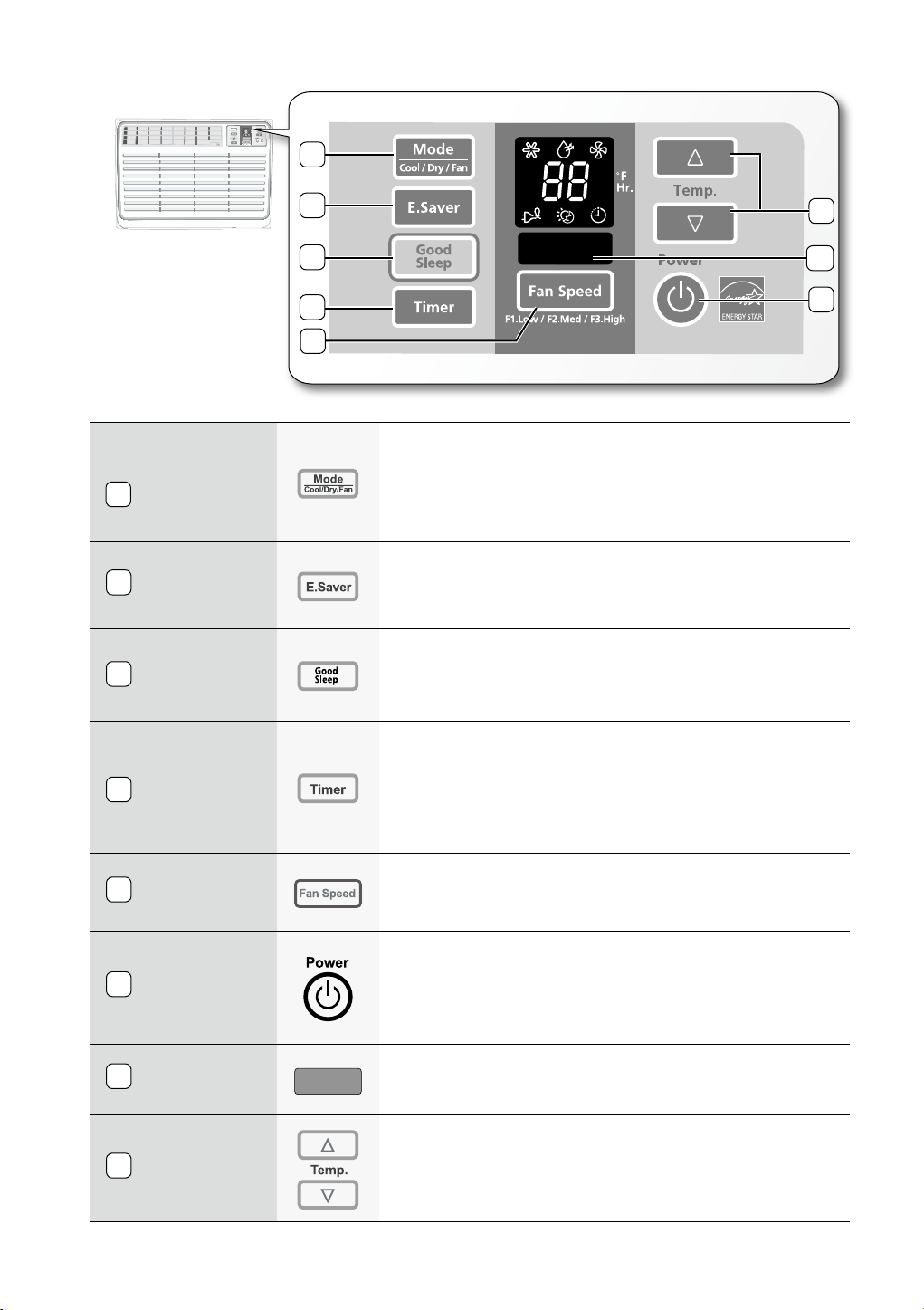
setting up _09
Control panel
1
7
5
6
8
MODE BUTTON
Sets the operation mode to Cool, Fan or Dry.
Cool - Gets cool air from the air conditioner.
Fan - Air circulation with no cooling.
Dry - Removes humidity from the room without changing the
temperature.
E.SAVER
BUTTON
Sets E.Saver mode to save energy when the air conditioner is
running.
Press this button to active/deactive the E.Saver mode when the
unit runs in Cool or Fan mode.
GOOD SLEEP
BUTTON
In Good Sleep mode, the air conditioner will run for 8 hours at
the temperature you set before turning off.
Press this button to activate/deactivate the Good Sleep mode
when the air conditioner is on.
TIMER BUTTON
Sets the timer to turn the air conditioner on/off automatically
after a pre-set time has elapsed.
Press this button while the air conditioner is off to activate the On
timer.
Press this button while the air conditioner is on to activate the Off
timer.
FAN SPEED
BUTTON
This button adjusts how much air flows through the air
conditioner.
Sets the fan speed to Low/Medium/High.
POWER
BUTTON
Turns the air conditioner on and off.
A Short beep will sound twice when the air conditioner is turned
on.
A Long beep will sound once when the air conditioner is turned
off.
REMOTE
CONTROL
SENSOR
Aim the remote control toward this spot on the air conditioner.
TEMPERATURE
BUTTON
You can adjust the temperature between 64˚F~86˚F in Cool
mode.
- Increases the temperature by 1˚F unit.
- Decreases the temperature by 1˚F unit.
1
2
3
4
5
6
7
8
2
3
4
Loading ...
Loading ...
Loading ...