Loading ...
Loading ...
Loading ...
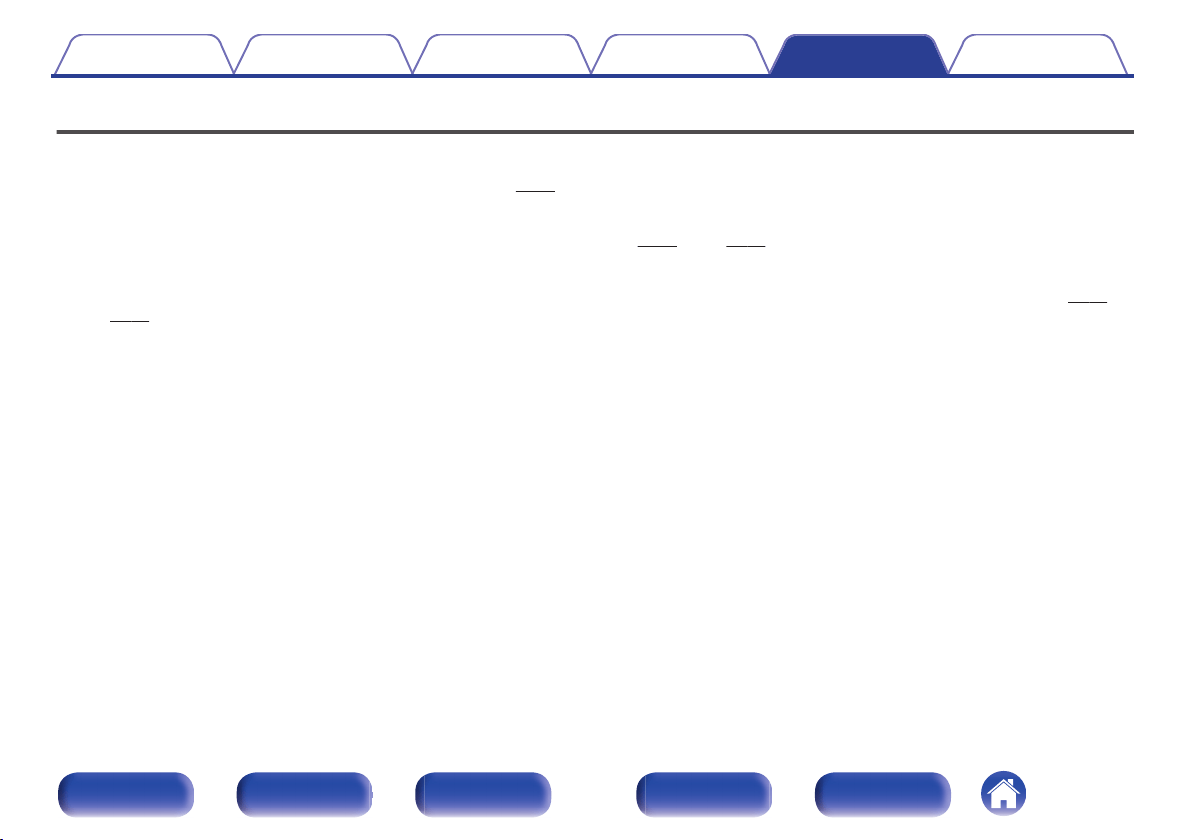
Tips
I want to enjoy analog output audio at higher quality
0
Switch pure direct mode to “PURE DIRECT ON MODE2”. (v p. 26)
I want to playback just the specified folder
0
Press the MODE button to set the playback mode to folder playback mode. (v p. 32), (v p. 35)
I want to randomly play back all tracks on a CD-R/CD-RW or USB memory device
0
Random playback can be set by pressing the MODE button and setting all tracks playback mode as the playback mode before playback. (v p. 32),
(v p. 35)
Contents Connections Playback Settings Tips Appendix
39
Front panel Display Rear panel Remote Index
Loading ...
Loading ...
Loading ...
