Loading ...
Loading ...
Loading ...
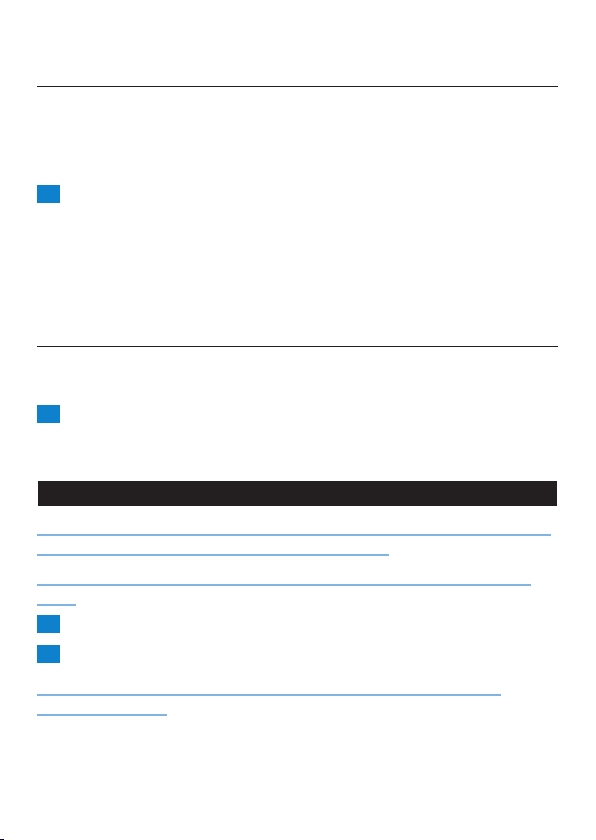
Select the dusk simulation function if you want the light and/or the sound
of the Wake-up Light to stay on and dim gradually during a set period of
time (15 minutes to 2 hours) before you go to sleep. The lamp and/or
sound switch off automatically after the set time.
1 Follow steps 1 to 5 in section ‘Middle dial’ in this chapter to select
the dusk simulation function and to set the dusk simulation time.
Note: You can choose a time from 15 to 120 minutes (15, 30, 60, 90 or 120
minutes).
, After the set time, no matter whether the light and/or the radio
are on, the appliance switches off both light and sound.
Select the display brightness function if you want to adjust the brightness
of the display.
1 Follow steps 1 to 5 in section ‘Middle dial’ in this chapter to select
the display brightness function and to set the display brightness.
You can choose a display brightness from 1 to 4.
Never use scouring pads, abrasive cleaning agents or aggressive liquids
such as petrol or acetone to clean the appliance.
Regularly remove dust from the outside of the appliance with a dry
cloth.
1 Unplug the appliance before you clean it.
2 Clean the outside of the appliance with a dry cloth.
Do not let water run into the appliance or spill water onto the
appliance (Fig. 23).
15
Loading ...
Loading ...
Loading ...