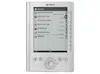Loading ...
Loading ...
Loading ...
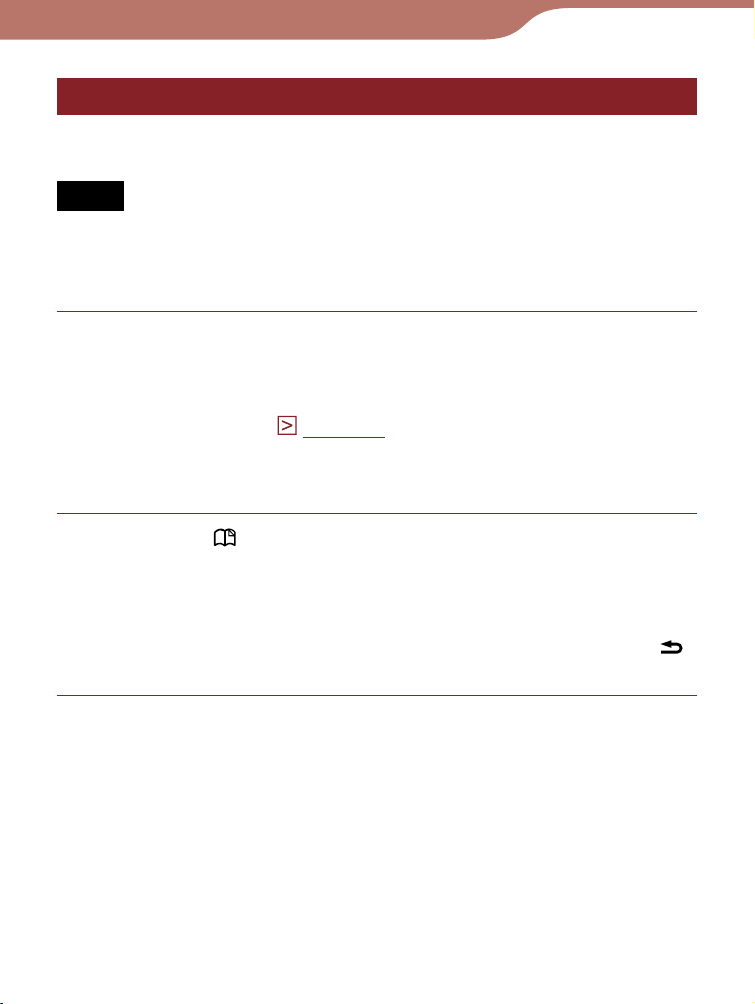
PRS-300.GB.4-151-151-13(1)
Troubleshooting
Restoring default settings
All default settings of the Reader can be restored.
Notes
The following occurs when you restore the default settings.
• The screen orientation setting will be vertical.
• The password will be erased and the device lock released.
From the “Home” menu, select “Settings”
“Restore
Defaults.”
The Restore Defaults screen appears.
If “Device Lock” (
page 61
) is set to “On,” the screen
asking for the password appears. Input the password,
then select “OK.”
Press the (Bookmark) button to restore default
settings.
Hint
• To cancel the operation on the confirmation screen, press the
(Return) button.
72
Loading ...
Loading ...
Loading ...