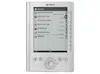Loading ...
Loading ...
Loading ...
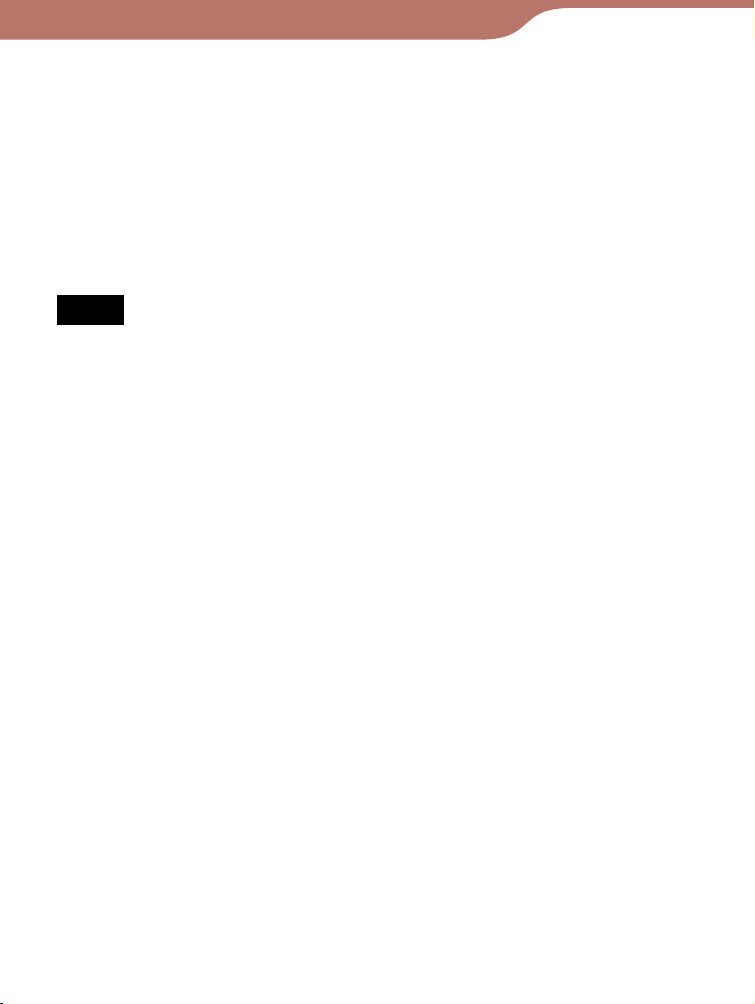
PRS-300.GB.4-151-151-13(1)
Reading Books
Hints
• When the texts on a PDF or EPUB file are magnified, the page is
divided into multiple sections. To display the rest of the page, press
the /// buttons.
• When the te
xt on an EPUB file is magnified, the page number of
some divided sections may be displayed as “3-4,” for example,
which implies that you are viewing a section between page 3 and
4.
Notes
• If you change the text size of a BBeB, Text or RTF file, the total
page number displayed on the Reader increases with the number
of divided sections.
• When y
ou view PDF files in M or L size, the page layout is adjusted
automatically to fit the screen size. In certain situations, only text
may appear at these sizes as some tables and graphics may be
reformatted and altered (the same applies to Adobe Reader’s
Reflow view). In these cases, viewing in S size will retain the
original formatting.
• Due to the diff
erence in screen size between the Reader and
Reader Library, the total number of pages of BBeB, Text or RTF
files may differ.
Continued
45
Loading ...
Loading ...
Loading ...