Loading ...
Loading ...
Loading ...
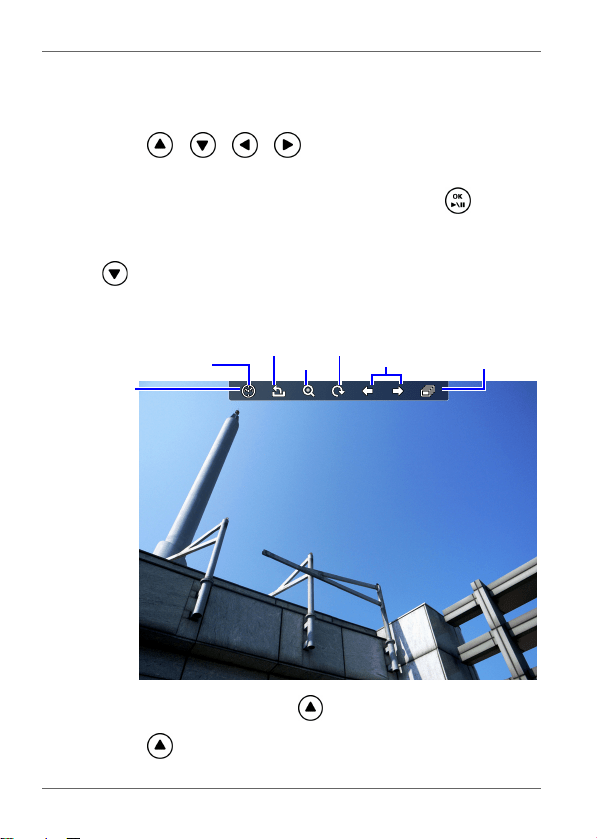
Philips Digital Photo Frame
Photo mode
EN - 20
Selecting a picture
1. After you enter the Photo mode, you will enter Thumbnail view
with your stored photos displayed in 9 thumbnails per page.
Press / / / to select a picture you want to
see.
2. To view the selected picture in full screen, press to enter
Single view.
3. To rotate the picture clockwise each time by 90 degrees, press
.
Zooming the picture
1. When in Single view, press to enter Zoom view.
2. Press repeatedly to zoom in the selected picture.
Previous/
next file
OSD
toolbar
Collage view/
Clock view
Return
Zoom
in
Rotate Slideshow
view
GN104F00_GN-A18-G7_UM_en.book Page 20 Monday, September 14, 2009 10:57 PM
Loading ...
Loading ...
Loading ...
