Loading ...
Loading ...
Loading ...
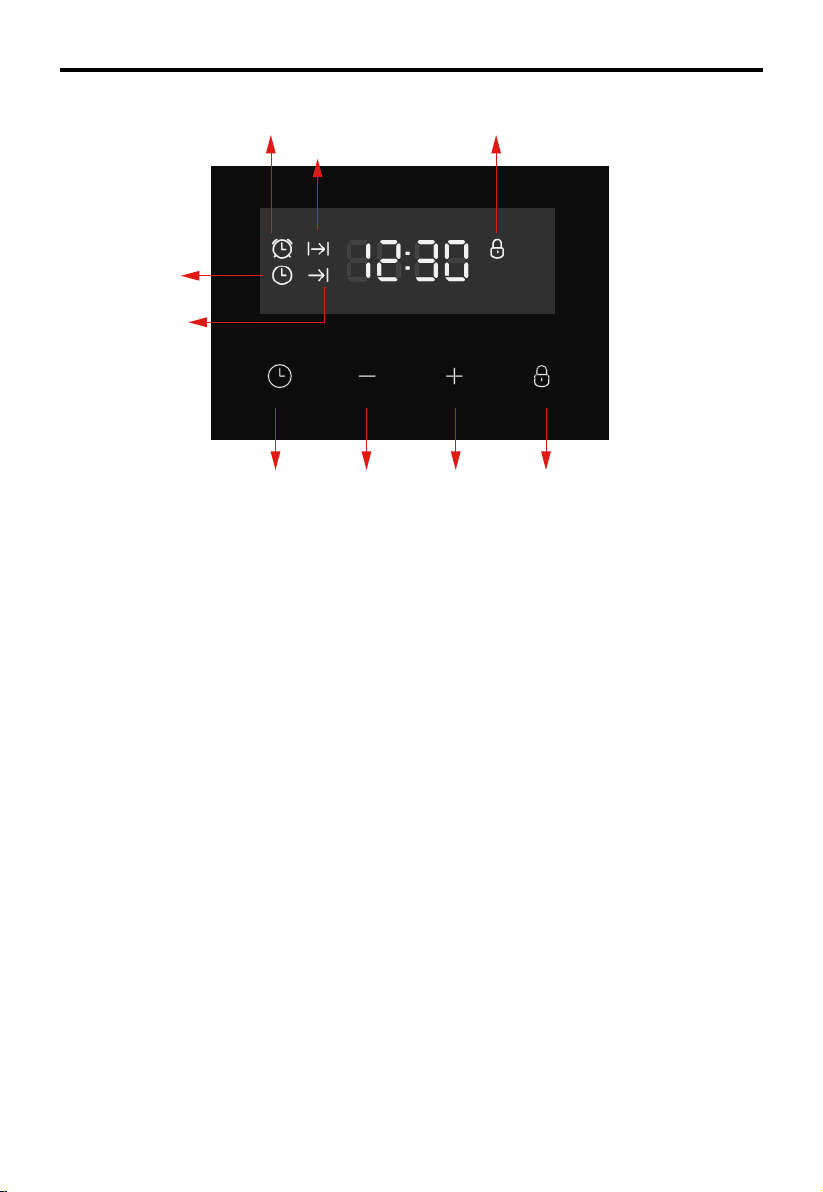
UsInG tHe clock/pRoGRaMMeR-elec
End time
Clock
Alarm
D
uration
Lock
Function Minus
Plus
Lock
After power on, ‘0:00’and the clock icon
will flash on the screen, press any button
to quit.
Button 1:*clock→alarm setting→duration
setting→end time setting→clock
setting→*clock(*:default)
Button 2: minus(-)
Button 3: plus
Button 4: Lock
1、Set alarm
1) Press button 1, alarm icon flashing
means alarm function chosen. “0:00”will
display. Press button 2 and 3 to set
alarm time. Time adjust range is
“0:01~23:59”. Press once to plus or
minus 1, and hold for 3 seconds for
quick-adjust. Waiting for 5 seconds to
confirm setting, the alarm icon will be
display, alarm tim
e will be shown and
alarm starts. After the count down,
“0:00”will display, buzzing starts 4 times
every 5 seconds. Press any button to
stop.
2) If there’s no operation for 2 minutes,
buzzing will stop.
2、Duration setting
1) Press button 1, choose ‘duration’
function, duration icon will flash, “0:00”
will display. Press button 2 and 3 to set
duration time, adjusting range is
“0:01~23:59”. Press once to plus or
minus 1, hold for 3 seconds for quick-
adjust. The flashing will last for 5
seconds, so the settings must be done
within this time frame or the time of day
will show again. After setting, th
e
duration icon will display, counting down
starts. When counting down stops,
power will turn off, ‘Duration’ icon will
flash, “0:00” will display, buzzing will
starts for twice every 5 seconds. Press
any
button to stop buzzing, and press
button 1 to show the time of day.
2) During the cooking duration, press
button 1 can check and change the
cooking time.
19
Loading ...
Loading ...
Loading ...
