Loading ...
Loading ...
Loading ...
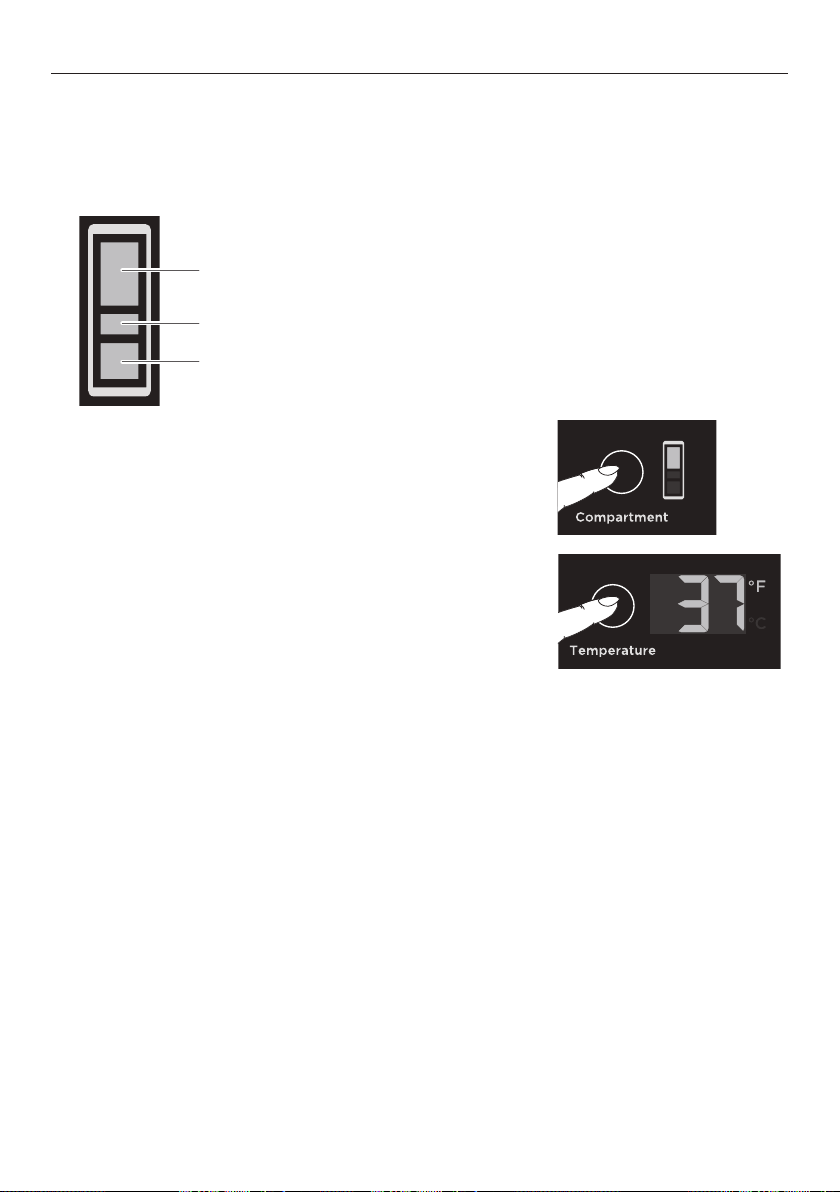
11
OPERATING INSTRUCTIONS
Setting/changing the temperature of a compartment
When the refrigerator is first turned on, the powerful cooling system will automatically
cool both refrigerator and freezer compartments to their recommended ideal
temperatures — 37°F (3°C) refrigerator and 1°F (-18°C) freezer.
Refrigerator compartment
Variable temperature compartment
Freezer compartment
1
Press the ‘Compartment’ select button to scroll
throughthe compartments. Stop when the
compartmentyou wish to set isilluminated on
theiconegthe refrigeratorcompartment.
2
Press ‘Temperature’ to scroll through the available
temperatures for that compartment. Stop when your
desired temperature is displayed eg 37°F (3°C).
– The selected temperature and compartment will
flash and then the temperature display will revert
back to the actual measured temperature.
Available refrigerator compartment temperatures:
36°F–46°F (2°C–8°C)
Available variable temperature compartment temperatures:
23°F–37°F (-5°C–3°C)
Available freezer compartment temperatures:
-11°F–5°F (-24°C–-15°C)
Display screen
The display screen will remain illuminated while the refrigerator door is open.
Power failure memory function
The fridge will keep its original settings when power is restored after a power failure.
Additionally it will automatically recall and reset the process of quick cooling in the
refrigerator, variable temperature compartment and freezer compartments.
EN
Loading ...
Loading ...
Loading ...
