Loading ...
Loading ...
Loading ...
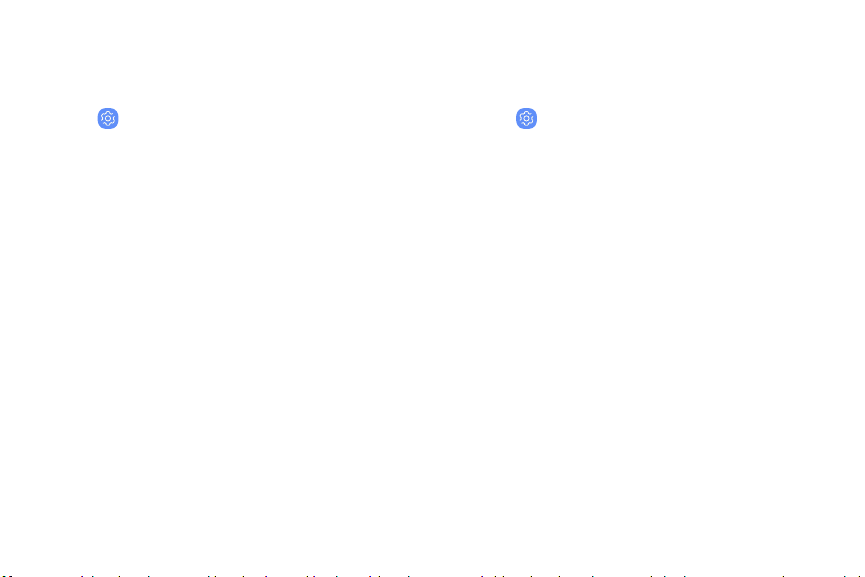
1
16
Mobile networks
Control your device’s access to networks and mobile
data service.
u
From Settings, tap Connections > Mobile
networks.
l Mobile data: Enable mobile data usage.
l Enhanced LTE services: Enable HD Voice and
advanced communication services where
available.
l International data roaming: Change voice, text
and data roaming settings for international
roaming.
l Disable 2G: Do not use 2G mobile data
networks.
l Access Point Names: Choose or add APNs.
l Network operators: Choose available and
preferred networks.
Location
Some apps may require one or more location services
be turned on for full functionality.
1.
From
Settings, tap Connections > Location.
2. Tap On/Off to turn on Location services.
3. Tap Locating method to select how your location
is determined:
• High accuracy: Uses GPS, Wi-Fi, and mobile
networks.
• Battery saving: Uses Wi-Fi and mobile
networks (no GPS).
• Phone only: Uses GPS only.
Settings
Loading ...
Loading ...
Loading ...