Loading ...
Loading ...
Loading ...
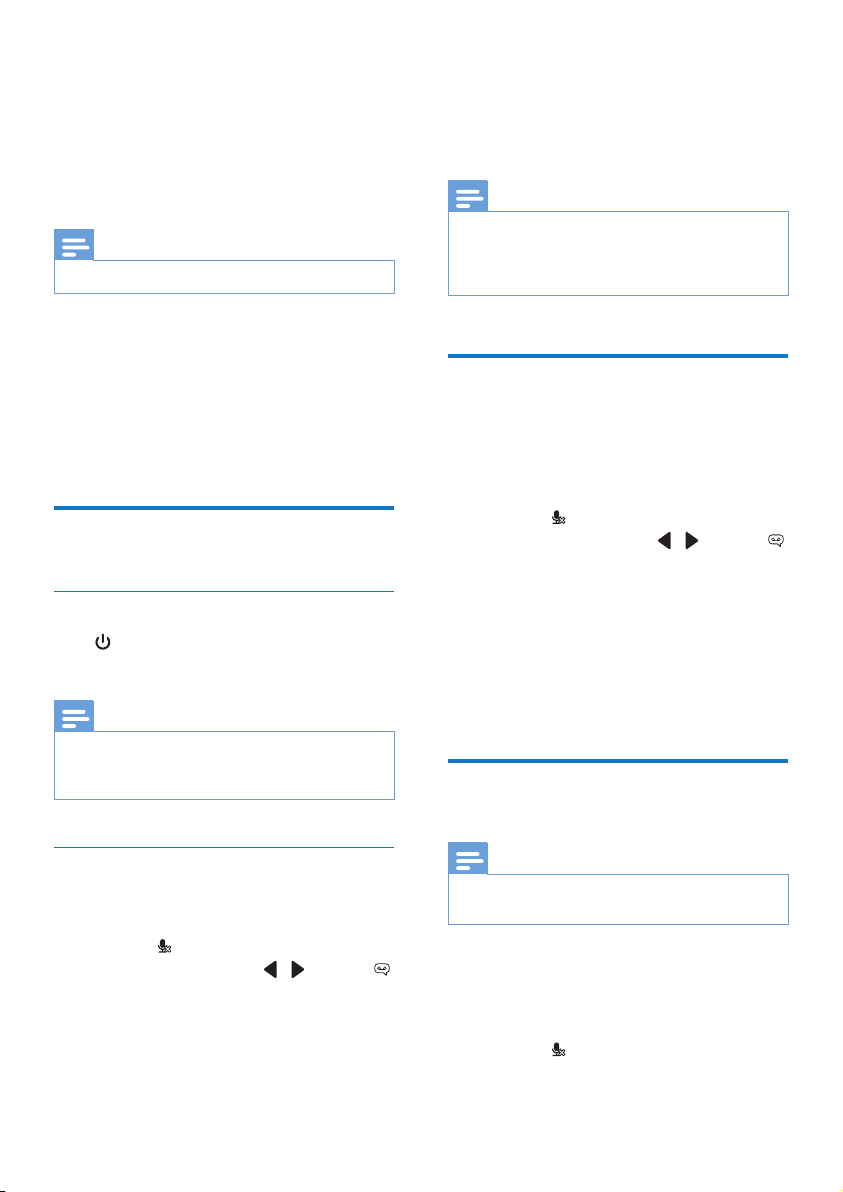
35EN
17 Telephone
answering
machine
Note
• Available only for D635.
Your phone includes a telephone answering
machine that records unanswered calls when it
is on. By default, the answering machine is set to
the [Answer & rec.] mode. You can also access
the answering machine remotely and change
the settings through the answering machine
menu on the handset.
Turn the answering machine
on or off
Through the base
Press to turn the answering machine on or
off in standby mode.
Note
• When the answering machine is switched on, it answers
incoming calls after a certain number of rings based on
the ring delay setting.
Through the handset
1 There are two ways to access the
answering machine menu:
• Press ;
• Select [Menu], press / to select ,
then press [Select].
2 Select [On/off] > [On]/[Off], then press
[OK] to conrm.
3 Select [Answer & rec.]/[Answer only]
when the answer machine is on, then press
[OK] to conrm.
» The setting is saved.
Note
• [Answer only] means the answering machine is on.
Calls are only answered, messages are not recorded.
• [Answer & rec.] means the answering machine is on.
Calls are answered and messages are recorded.
Family notes
You can leave your family an audio note in the
answering machine.
1 There are two ways to access the
answering machine menu:
• Press ;
• Select [Menu], press / to select ,
then press [Select].
2 Select [Family note], then press [OK] to
conrm.
3 Start recording close to the microphone
after the beep.
4 Press [OK] to save and listen to the audio
note.
Set the answering machine
language
Note
• This feature only applies to models with multiple-
language support.
The answering machine language is the language
for the announcements.
1 There are two ways to access the
answering machine menu:
• Press ;
Loading ...
Loading ...
Loading ...