Loading ...
Loading ...
Loading ...
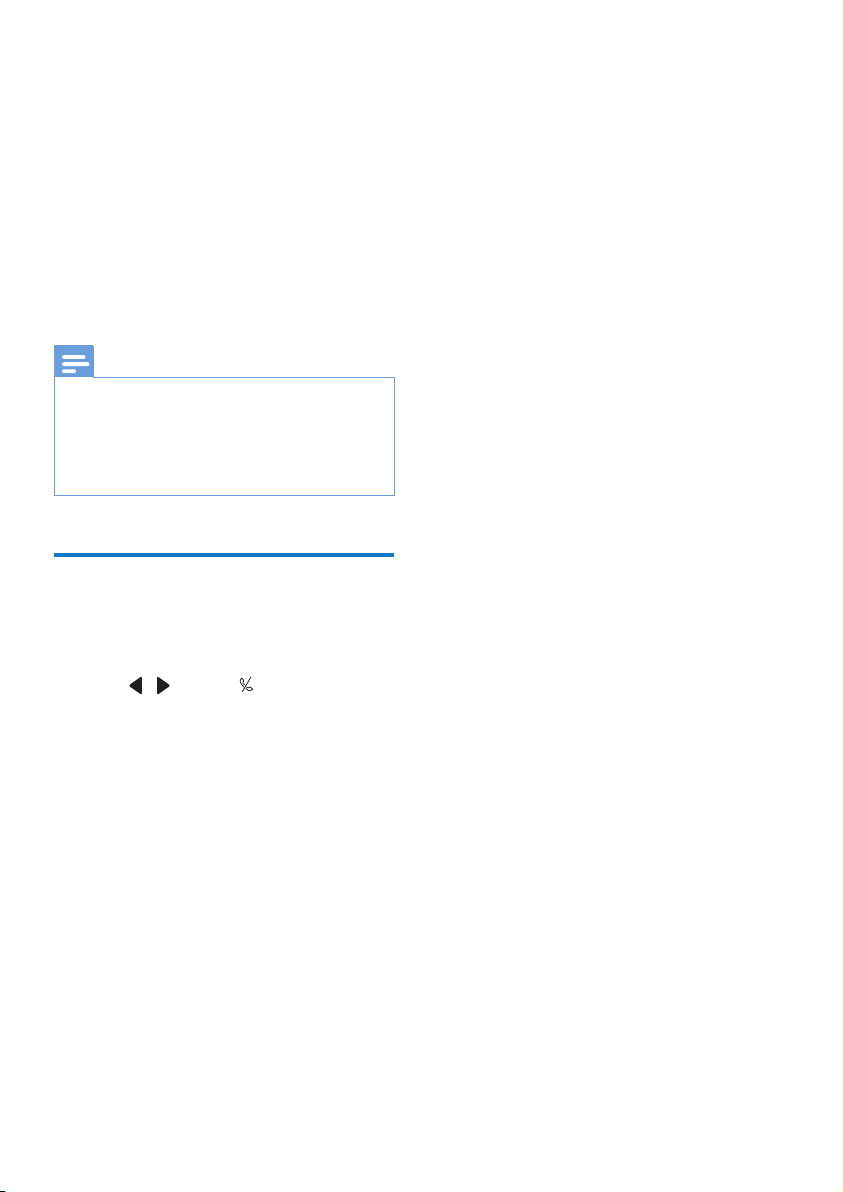
32 EN
3 Select [Silent mode], then press [OK] to
conrm.
4 Select [Exception], then you can select
from these two options:
• Select [On/off] > [On]/[Off] to
activate/deactivate the silent mode,
then press [OK] to conrm.
• Select [Ring delay], then select an
option.
5 Press [OK] to conrm.
» The setting is saved.
Note
• If [Exception] is set to [On] and [Ring delay] option
is selected, the handset rings only after length of ring
delay selected is reached.
• Make sure that the contact under the [Set exception]
option of the phonebook menu is set to [On] before
you can exclude this contact from the silent mode.
Change the privacy mode
PIN/passcord
1 Select [Menu].
2 Press / to select , then press
[Select].
3 Enter the old PIN/passcode. The default
PIN is 0000. Then press [OK] to conrm.
4 Select [Change PIN], then press [OK] to
conrm.
5 Enter the new PIN/passcode, then press
[OK] to conrm.
6 Enter the new PIN/passcode again, then
press [OK] to conrm.
» The setting is saved.
Loading ...
Loading ...
Loading ...