Loading ...
Loading ...
Loading ...
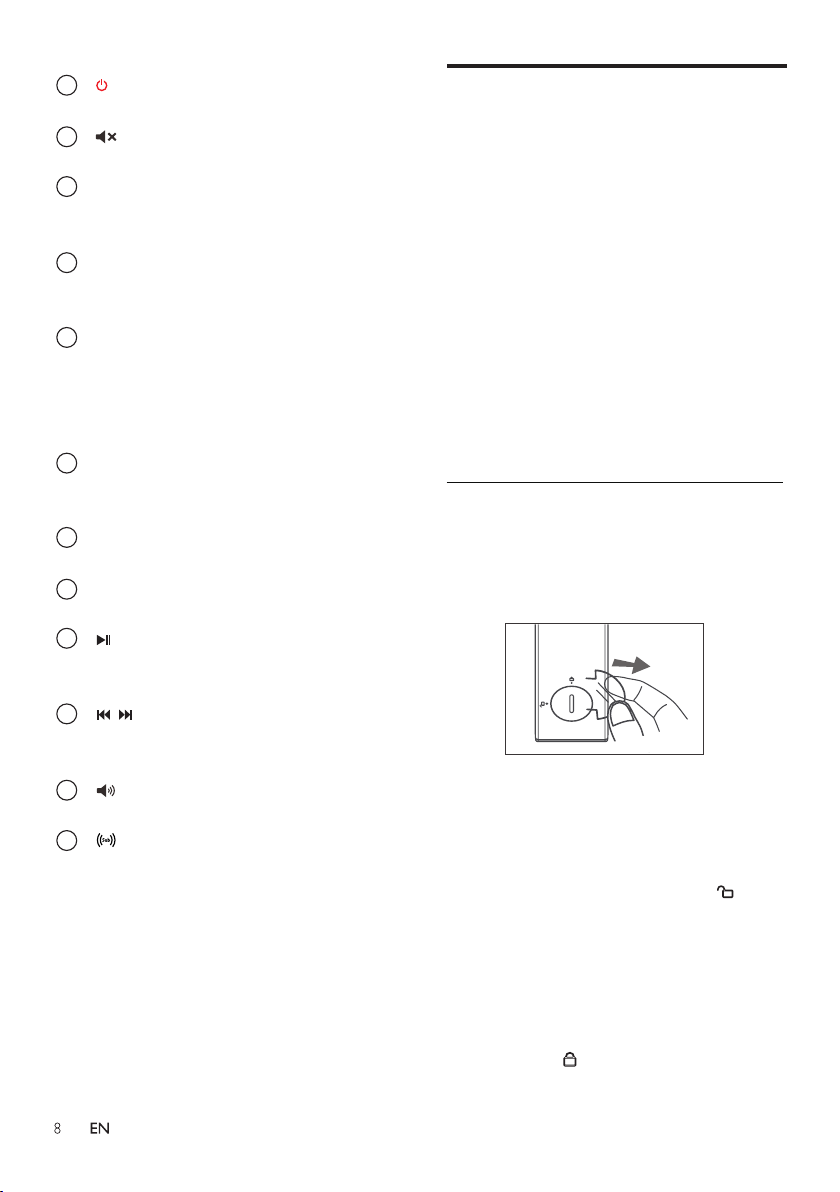
other products which generate infra-red
remote control operation maybe
using infra-red rays are used near the unit,
it may operate incorrectly. Conversely, the
First-time use :
The unit has a pre-installed lithium battery.
Remove the protective tab to activate the
remote control battery.
impossible if there are any obstacles
rays, or if other remote control devices
other products may operate incorrectly.
within the effective range 19.7 feet (6m),
between the unit and the remote control.
• If the Remote Control is operated near
• The provided Remote Control allows the
unit to be operated from a distance.
• Even if the Remote Control is operated
Prepare the Remote control
Replace the Remote Control Battery
The remote control requires a 3V CR2025
(+/-).
3 Use the tools to catch the groove of the
battery compartment cover and turn
to catch the groove of the battery box
Lithium battery.
cover and turn counter-clockwise to
and pay attention to the correct polarity
clockwise to (lock), secure it into the
remote control.
in the lid, place the new Cr2025 battery
1 Use tools (such as coin batteries/coins)
(unlock).
2 Remove the old battery, which is located
1 (POWER)
Switch the Soundbar on or off.
2 (MUTE)
Mute or restore volume.
3 HDMI ARC
Switch your source to HDMI ARC
connection.
4 AUX
Switch your audio source to the AUX
connection (3.5mm jack).
5 Pair/BT
Switch to Bluetooth mode. Press and
hold to activate the pairing function in
Bluetooth mode or disconnect the
existing paired Bluetooth device.
6 OPTICAL
Switch your audio source to the optical
connection.
7 USB
Switch to USB mode.
8 EQ
Select Equalizer (EQ) effect.
9 (PLAY/PAUSE)
Start, pause or resume play in BT/USB
mode.
10 (PREVIOUS/NEXT)
Skip to the previous or next track in
BT/USB mode.
11 VOL +/- (Soundbar’s Volume)
Increase or decrease volume.
12 +/- (Subwoofer’s Volume)
Increase or decrease the subwoofer's
volume.
Loading ...
Loading ...
Loading ...